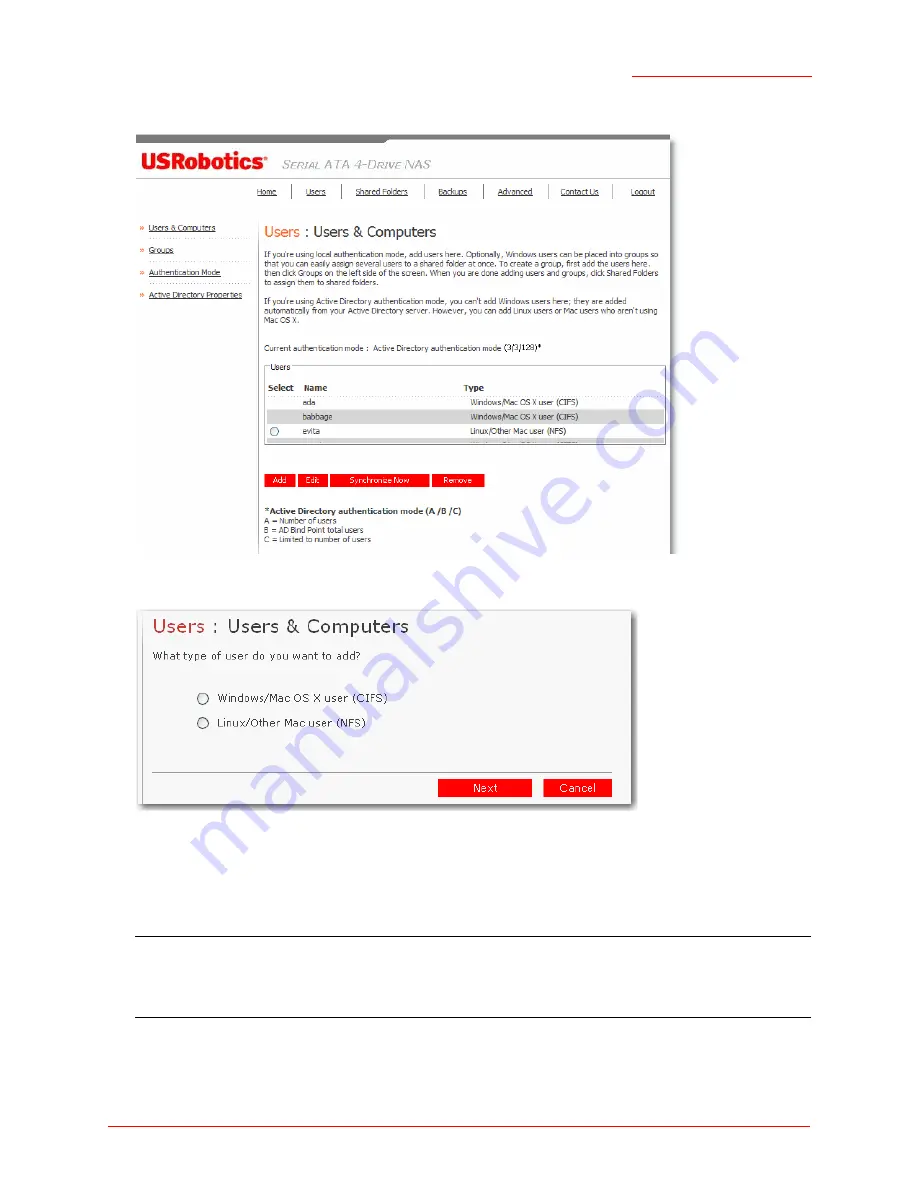
Serial ATA 4-Drive NAS
User Guide
Getting Started - 32
The
Users & Computers
page appears:
2. Click
Add
.
3. Select the type of user that you want to add, and then click
Next
.
The operating system used by the user determines which option you should choose—
Windows/Mac
OS X user (CIFS)
or
Linux/Other Mac user (NFS)
.
The page that appears next varies, depending on the user type you selected.
Note:
Linux users and Mac users who are not using OS X access shared folders using the Network
File System (NFS). In this environment, access to shared folders is given to entire
computers, not to individual users of those computers. However, in Windows and Mac OS X
environments, each computer user can have individual access to a shared folder.
Summary of Contents for USR8700
Page 1: ...Serial ATA 4 Drive NAS User Guide R46 1702 00 rev 0 8 04 07 ...
Page 6: ...Serial ATA 4 Drive NAS User Guide vi ...
Page 8: ...Serial ATA 4 Drive NAS User Guide Safety Instructions 8 ...
Page 46: ...Serial ATA 4 Drive NAS User Guide Getting Started 44 ...
Page 86: ...Serial ATA 4 Drive NAS User Guide Managing Your Storage System 84 ...
Page 126: ...Serial ATA 4 Drive NAS User Guide Protecting Local Disks 124 ...
Page 136: ...Serial ATA 4 Drive NAS User Guide Disk Configurations 134 ...
















































