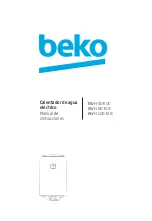18
US Water Aquatrol Water Softener | 076-AQT
Visit us online at www.USWaterSystems.com Give us a call at: 1-800-608-8792
Start-up Instructions
1. Plug the power transformer into an ap-
proved power source. Connect the power
cord to the valve.
2. When power is supplied to the control, the
screen will display the time of day, gallons
remaining and the mode. Press and hold
the “Cycle” button. The valve will display
“
GOTO BW
” and will continue to move until
it reaches the backwash system.
3. Once the valve is in the backwash (BW)
cycle the display will show a time value
(10), open the inlet on the bypass valve
slowly and allow water to enter the unit. Air
from the tank will begin to push out of the
control valve drain. Allow all air to escape
from the unit before turning the bypass ful-
ly open. If there is a large “knocking”
sound, the water is being fed too quickly
and should be slowed. Once there is a
steady stream of water coming from the
system drain with no air coming out, allow
water to run to drain for 3-4 minutes or un-
til all media/resin fines are washed out of
the softener which is indicated by clear wa-
ter in the drain hose.
4. When the backwash cycle is complete, the
valve will advance to the brine draw (BD)
position. Once the valve reaches the BD
cycle, push and release the “Cycle” button.
The display will show “
GOTO RR
” (Rapid
Rinse). Once the valve reaches the rinse
cycle, allow the water to run for the entire
rinse cycle.
5. When the rinse cycle is complete, the
valve will advance to the “BF” position.
Once in the brine fill position, check that
the control valve is pushing water into the
brine tank (remove brine well cap to con-
firm that the water level is rising in the
brine tank). Allow the valve to refill for the
full amount of time as displayed on the
screen to insure a proper brine solution for
the next regeneration.
6. When the refill cycle is complete, the valve
will automatically advance to the SERVICE
position. Open the outlet valve on the by-
pass, then open the nearest treated water
spigot or faucet (remove faucet screen to
prevent clogging) and allow the water to
run until clear, close the tap and replace
the faucet screen.
7. Program unit.
System Start-Up