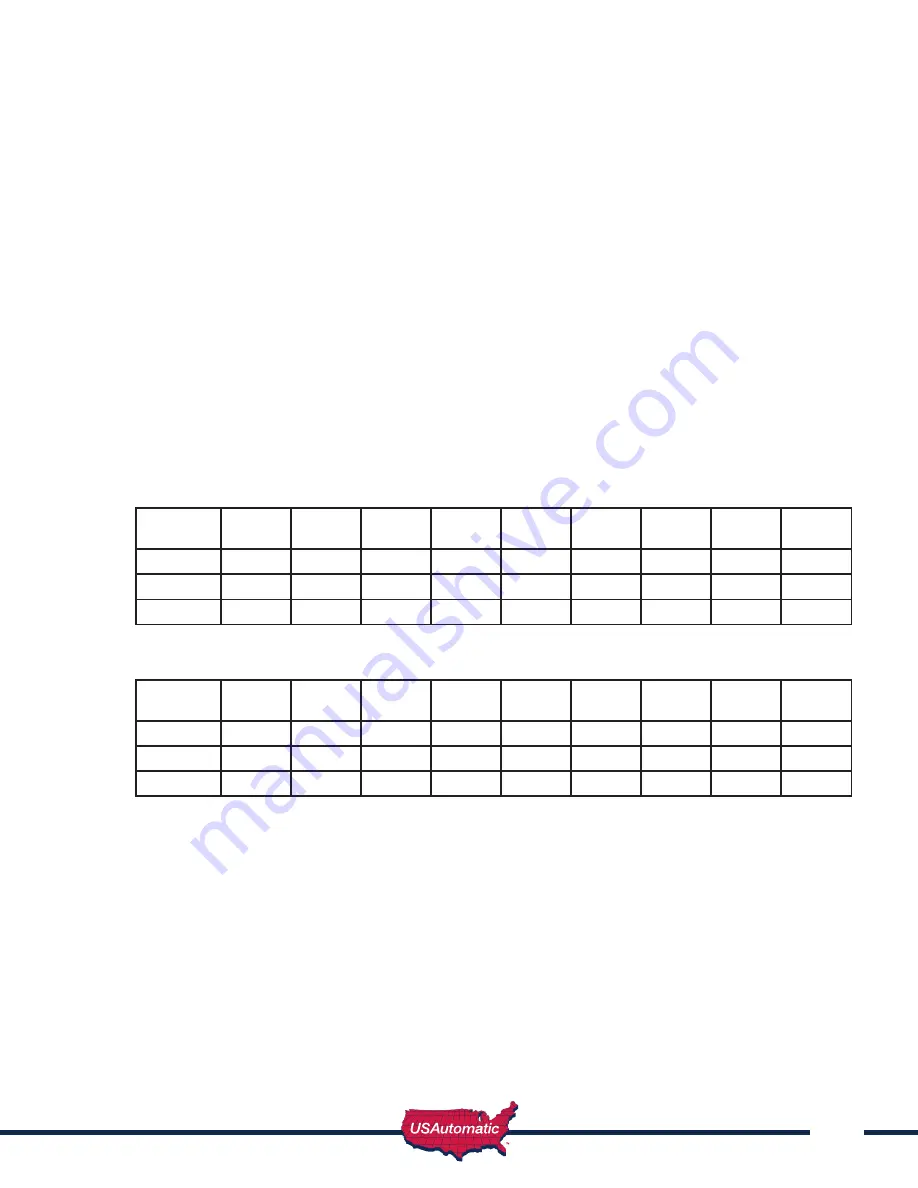
43
5. Reenter the Access Code to be deleted.
6. Press the “7” key. If correct, 2 short beeps
(if 1 long beep is heard, start over with step 1)
.
Deleting All Access Codes:
1. Enter the Master Password.
2. Press the “7” key. If correct, 2 short beeps
(if 1 long beep is heard, start over with step 1)
.
3. Reenter the Master Password.
4. Press the “7” key.
5. Reenter the Master Password.
6. Press the “7” key. If correct, 2 short beeps
(if 1 long beep is heard, start over with step 1)
.
Changing Keypad Security Code:
This keypad has a virtual dipswitch used to create your Security Code. The virtual dipswitch contains nine
3-position switches. To ensure neighboring keypads do not interfere with each other, the virtual switches
should be positioned in a random pattern, using the following procedure.
Example of random positioning of the virtual dipswitches to create a Security Code is shown below. To
enter the Security Code, enter the dipswitch number, followed by the dipswitch position character.
The Security Code would be entered as: 1# 20 3* 4* 5# 6* 7# 80 9*
Dipswitch
Position
Switch
1
Switch
2
Switch
3
Switch
4
Switch
5
Switch
6
Switch
7
Switch
8
Switch
9
# or B
X
X
X
0
X
X
* or A
X
X
X
X
Use table below to create your random security code and follow steps below to program your keypad.
Dipswitch
Position
Switch
1
Switch
2
Switch
3
Switch
4
Switch
5
Switch
6
Switch
7
Switch
8
Switch
9
# or B
0
* or A
1. Enter the Master Password.
2. Enter “6” If correct, 2 short beeps (if 1 long beep is heard, start over with step 1).
3. Enter the Security Code created in the previous table. If correct, 2 short beeps after each
switch number and switch position combination is entered.
4. Enter “# or B”
5. Enter “6”
6. If correct, 2 short beeps (if 1 long beep is heard, start over with step 1).
















































