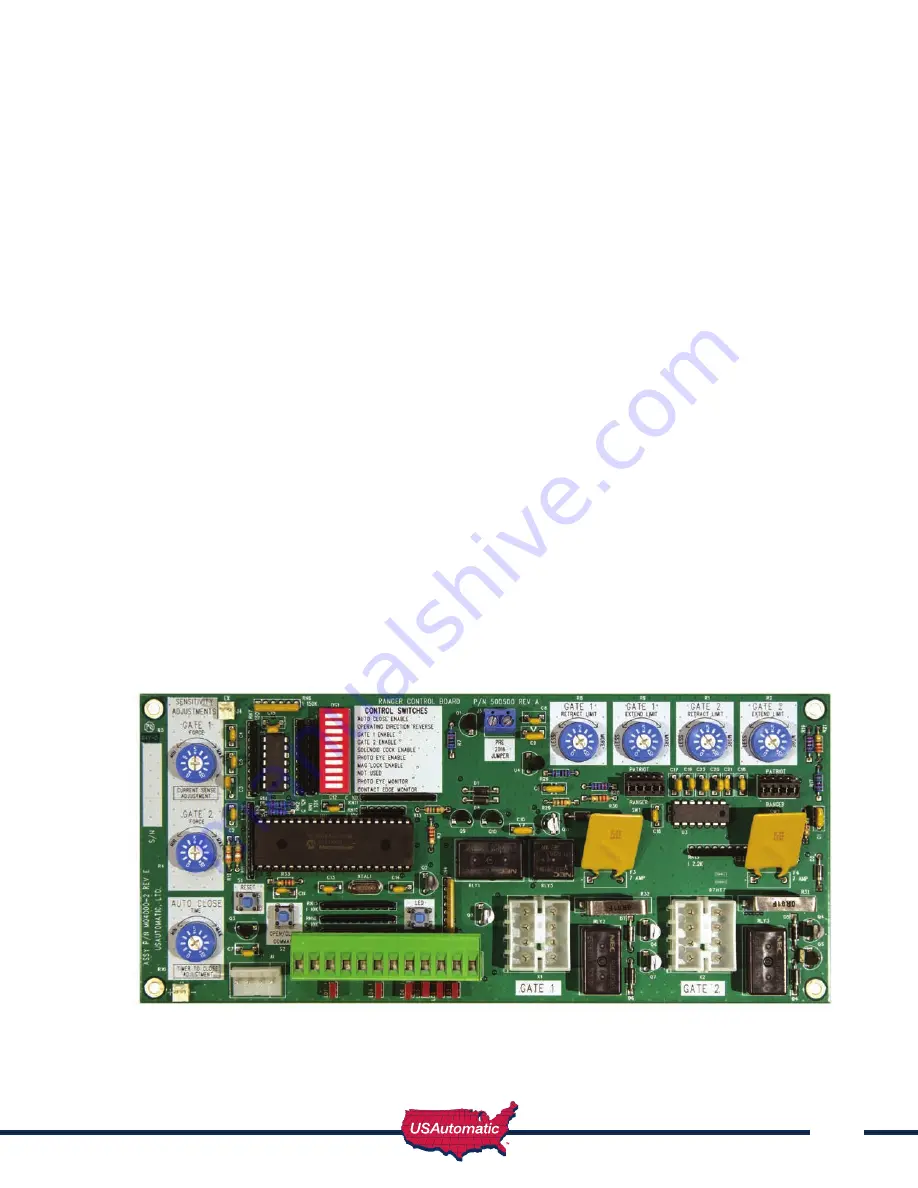
45
Installing Photo Eye For Vehicular Protection Only
The photo eye must be wired as shown and the correct dipswitches must be turned on for the PEPM
software to work correctly. Detailed instructions are below with illustration.
NOTE:
Monitored UL325 photo eye installation instructions refer to installing monitored photo eyes
section of this manual.
1. Connect photo eye power wire +12 vdc to J2 pin 5.
2. Connect photo eye power ground to J2 pin 2 or pin 7.
3. Wire the RX relay N/O contact from the photo eye to J2 pin 11.
4. Wire the RX relay common from the photo eye to J2 pin 2 or 7.
5. Turn OFF DS1 switch 3 and 4 (temporarily to provide power for installation)
6. Turn on dipswitch DS1 switch 6 photo eye power enable.
7. Install Photo eye and adjust beam – verify proper operation.
8. Once installed turn ON DS1 appropriate dipswitches for gate 1 or gate 2 or both for dual gates.
Test photo eye for proper operation, when gate is closing and beam is broken gate should stop and
reverse to full open. If gate is open and beam is broken gate will not close.
NOTE: Power is applied to photo eye just before gate operation begins and turns off when
gate stops.
















































