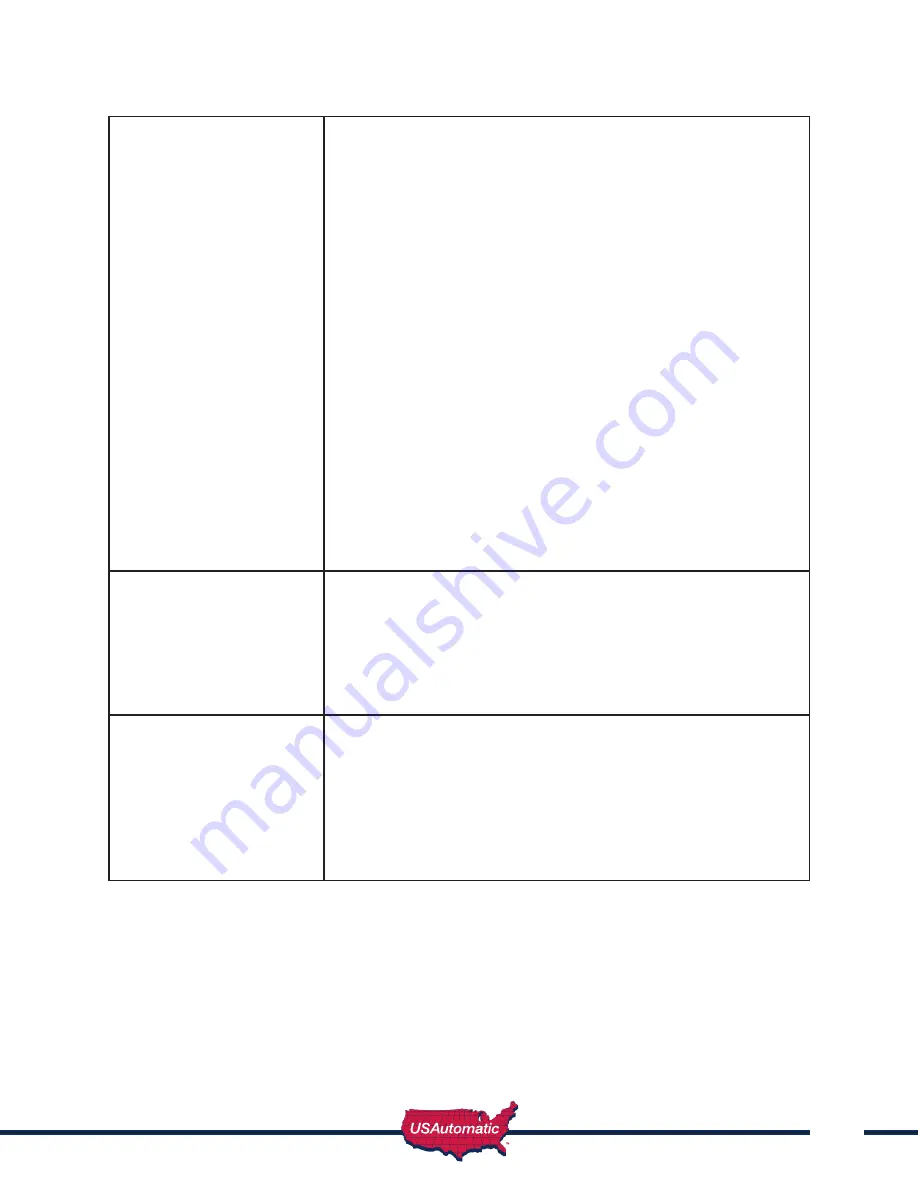
59
Solar Charged Systems ONLY
1. If your system is equipped with the USAutomatic charger /
chargecontroller part # 520006 and is solar charged (not AC) verify
the charger / charge controller is properly working. The “Solar
Power” light should be ON and either the “Charging or Charged”
light should be ON. This can only be verified when the sun is directly
on the solar panel.
2. If the “solar power” light is not ON then using a voltmeter check the
output of the solar panel for the proper voltage.
3. Remove the solar panel plug from the charger / charge controller
“power In” plug and measure the DC voltage from the solar panel. It
typically should be about 19 to 22 VDC. This reading must be taken
when the sky is clear and the sun is up directly on the panel.
NOTE:
This reading does not guarantee the solar panel is outputting
the correct current to keep the battery charged, but it is a good
first check.
4. If the solar panel DC voltage checks good and the “solar power”
light does not come ON when connected to the charger / charge
controller then it is bad, replace with USAutomatic part # 520006.
15. Charger /
Charge Controller
“Detection” Light
is ON
1. Battery is not connected to the charger / charge controller.
2. Check wiring harness connection to the charger / charge controller
3. Check wiring harness connection to the battery terminals.
16. Wiring harness 15
amp fuse blows
when harness is
connected to the
battery
1. Possible short in the wiring harness.








































