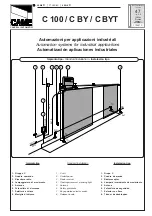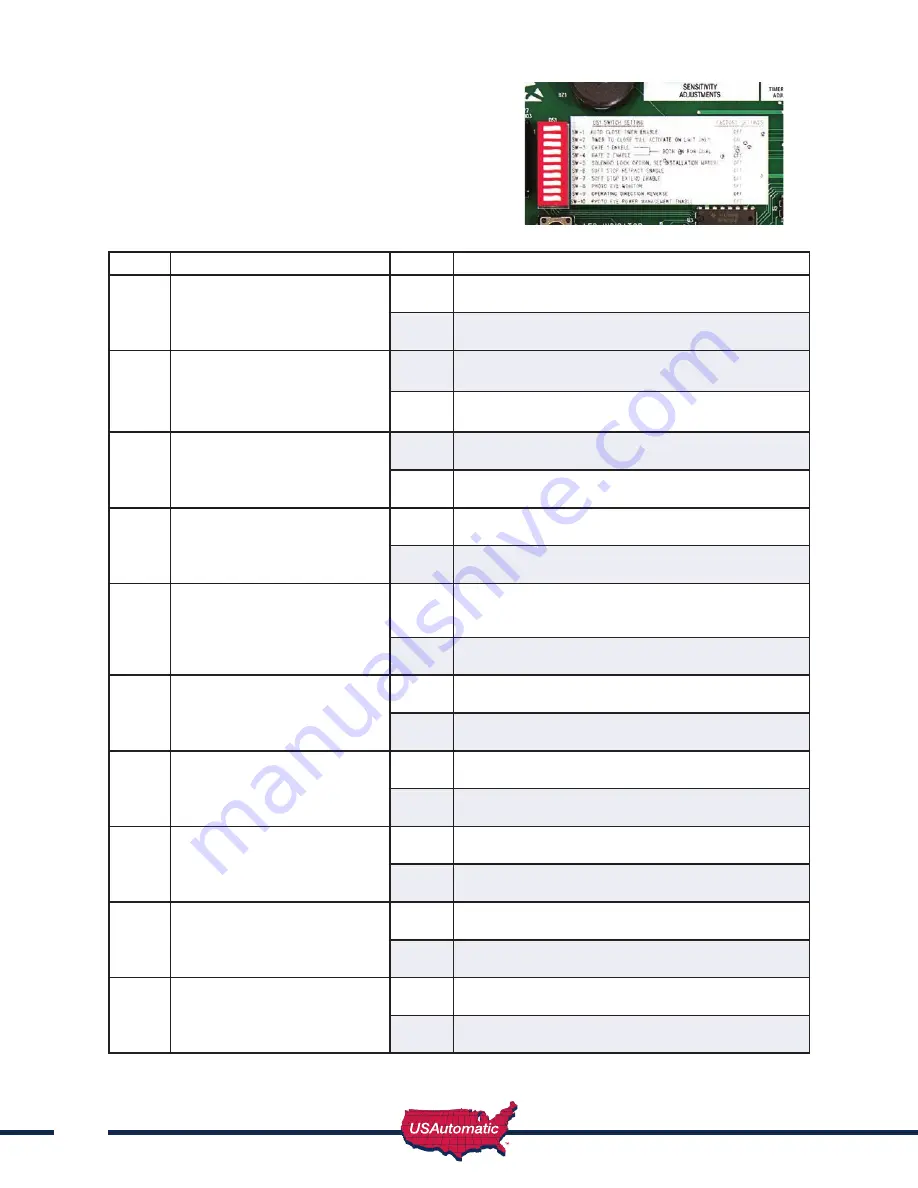
22
DS1 Function Dip Switches
ON - Down on right
OFF - Down on left
Switch
Setting Factory Settings are shown in bold type
1
Automatic Close Timer Enable
(Not recommended unless safety
devices are installed)
ON
Timer to close is activated
OFF
Timer to close is disabled
2
Timer to Close Function
ON
Timer to close activates only if open limit is
activated
OFF
Timer to close works from any point the gate is
stopped
3
Gate 1 Enable
ON
Gate 1 operator enabled to function
OFF
Gate 1 operator disabled
4
Gate 2 Enable
(both gates on for dual)
ON
Gate 2 operator enabled to function
OFF
Gate 2 operator disabled
5
Solenoid Lock Option
(see accessory wiring page 47)
ON
DS2 SW 1 must be on, 12vdc when gate is
operating
OFF
No function. See DS 2 SW 1 Pg 23
6
Soft Stop Retract Enable
ON
Enables soft stop for retract position
OFF
Disables soft stop for retract position
7
Soft Stop Extend Enable
ON
Enables soft stop for extend position
OFF
Disables soft stop for extend position
8
Photo Eye Monitor
(Must be ON when a
monitored photo eye is
installed at J2 pin 8)
ON
Monitored photo eye installed
OFF
No monitored photo eye installed
9
Operating Direction Reverse
(Must be on for left hand
installations to operate correctly)
ON
Left Hand Installation
- see page 12
OFF
Right Hand Installation - see page 12
10
Photo Eye Power Management
Enable
*when ON 12 vdc will be
present at J2 pin 12 whenever
gate is in motion.
ON
Enables PEPM -
see page 37
OFF
Disables PEPM