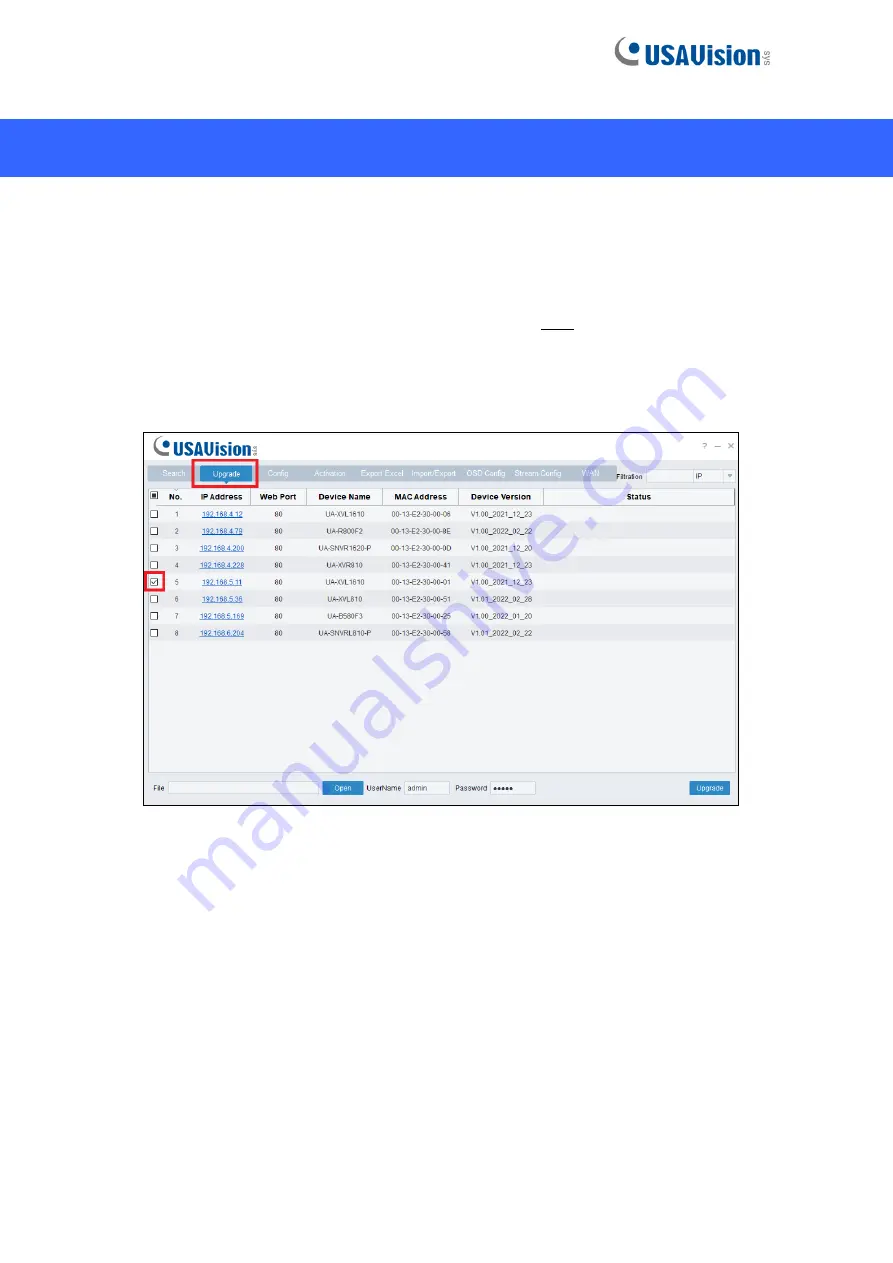
20
5. Upgrading Firmware
You can upgrade the firmware on the device remotely through
UVS Device Utility
. Follow the
instructions below.
1.
Download and install the
UVS Device Utility
program here.
2.
On the UVS Device Utility window, click
Upgrade
and check the box of the device you
wish to upgrade the firmware on. Optionally, check the corresponding boxes to upgrade
the firmware on several devices at a time.
3.
Click
Open
to locate the firmware file saved at your local computer.
4.
Type the username and password of the device.
5.
Click
Upgrade
to process the upgrade.

































