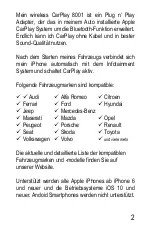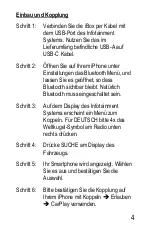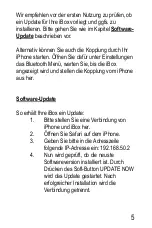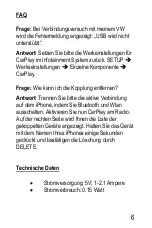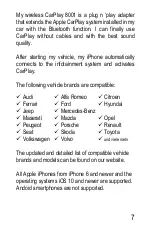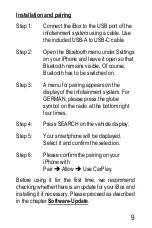9
Installation and pairing
Step 1:
Connect the iBox to the USB port of the
infotainment system using a cable. Use
the included USB-A to USB-C cable.
Step 2:
Open the Bluetooth menu under Settings
on your iPhone and leave it open so that
Bluetooth remains visible. Of course,
Buetooth has to be switched on.
Step 3:
A menu for pairing appears on the
display of the infotainment system. For
GERMAN, please press the globe
symbol on the radio at the bottom right
four times.
Step 4:
Press SEARCH on the vehicle display.
Step 5:
Your smartphone will be displayed.
Select it and confirm the selection.
Step 6:
Please confirm the pairing on your
iPhone with
Pair
➔
Allow
➔
Use CarPlay.
Before using it for the first time, we recommend
checking whether there is an update for your iBox and
installing it if necessary. Please proceed as described
in the chapter
Software-Update
.