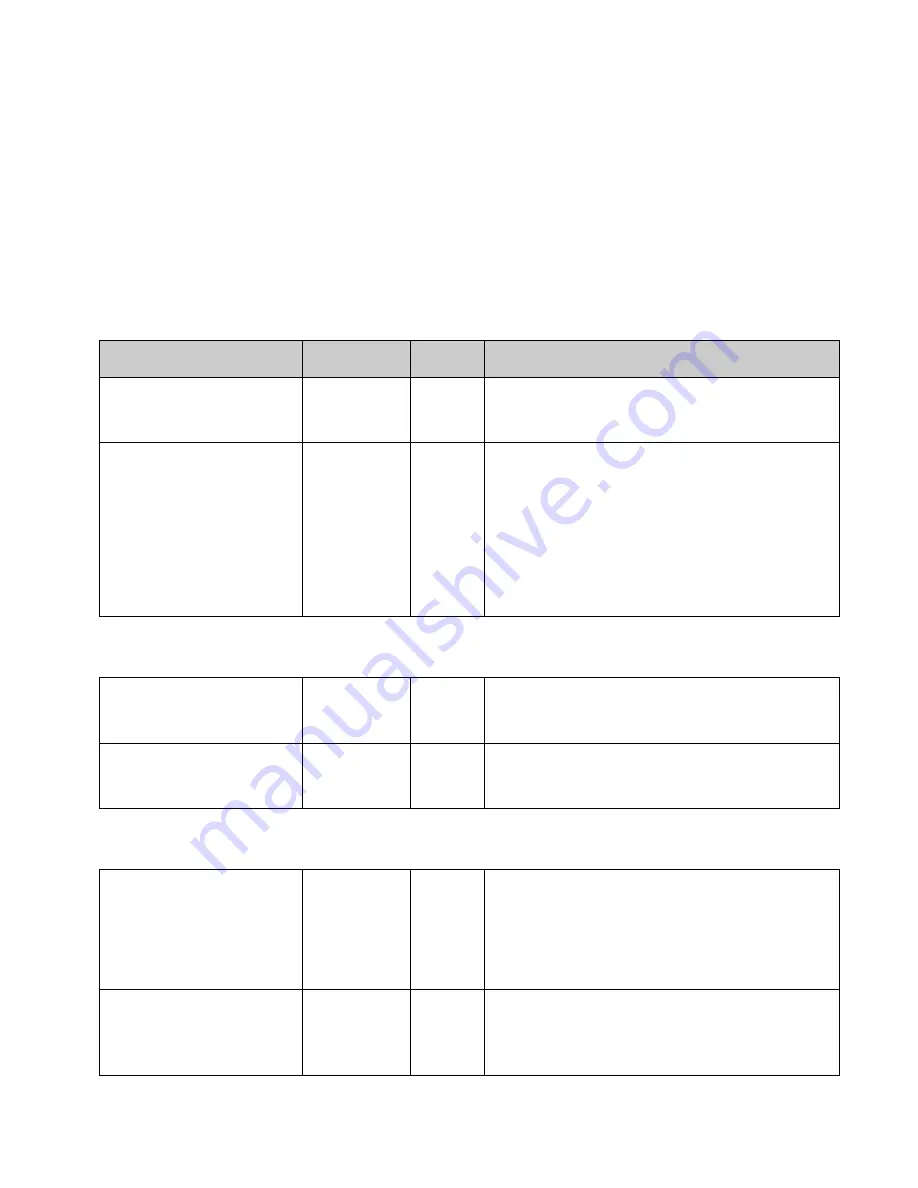
Page
21
of
26
Appendix A – Automation Commands
The following commands can be sent to the device by TCP/IP ASCII strings on port 10001 or through a
telnet session to the same port. Individual commands should be terminated with a carriage return line
character, often shown as “
\r\n
” or
“\x0A\x0D
”. The terminal will accept commands in the
communication format:
hsw
.
sys
.
subsystem
.
command
=
value
System Commands
Command
Assign/Query Value
Description
hsw.sys.store
Yes
1
Saves current configuration to flash storage on
the HSW. Both hsw.sys.store and hsw.sys.store=1
will execute the save.
hsw.sys.source0.name
hsw.sys.source1.name
hsw.sys.source2.name
hsw.sys.source3.name
hsw.sys.source4.name
hsw.sys.source5.name
Yes
String
Query or assign the channel name for HDMI
inputs 0-‐5. Inputs are 0 referenced. The names
will be shown in the Web Interface.
Switching Commands
hsw.live.source
Yes
0-‐5
Assign the Live output to the specified input
channel. Inputs are 0 referenced (assigning 0 will
activate input 1).
hsw.preview.source
Yes
0-‐5
Assign the Preview output to the specified input
channel. Inputs are 0 referenced (assigning 0 will
activate input 1).
Audio Commands
hsw.audio.source
Yes
0-‐2
Select the source to mix to the AES audio output.
Assign or query values:
0 – None
1 – Microphone
2 – Line In
hsw.audio.outputen
Yes
0 or 1
Enable the AES audio output. Assign to 1 to set
HDMI audio to play on AES Out and mix the
assigned audio source. Set to 0 to have the AES
audio pass through the AES In audio.






































