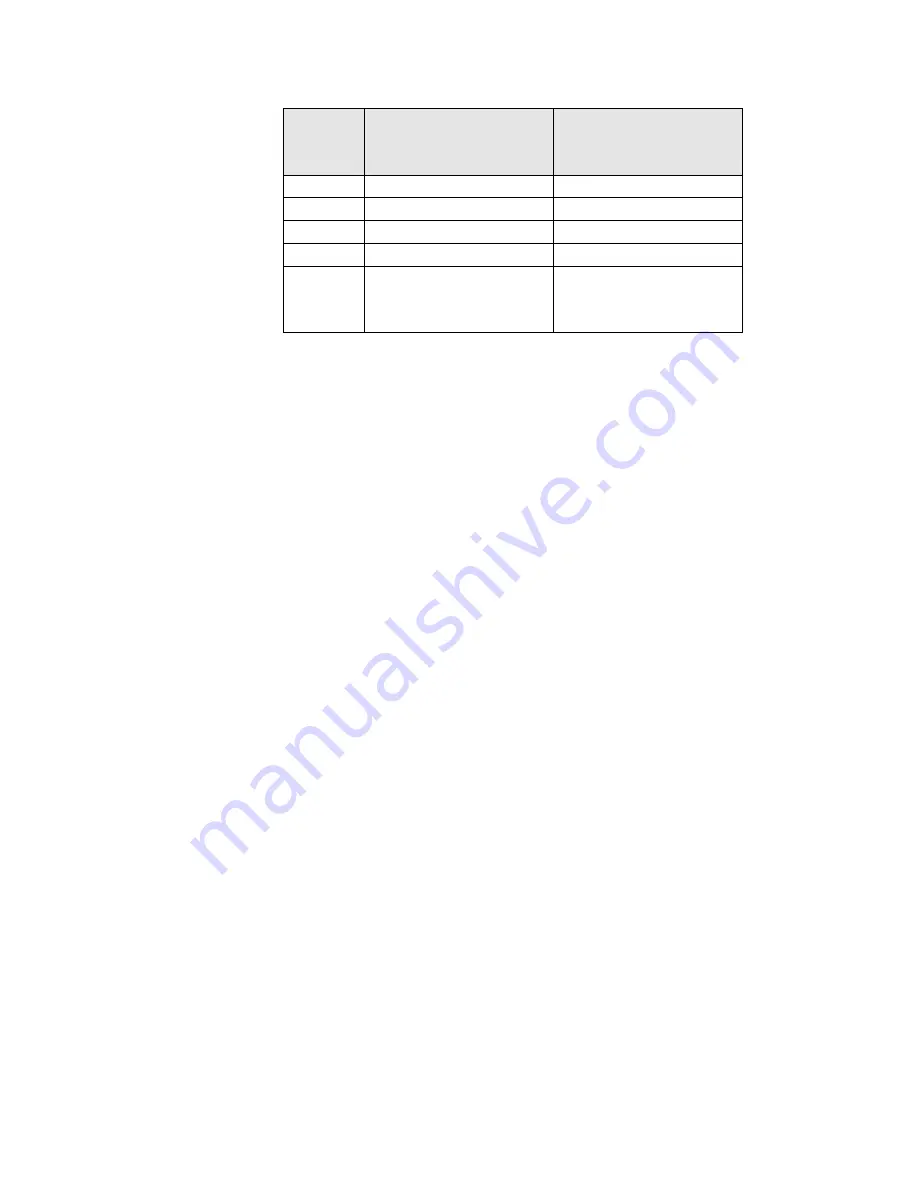
Page 38
Output
Channel
Number
Output Channel Name Main Fader Control
6
Snack Bar (Mono)
Enabled
7
Monitor (Mono)
Bypassed
8
Not used
9
Hearing Impaired
Bypassed
10
Visually
Impaired/Voice
Narrative
Bypassed
5.1 Channel Configuration
When configured for 5.1, JSD-‐60 outputs 7 and 8 are not used. The first six channels of the
AES/EBU input carry 5.1 audio from the digital cinema server. AES/EBU channel 7 may be used
to drive the HI output. AES/EBU channel 8 may be used to drive the VI-‐N output. The exact
channel mapping is set on the Advanced tab.
5.1 Biamp Channel Configuration
This channel configuration option only appears when the JSD-‐60 is configured with a crossover,
BLU link, or AES/EBU output board. When 5.1 biamp configuration is selected, the crossover
controls in the crossover tab are enabled. The HI and VI-‐N source can be configured for
AES/EBU channels 7 and 8.
7.1SDDS Channel Configuration
The 8 channel sources for AES/EBU map directly to the 8 outputs, left, left center, center, LFE,
right center, right, left surround, and right surround. The sources for HI and VI-‐N are
configurable via the channel mixer available in the advance tab. The JSD-‐60 can generate HI. VI-‐
N is not available. A USL DAX-‐202 is suggested for recovering VI-‐N from the AES/EBU output of
the media block.
7.1DS Channel Configuration
The 8 channel sources for AES/EBU map directly to the 8 outputs, left, right, center, LFE, left
surround, right surround, left rear surround, right rear surround. The sources for HI and VI-‐N
are configurable via the channel mixer available in the advance tab. The JSD-‐60 can generate
HI. VI-‐N is not available. A USL DAX-‐202 is suggested for recovering VI-‐N from the AES/EBU
output of the media block.
















































