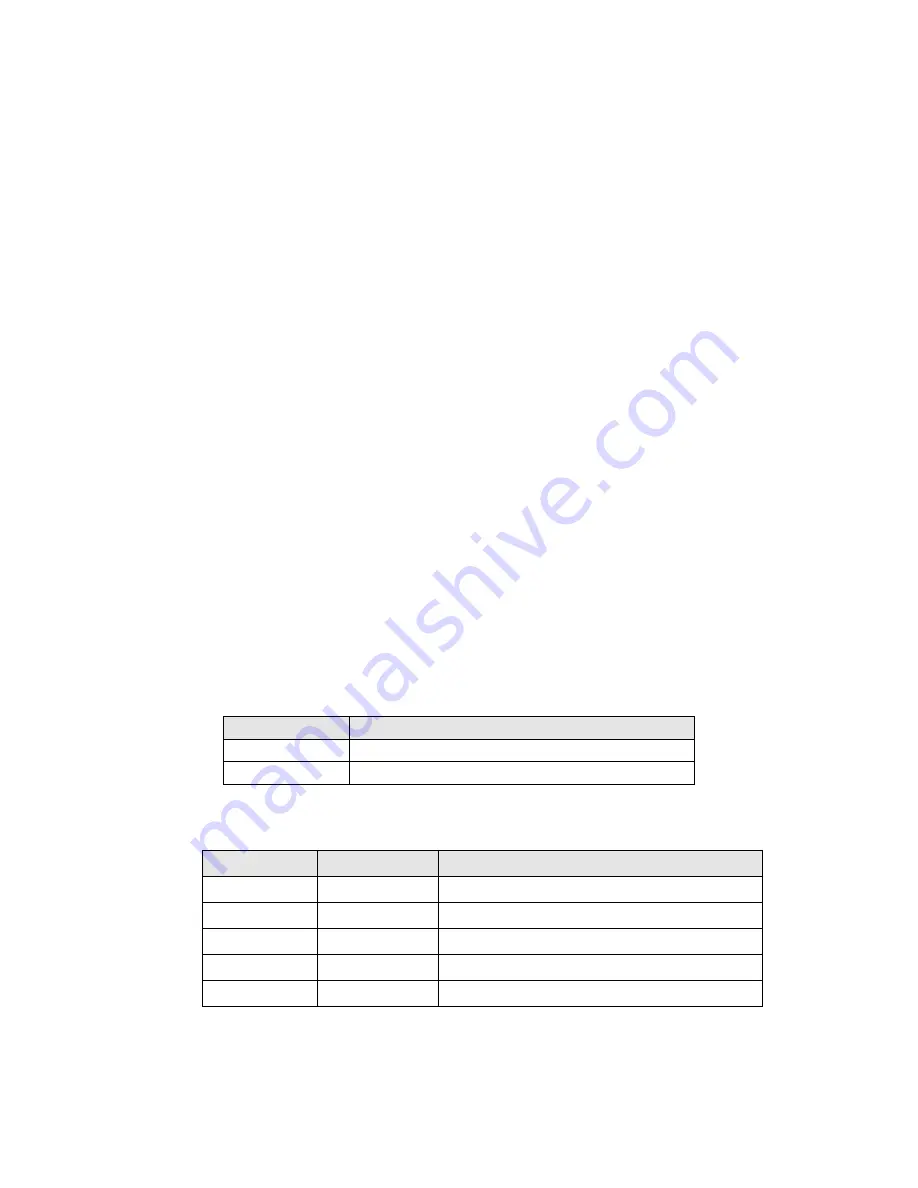
Page 77
BLU link Outputs
The JSD-‐60xN has BLU link IN and OUT RJ45 connectors. The OUT connector should be wired to
the next device in the BLU link loop. The IN connector to be wired to the previous device in the
BLU link loop. When the JSD-‐60xN is in a BLU link loop, the loop must have all equipment set for
a 96kHz sample rate and must allow the JSD-‐60xN to be the clock master for the loop. NOTE
that the IN connector is on the right, and the OUT connector on the left.
BLU link Monitor
The JSD-‐60xN has a 3.5mm TRS monitor jack. This connector has balanced analog audio on the
tip and ring. The sleeve should connect to a cable shield. If an unbalanced load is being driven,
the ring connection should connect to the shield at the load end of the cable to minimize
ground loop noise. The monitor output is designed to drive a powered speaker. Various
channels on the BLU link loop can be monitored by selecting what to monitor using the web
interface.
HI/VI-‐N Outputs
The JSD-‐60 has balanced HI and VI-‐N outputs that can drive balanced or unbalanced loads. As
with other outputs, the use of twisted pair shielded cable is suggested whether the load is
balanced or unbalanced. When driving an unbalanced load, connect the “ – ” output of the JSD-‐
60 to low side of the unbalanced input at the destination end of the cable to minimize ground
loop noise. The source of audio to drive the HI and VI-‐N outputs is configurable on a per-‐format
basis. The VI-‐N audio output is typically driven by AES/EBU input 8. The HI audio output is
typically driven from a main audio mix.
Signals Listed By Channels
Audio Channel HI/VI-‐N Phoenix Connector Pins (+, -‐, shield)
HI
1, 2, 3
VI-‐N
4, 5, 3
Signals Listed By Connector Pins
Phoenix Pin
Signal Name
Channel Name
1
HI+
Hearing I
2
HI-‐
Hearing Impaired -‐
3
GND
4
VI-‐N-‐
Visually Impaired – Narrative-‐
5
VI-‐N+
Visually Impaired – Na
















































