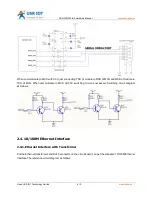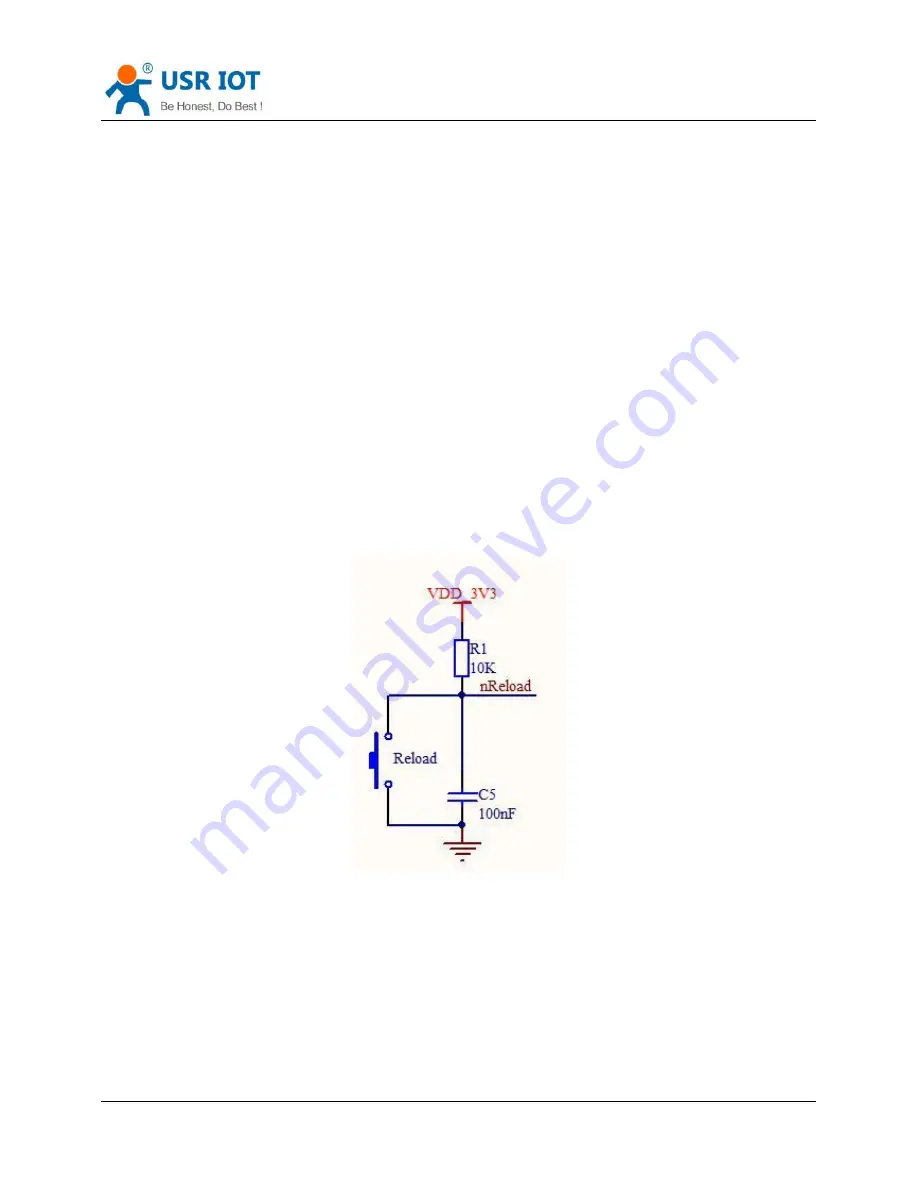
USR-WIFI232-B2 Hardware Manual
www.usriot.com
Jinan USR IOT Technology Limited 8 / 9
h.usriot.com
in AP Settings, modify the WAN IP in STA Settings).
AT + FEPTP = on < CR > Query/Set Ethernet PHY to PHY function ON/OFF
AT + FEPHY = on < CR > Permanently opens the Ethernet function
AT + RELD < CR > Make settings take effect
When user design, should note:
1. Cable connection should be AC coupling and cable need be pulled up to VCC (fit with PHY chip level).
2. Cable TX connected to RX. In PHY-PHY direct connection, PHY chip dose not support direct/ cross
self-adaption.
3. PHY chip on board should better to be forced into 100M work mode.
2.5.
Reset and Reload
nReload: nReload pin can connect to external button or configuration pin. Press button over 3s to restore
factory settings. nReload pin should connect to external 4.7k-10k Ohm pull-up resistor. Circuit diagram as
follows:
nReset:Reseting the module and taking effect in low level. nReset pin connect to internal 100K Ohm pull-up
resistor to 3.3V and no need to connect to external pull-up resistor.
2.6.
Antenna
USR-WIFI232-B2 adpot external antenna and USR-WIFI232-B2 need connect to the 2.4GHz antenna that
conforms to 802.11b/g/n.The specific parameters of the antenna as the following table: