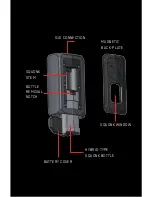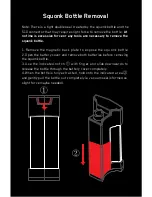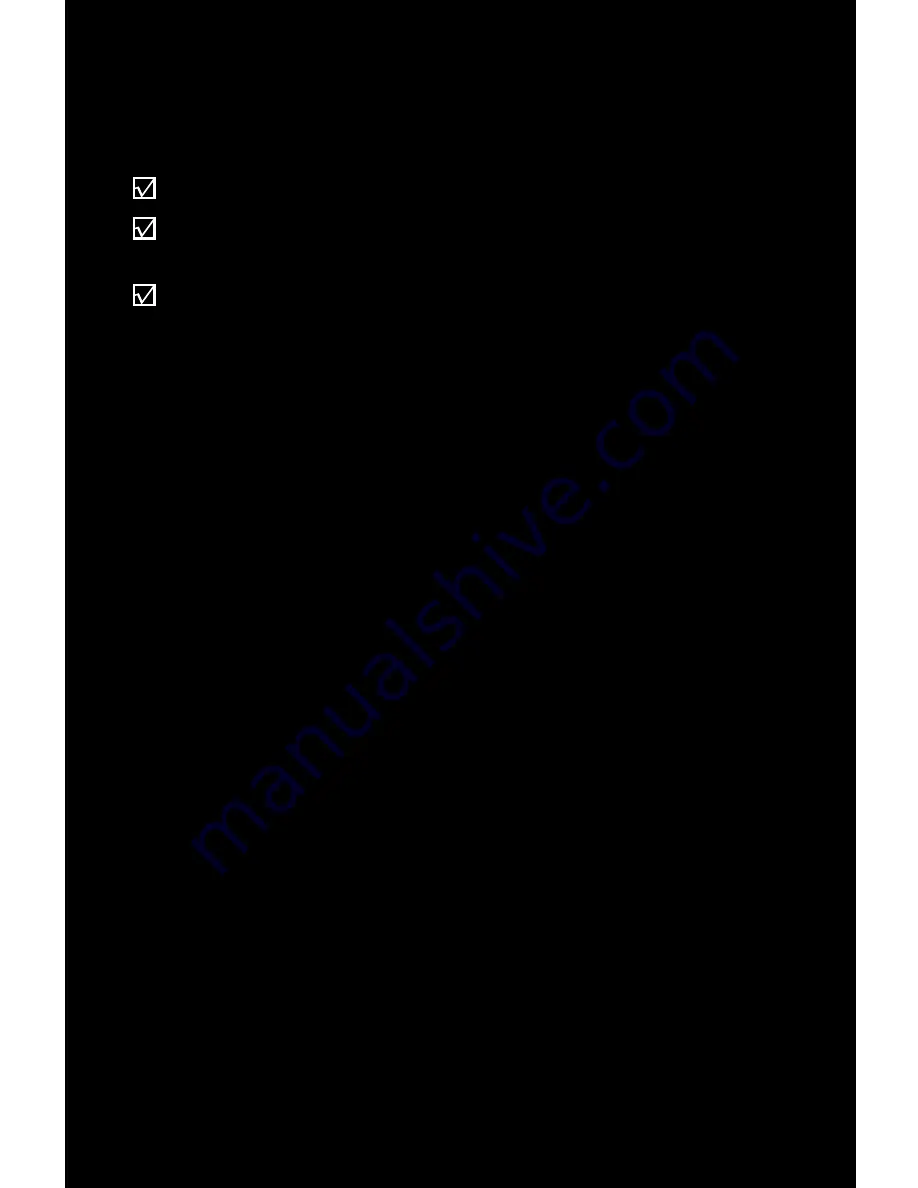
VO CHIPSET SMART FIRMWARE UPDATE
Requirements:
Instructions:
PC Windows or Mac with latest USB drivers installed
Official firmware files downloaded from the www.usvofficial.com
website
Not all USB ports are capable of communicating with the MACH
ON3, such as: PC case front USB ports, USB ports connected to
keyboard/monitors, or USB hubs.
1.Download and unzip the signed official firmware files obtained from
www.usvofficial.com website. Installing third party firmware is not
supported and will void all warranties.
2.Ensure batteries are fully charged and inserted into the MACH ON3.
3.Power up the device and connect the MACH ON3 directly to your
mainboard USB port.
4.In file explorer (Windows) or finder (Mac), the MACH ON3 will be
detected as a system drive. (usually D:\ but can depend on your
configuration)
5.Remove old firmware: select all three folders and delete the
selection from the MACH ON3 drive, or use the format disk function.
6.Install new firmware: Drag and drop unzipped official firmware files
directly into the MACH ON3 drive. Ensure the file structure is intact:
there should be three folders in the root of the MACH ON3 drive.
7.Once the new firmware files are copied over, choose the UPGRADE
function within the settings menu to initiate the update.