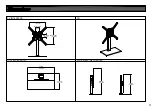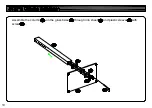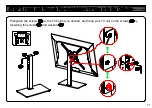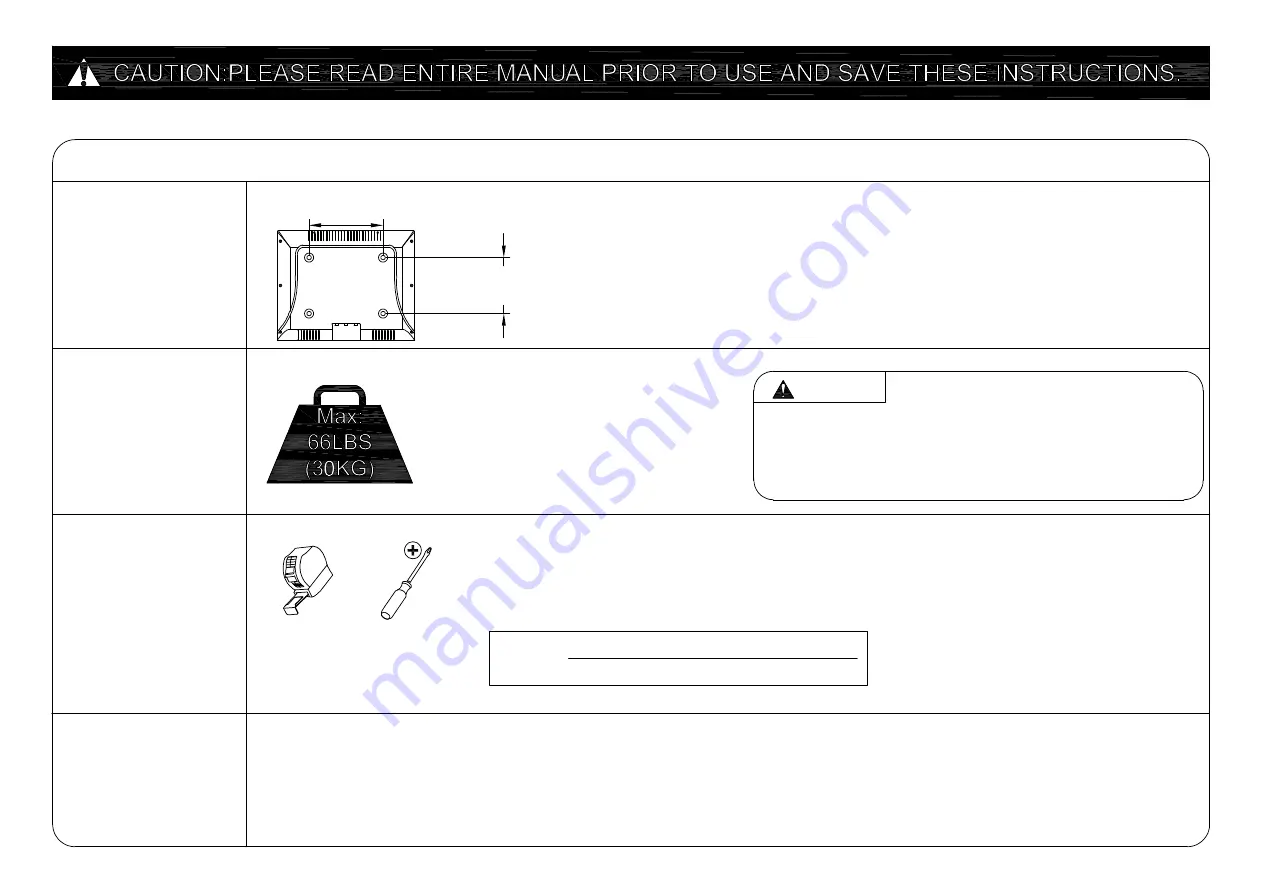
Before getting started, let’s check below lists to
make sure it is just right for you!
2
3
4
2
Does your TV
(including accessories)
weigh MORE than
66 lbs. (30 kg)?
Do you have
all the tools
needed?
(NOT INCLUDE)
Tape
Measure
CAUTION
Screw
driver
No? Perfect – you may continue.
Yes? This mount is NOT compatible.
CAUTION: DO NOT exceed the maximum weight
indicated. This mounting system is intended for use only
with the maximum weights indicated. Use with products
heavier than the maximum weights indicated may result
in collapse of the mount and its accessories, causing
possible injury.
● Do not use this product for any purpose not explicitly specified by manufacturer
● Manufacturer is not responsible for damage or injury caused by incorrect assembly or use
1
Check your TV
VESA is within
Min and Max size
No? This mount is NOT compatible.
Yes? Perfect !
MAX:400mm/15.74"
(MIN:75mm/2.95")
MAX:400mm/15.74"
(MIN:75mm/2.95")
Please read this instruction carefully before installation.
If you do not understand these instructions or have doubts about the safety of the
installation, assembly or use of this product, please feel free to contact Customer
Service:
E-mail: customerservice@x-mount.com
Phone call: 1-800-460-0956
Summary of Contents for XAS306-1
Page 7: ...7 200X300 400X400 400X200 400X300 200X400 300X200 300X300 Option 3 Option 4 Option 5 Option 6 ...
Page 8: ...8 M8 M6 M4 1 2 Select TV Screws ...
Page 10: ...Assemble the column on the glass base through iron sheet and plastic sleeve with screw 10 ...
Page 14: ...4 3 Swivel Adjustment 14 ...