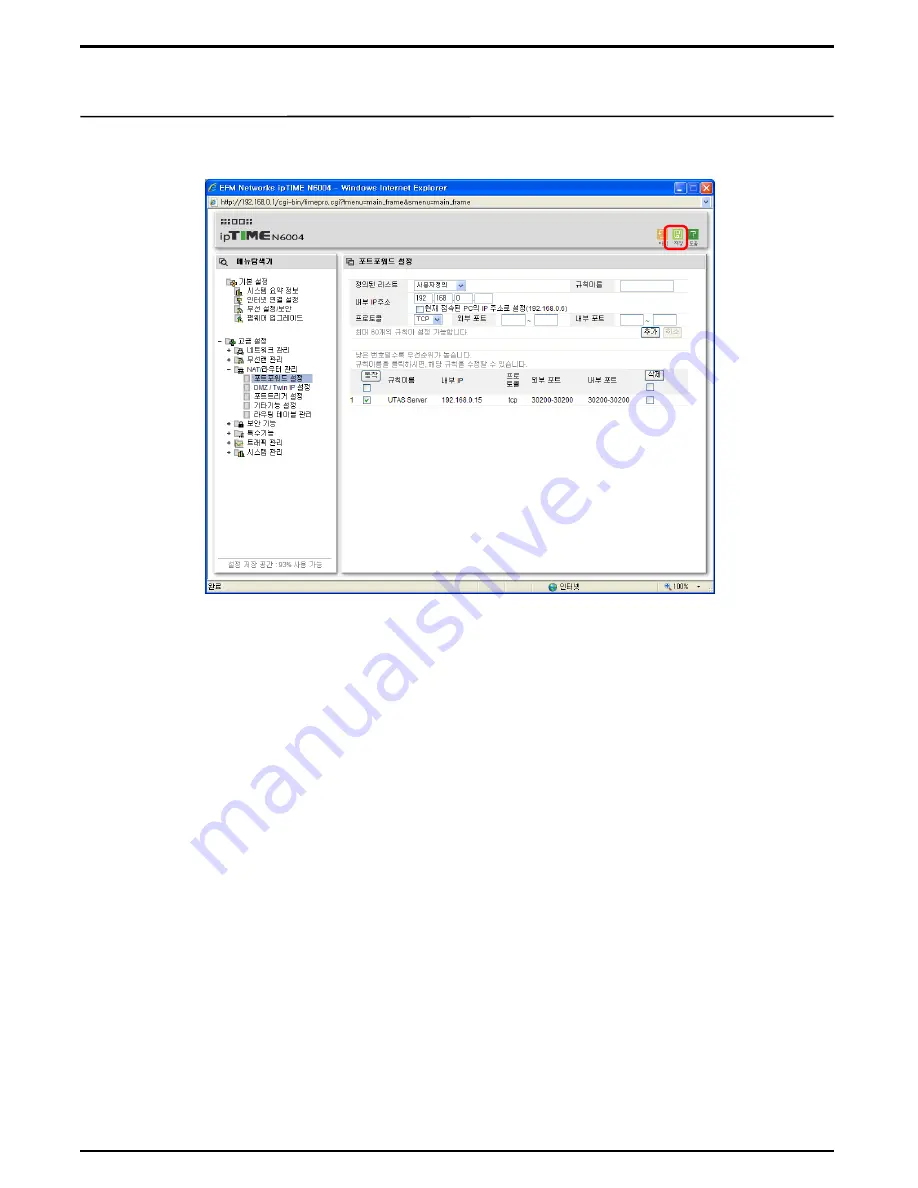
5
■
Setting PC connected with a Router
If an internet is used with a Router in connection with an external IP, it is recommended
that the IP of PC connected with the Router be permanently registered. Have IP
address no longer used in LMC100A permanently registered in PC. Be careful that if
an IP address assigned in LMC100A happens to be registered in IP, two same IPs
may conflict.
Note
. With IP of PC in automatic operation mode, PC searches for an unassigned IP.
⑤
Click on <ADD> to save what has been registered.
⑥
When all settings are done, press <SAVE> button to save them.
www.utas.co.kr
※
Annex
– How to set IP Router

































