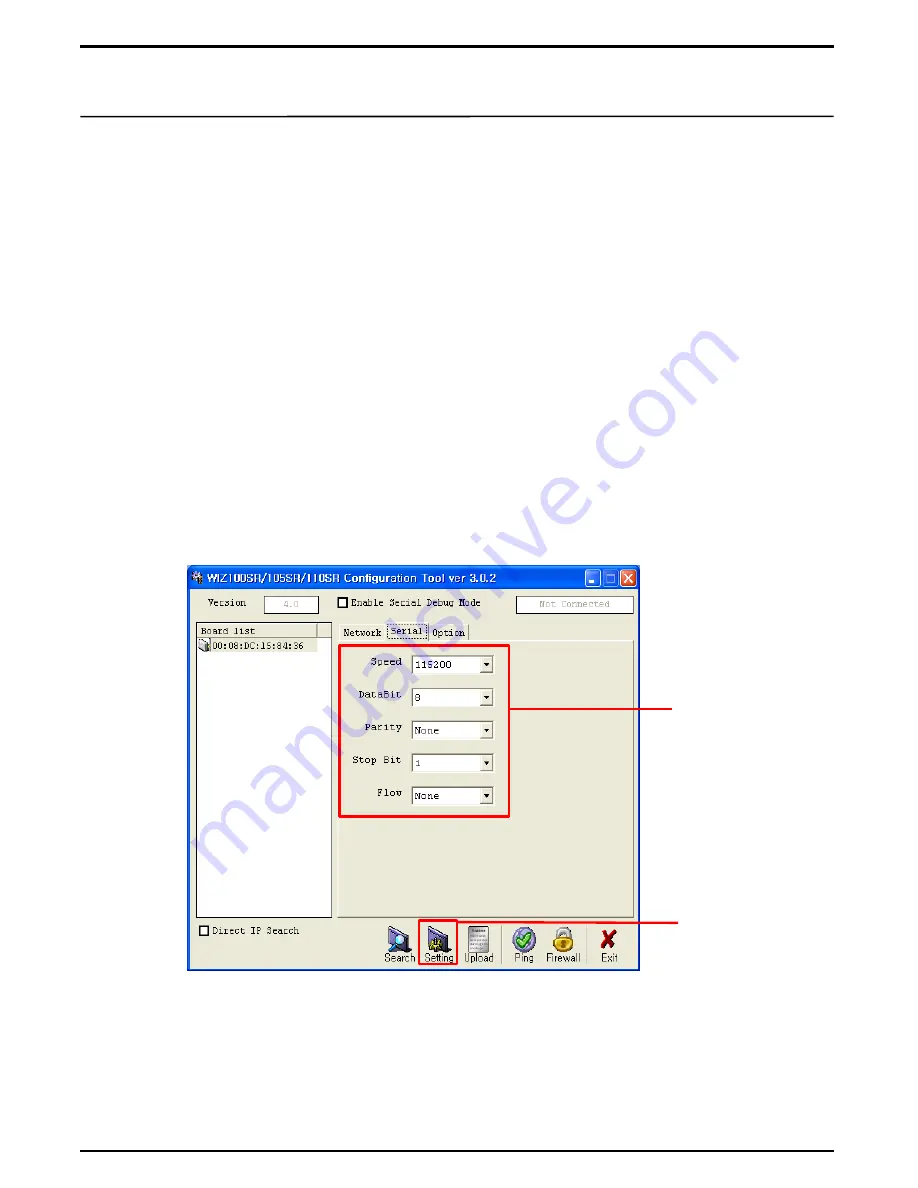
8
⑧
Operation Mode :
Sets operation mode of LMC100A.
a.
Client
: Selected when LMC100A is used for RF to LAN. Used as a role in transmitting
LAN signal to server. At this time, make sure that Local IP and Server IP be entered.
b.
Server
: Selected when LMC100A is used for LAN to RF. Used as a role in receiving
LAN signal from Client. At this time, enter exact Local IP address.
c.
Mixed
: Selected when role of both Client and Server is to be played concurrently.
As it may transmit or receive LAN signal, enter Server IP address in same way as
when Client is set. (Recommendable that Client and Server be used separately for
accurate signal communication)
LMC100A
– How to set IP
⑨
Serial :
Sets communication speed of WIZnet chipset and RF module in LMC100A.
a.
Speed
: Basic communication speed is 115200 bps. Though in some cases, 57600
bps or 38400 bps are used, it is set at default value of 115600 bps.
b.
DataBit, Parity, Stop bit, Flow
: It is set at default value of 8, None, 1, None as
shown in the picture.
Note
. When Serial port of LMC100A is used to control directly for Serial equipment,
make sure that communication speed of the equipment be entered.
⑩
Option :
Option setting is used only when packet does not communicate normally
in case „Serial communication speed‟ changes. It is not used in other cases.
Serial
Communication
speed setting
Setting Button
www.utas.co.kr

































