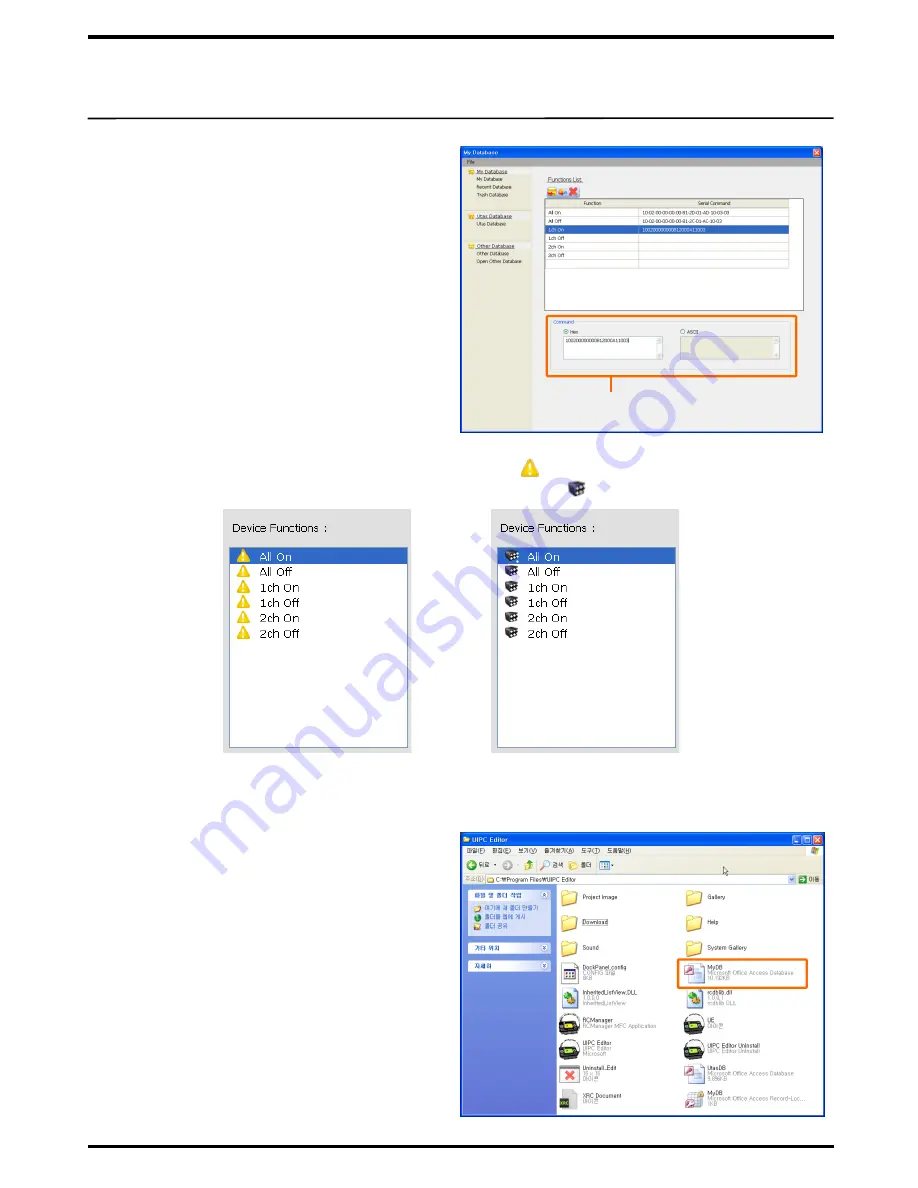
23
⑥
Enter the code (HEX or ASCII as
supported by the manufacturer) in the
Command window.
※ Enter the code value without a space.
Incorrect entry will disable the
corresponding device to operate.
To enter Protocol
numbers
⑦
The Function item without code will be marked with ( ) in the Library Device Functions
window. The Function item with code will be marked with ( ).
[Item with Code]
[Item without Code]
6. Save & Open from My Database
①
If you wish to reinstall or use UIPC Editor in
another PC, save the MyDB file separately.
②
The MyDB file is located in the UIPC
Editor Folder through this path:
C:\Program Files\UIPC Editor
③
Copy MyDB, save separately, and Paste
onto the UIPC Editor Folder of the new
PC.
※ When saving on XRC, the MyDB data
(which is checked as In Project) will also be
saved on XRC.












































