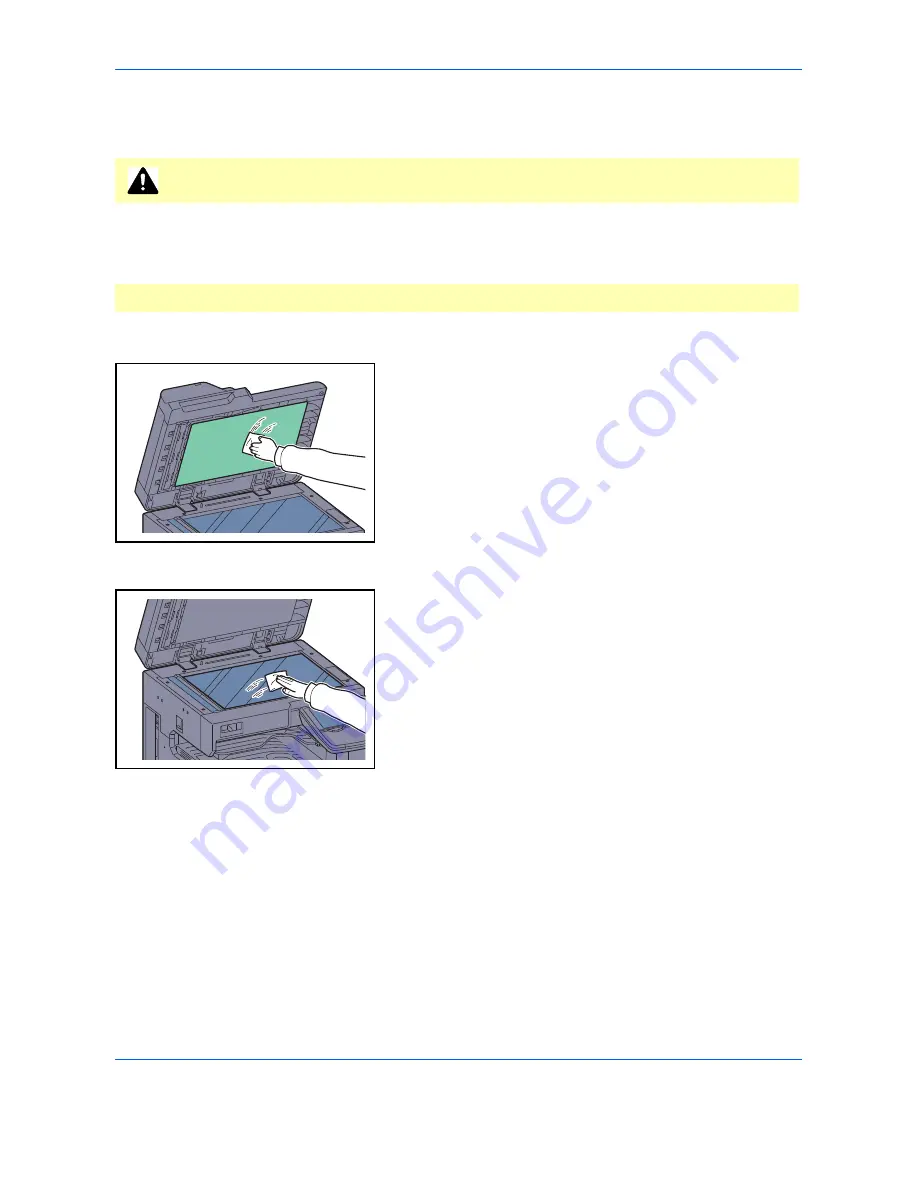
Maintenance
11-10
Cleaning
Clean the machine regularly to ensure optimum output quality.
Platen Cover / Glass Platen
Wipe the backside of the platen cover, the inside of the document processor and the glass platen with a soft
cloth dampened with alcohol or mild detergent.
Platen Cover
Glass Platen
CAUTION:
For safety, always unplug the power cord before cleaning the machine.
IMPORTANT:
Do not use thinner or other organic solvents.
Summary of Contents for 2550ci
Page 1: ...2550ci Copy Print Scan Fax A3 USER MANUAL DIGITAL MULTIFUNCTIONAL COLOUR SYSTEM ...
Page 254: ...Sending Functions 6 44 ...
Page 408: ...Default Setting System Menu 9 112 ...
Page 442: ...Management 10 34 ...
Page 480: ...Troubleshooting 12 26 5 Push the fuser cover back in place and close right cover 1 ...
Page 488: ...Troubleshooting 12 34 ...
Page 491: ...Appendix 3 Key Counter DT 730 Document Table ...
Page 516: ...Appendix 28 ...
Page 528: ...Index Index 12 ...
Page 529: ......
















































