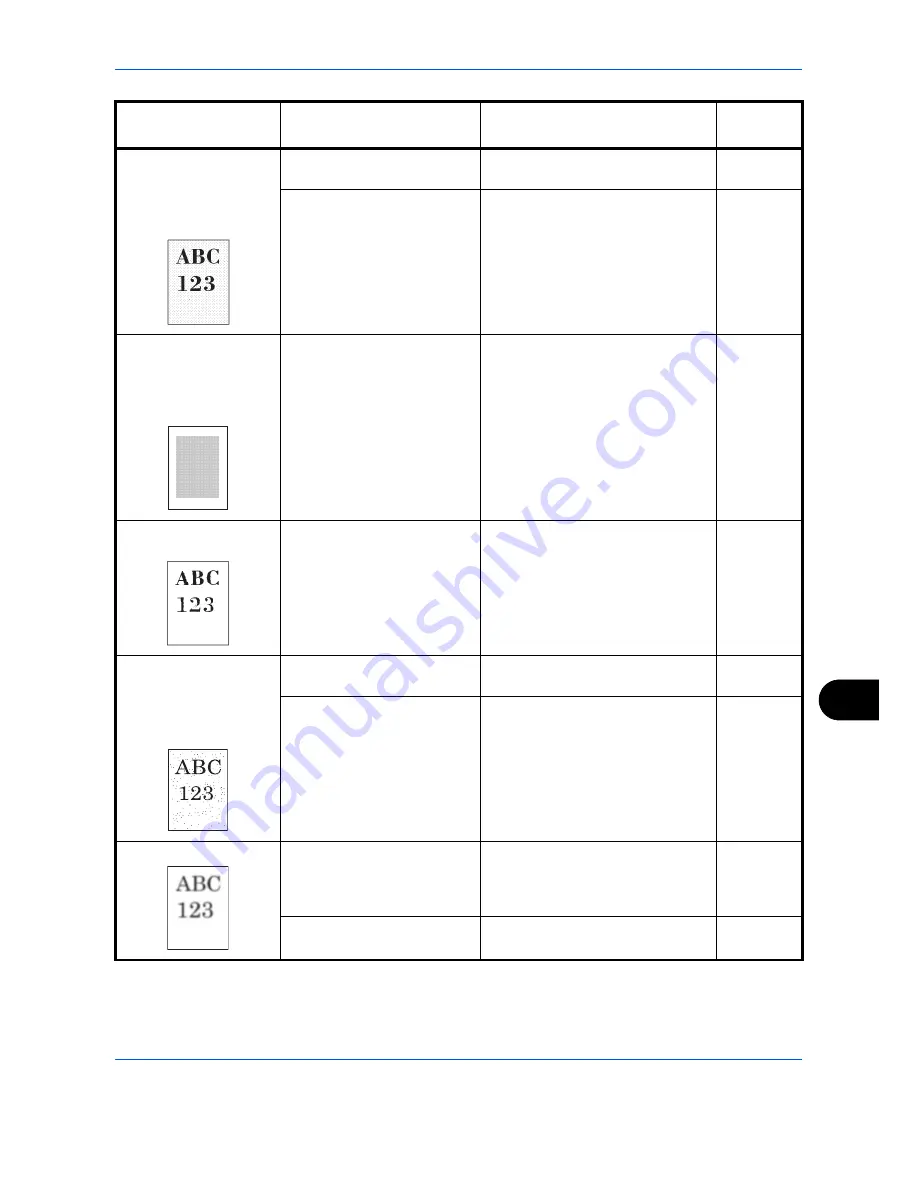
Troubleshooting
12-3
12
Printouts are too dark
even though the
background of the
scanned original is
white.
Have you changed the
density?
Select appropriate density level.
3-10
9-67
—
Run [Developer Refresh].
9-74
Copies have a moire
pattern (dots grouped
together in patterns
and not aligned
uniformly).
Is the original a printed
photograph?
Set the original image to [Printer
Output] or [Book/Magazine] in
[Photo].
3-10
Texts are not clearly
printed.
Did you choose appropriate
image quality for the original?
Select appropriate image quality.
3-10
Black or color dots
appear on the white
background when
white original is
scanned.
Is the platen or the document
processor dirty?
Clean the platen or the document
processor.
11-10
—
Run [Laser Scanner Cleaning].
9-74
Printouts are fuzzy.
Is the machine being used in
conditions of very humid, or
humidity or temperature
rapidly changes?
Use in an environment that has
suitable humidity.
xxiii
—
Run [Drum Refresh].
9-68
Symptom
Checkpoints
Corrective Actions
Reference
Page
Summary of Contents for 2550ci
Page 1: ...2550ci Copy Print Scan Fax A3 USER MANUAL DIGITAL MULTIFUNCTIONAL COLOUR SYSTEM ...
Page 254: ...Sending Functions 6 44 ...
Page 408: ...Default Setting System Menu 9 112 ...
Page 442: ...Management 10 34 ...
Page 480: ...Troubleshooting 12 26 5 Push the fuser cover back in place and close right cover 1 ...
Page 488: ...Troubleshooting 12 34 ...
Page 491: ...Appendix 3 Key Counter DT 730 Document Table ...
Page 516: ...Appendix 28 ...
Page 528: ...Index Index 12 ...
Page 529: ......
















































