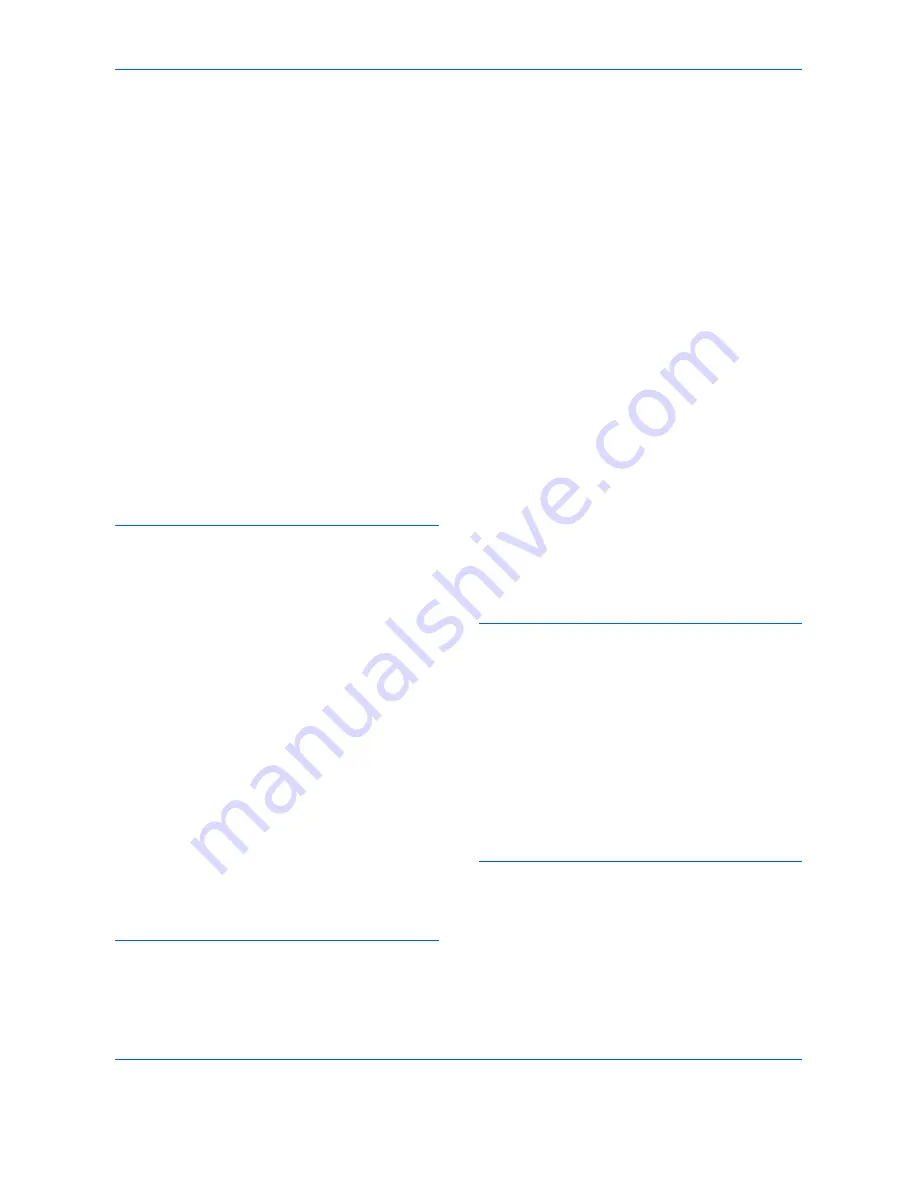
Index
Index-10
Adjustment/Maintenance
9-67
Application
9-90
Common Settings
9-2
Copy
9-41
Date/Timer
9-75
Document Box/Removable Memory
9-
54
Edit Destination
9-80
Internet
9-88
Network
9-94
Printer
9-56
Report
9-63
Send
9-45
User Property
10-9
System Stamp
Basic
9-30
Printing Jobs
9-31
Sending Jobs
9-34
Storing Jobs
9-36
T
TCP/IP
Appendix-26
TCP/IP (IPv4)
Setup
2-13
TCP/IP (IPv6)
Appendix-24
TCP/IP Setting
IPv4
9-95
IPv6
9-96
Protocol Detail
9-98
Text Stamp
4-29, 6-39
ThinPrint
Protocol Detail
9-98
Tone Curve Adjustment
9-73
Toner Container
1-5
Checking the Remaining Amount of
Toner
8-13
Trade Names
xxviii
Tray Extension
1-8
TWAIN
Appendix-26
U
USB
Appendix-27
USB Cable
Connecting
2-6
USB Interface
2-4
USB Interface Connector (A2)
1-7
USB Keyboard
Appendix-5
USB Memory
Printing Documents
7-22
Removing
7-26
Saving Documents
7-24
USB Memory Slot
1-4
USB Port (B1)
1-7
User Login Administration
Adding
10-5
Changing User Properties
10-8
Guest Authorization Settings
10-12
Login
10-3
Logout
10-4
User Login Setting
10-2
Group Authorization Set.
10-10
Local Authorization
10-9
Obtain NW User Property
10-15
User Login
10-2
User Login/Job Accounting
Job Accounting Setting
10-20
Unknown ID Job
10-10
User Login Setting
10-2
W
Waste Toner Box
1-5
Status
8-13
Weekly Timer
3-61
WIA
Appendix-27
WSD Print
Setup
9-100
WSD Scan
6-29
Setup
9-100
WSD Scan/DSM Scan
6-29
X
XPS
File formats
6-13, 9-20
Printing documents stored in
Removable USB Memory
7-22
Saving documents to Removable USB
Memory
7-24
Summary of Contents for 2550ci
Page 1: ...2550ci Copy Print Scan Fax A3 USER MANUAL DIGITAL MULTIFUNCTIONAL COLOUR SYSTEM ...
Page 254: ...Sending Functions 6 44 ...
Page 408: ...Default Setting System Menu 9 112 ...
Page 442: ...Management 10 34 ...
Page 480: ...Troubleshooting 12 26 5 Push the fuser cover back in place and close right cover 1 ...
Page 488: ...Troubleshooting 12 34 ...
Page 491: ...Appendix 3 Key Counter DT 730 Document Table ...
Page 516: ...Appendix 28 ...
Page 528: ...Index Index 12 ...
Page 529: ......





































