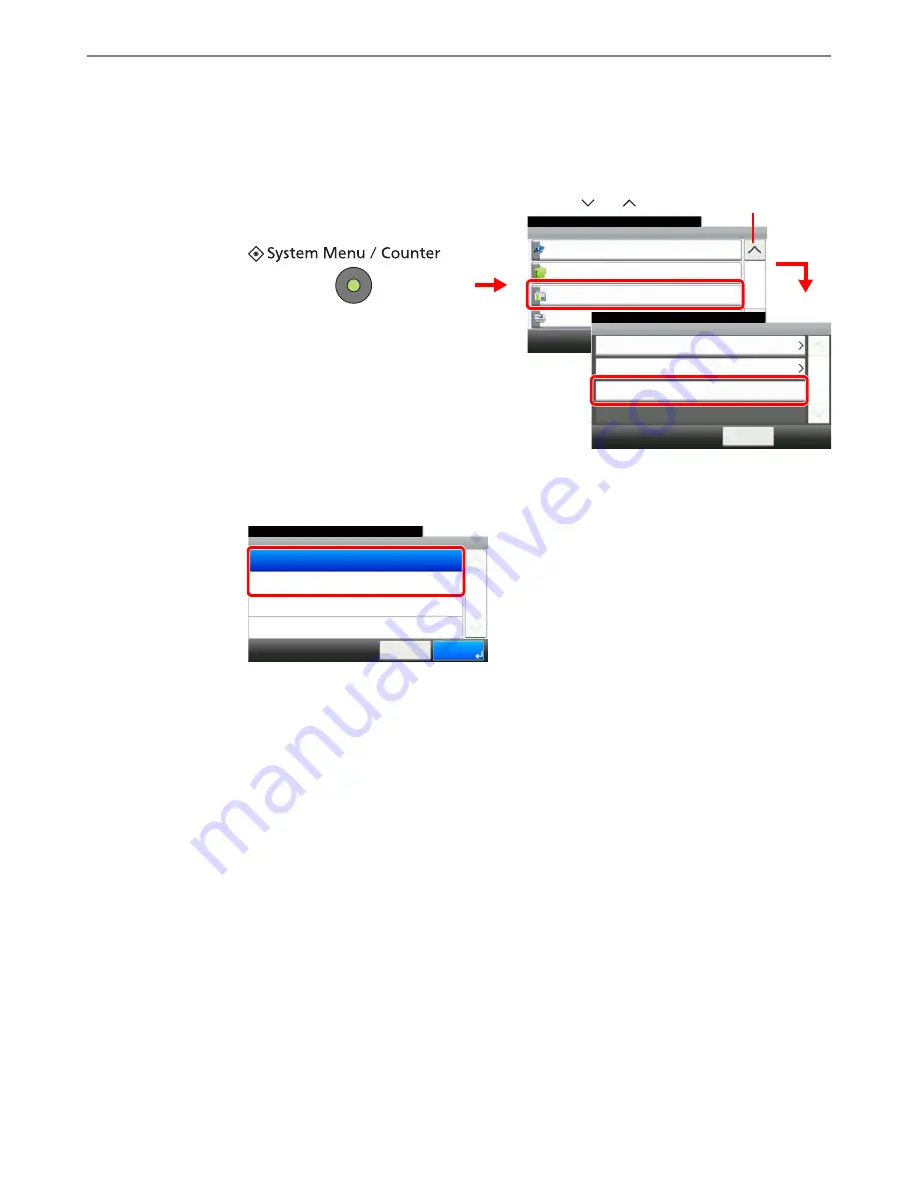
9-69
Setup, Registration, and User Management > Job Accounting
Unknown Login User Name Job
This specifies the behavior for handling the jobs sent with unknown login user names or User ID (i.e. unsent IDs). If the
User Login is set to invalid and Job Accounting is set to valid, follow the procedure when the Account ID is unknown.
1
Display the screen.
2
Select the function.
G
B
0054_0
3
System Menu/Counter.
System Menu
Internet
10:10
Address Book/One Touch
User Login/Job Accounting
Printer
4/5
2
User Login Settings
10:10
System Menu/Counter.
Job Accounting Settings
< Back
1/1
Reject
Unknown ID Job
User Login/Job Accounting
3
G
B
04
34_00
1
Use [
] or [
] to scroll up and down.
User Login/Job Accounting - Unknown ID Job
10:10
System Menu/Counter.
Permit
Reject
Cancel
1/1
OK
G
B
0491_
0
0
Summary of Contents for 256i
Page 1: ...256i 306i Copy Print Scan Fax A3 User manual Digital Multifunctional System ...
Page 8: ...vi ...
Page 36: ...1 14 Preface About this Operation Guide ...
Page 64: ...2 28 Preparation before Use Embedded Web Server RX Settings for E mail ...
Page 131: ...4 3 Copying Basic Operation 5 Start copying Press the Start key to start copying ...
Page 146: ...4 18 Copying Interrupt Copy ...
Page 160: ...6 4 Sending Basic Operation 5 Start sending Press the Start key to start sending ...
Page 206: ...6 50 Sending Scanning using TWAIN ...
Page 306: ...9 70 Setup Registration and User Management Job Accounting ...
Page 313: ...10 7 Troubleshooting Cleaning 2 Wipe the white guide ...
Page 368: ...Index 6 ...
Page 369: ......
















































