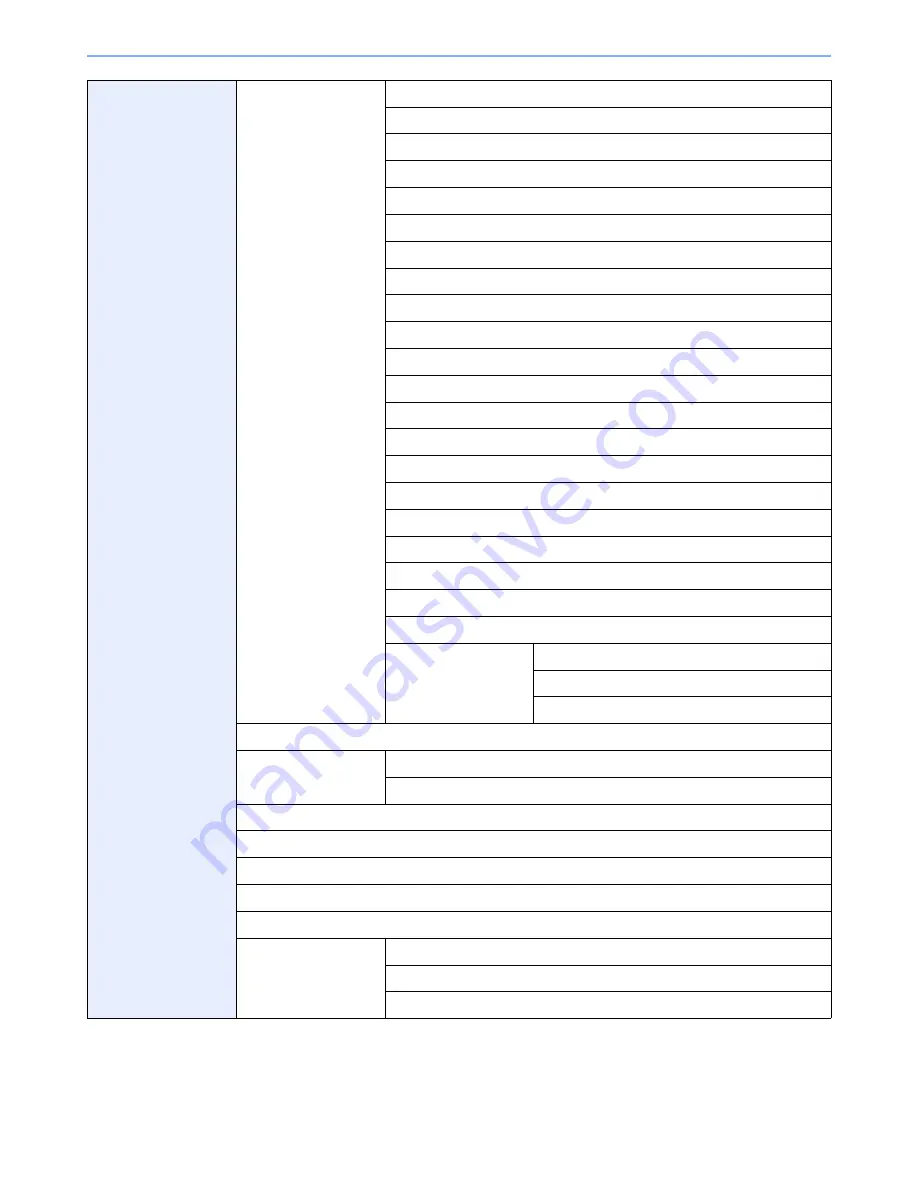
xvi
Function Defaults (page
9-11
)
File Format (page
9-11
)
Original Orientation (page
9-11
)
Collate (page
9-11
)
File Separation (page
9-11
)
Scan Resolution (page
9-11
)
Color Selection (Copy) (page
9-11
)
Color Select.(Send/Store) (page
9-12
)
Original Image (Copy) (page
9-12
)
Original Image (Send/Store) (page
9-12
)
Background Density Adj. (Copy) (page
9-12
)
Background Density Adj. (Send/Store) (page
9-12
)
EcoPrint (page
9-12
)
FAX TX Resolution (refer to
Fax Operation Guide
)
Zoom (page
9-12
)
Continuous Scan (Except FAX) (page
9-12
)
Continuous Scan (FAX) (refer to
Fax Operation Guide
)
File Name Entry (page
9-12
)
E-mail Subject/Body (page
9-12
)
FTP Encrypted TX (page
9-12
)
JPEG/TIFF Print (page
9-12
)
XPS Fit to Page (page
9-12
)
Detail Settings (page
9-
13
)
Image Quality (page
9-13
)
PDF/A (page
9-13
)
High Comp. PDF (page
9-13
)
Preset Limit (page
9-13
)
Error Handling (page
9-
13
)
Duplexing Error (page
9-13
)
Paper Mismatch Error (page
9-13
)
Measurement (page
9-13
)
Low Toner Alert Level (page
9-13
)
Keyboard Layout (page
9-14
)
USB Keyboard Type (page
9-14
)
Format SSD (page
9-14
)
Display Status/Log
(page
9-14
)
Display Jobs Detail Status (page
9-14
)
Display Jobs Log (page
9-14
)
Display FAX Log (page
9-14
)
Summary of Contents for 261ci
Page 1: ...USER MANUAL 261ci Copy Print Scan Fax A4 DIGITAL MULTIFUNCTIONAL COLOUR SYSTEM ...
Page 8: ...vi ...
Page 24: ...xxii ...
Page 36: ...1 12 Preface About this Operation Guide ...
Page 134: ...3 58 Common Operations Using Various Functions ...
Page 150: ...4 16 Copying Copying Functions ...
Page 162: ...5 12 Printing Printing Data Saved on the Printer ...
Page 173: ...6 11 Sending Preparation for Sending a Document to a PC 2 3 4 5 1 2 ...
Page 240: ...7 32 Document Box Functions for Document Box ...
Page 336: ...9 80 Setup Registration and User Management Job Accounting ...
Page 394: ...Index 6 ...
Page 395: ......
















































