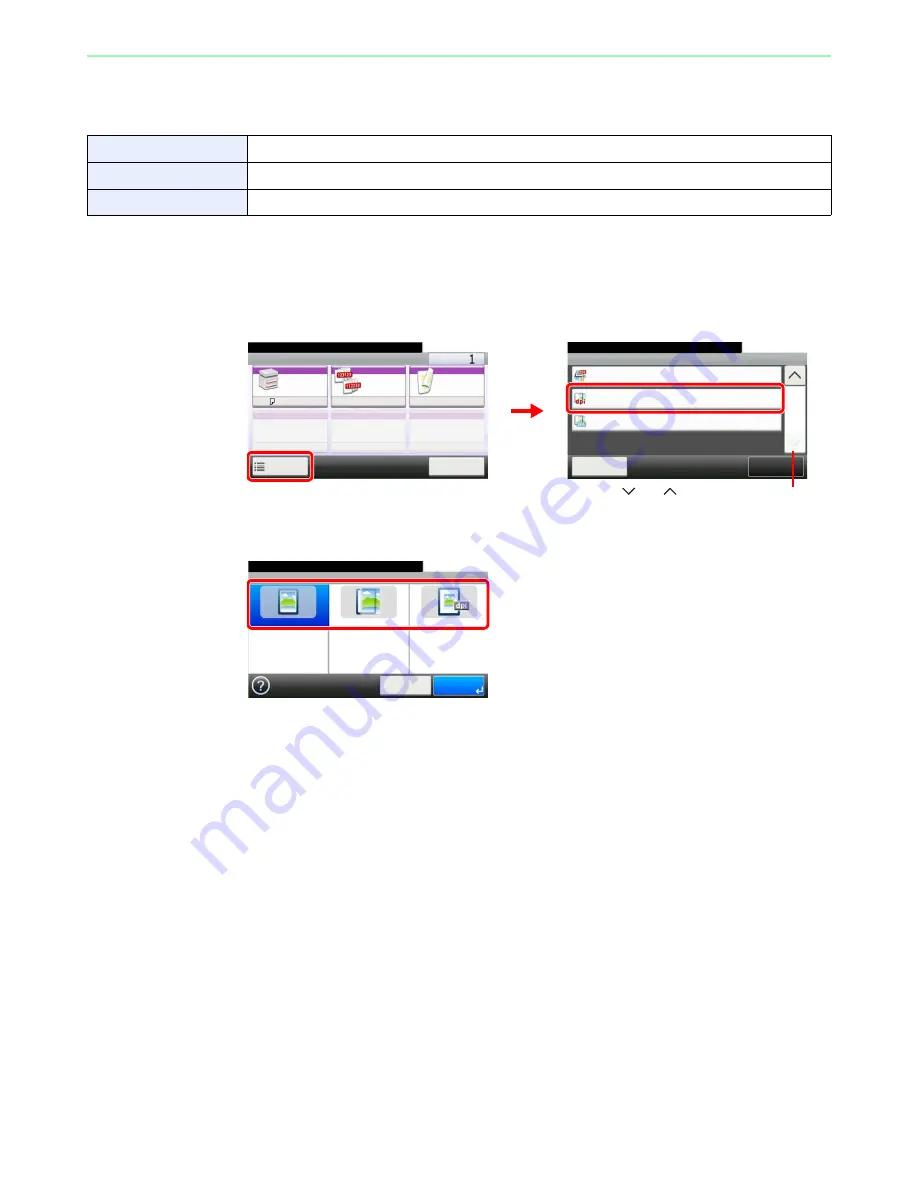
7-28
Document Box > Functions for Document Box
JPEG/TIFF Print
Select the image size when printing JPEG or TIFF files.
1
Display the screen.
1
Referring to
Printing Documents Stored in Removable USB Memory on page 7-17
, display
the screen.
2
2
Select the function.
Paper Size
Fit the image size to the selected paper size.
Image Resolution
Print at resolution of the actual image.
Print Resolution
Fit the image size to the print resolution.
Ready to print from Box.
Functions
Encrypted PDF Password
Off
Close
10:10
JPEG/TIFF Print
Paper Size
Off
XPS Fit to Page
2/2
Add/Edit
Shortcut
Ready to print from Box.
Copies
Paper
Selection
Collate
Duplex
A4
Functions
10:10
Cancel
On
1-sided
1
2
Use [
] or [
] to scroll up and down.
G
B
009
7_00
G
B
009
9_01
G
B
0101_00
Ready to print from Box.
JPEG/TIFF Print
Paper Size
Image Resolution
Print Resolution
10:10
Cancel
OK
Summary of Contents for 261ci
Page 1: ...USER MANUAL 261ci Copy Print Scan Fax A4 DIGITAL MULTIFUNCTIONAL COLOUR SYSTEM ...
Page 8: ...vi ...
Page 24: ...xxii ...
Page 36: ...1 12 Preface About this Operation Guide ...
Page 134: ...3 58 Common Operations Using Various Functions ...
Page 150: ...4 16 Copying Copying Functions ...
Page 162: ...5 12 Printing Printing Data Saved on the Printer ...
Page 173: ...6 11 Sending Preparation for Sending a Document to a PC 2 3 4 5 1 2 ...
Page 240: ...7 32 Document Box Functions for Document Box ...
Page 336: ...9 80 Setup Registration and User Management Job Accounting ...
Page 394: ...Index 6 ...
Page 395: ......
















































