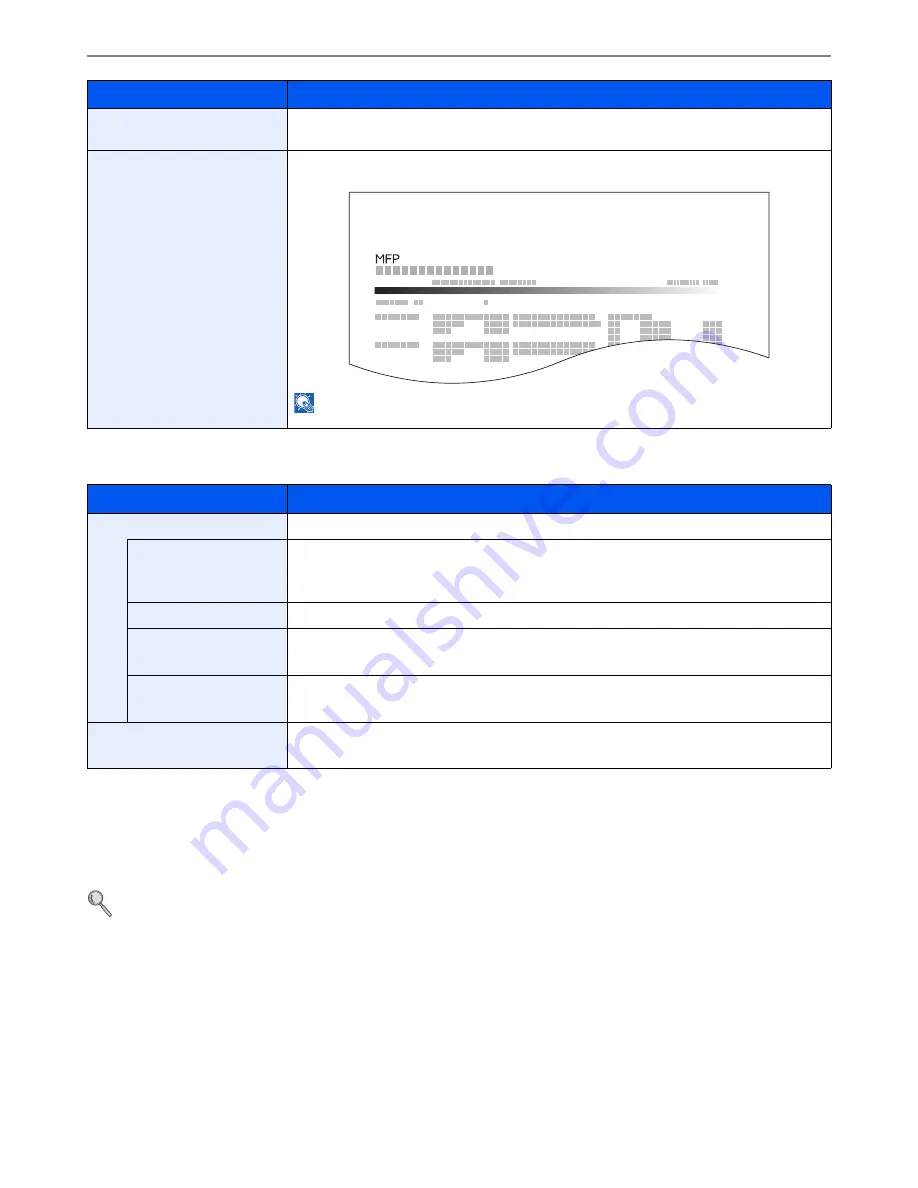
9-6
Setup, Registration, and User Management > System Menu
Result Report Settings
* FAX functions available only on products with the fax function installed.
Sending Log History
You can send the log history by e-mail. You can either send it manually as needed or have it sent automatically
whenever a set number of jobs is reached.
Refer to
Sending the Log History on page 8-8
.
Service Status
Prints the service status. More detailed information is available than on the Status Page.
Service personnel usually print the service status pages for maintenance purpose.
Accounting Report
Prints the accounting report, allowing you to check the accounts that have been registered on
the machine.
NOTE
: You can print the accounting report by logging in with administrator privileges.
Refer to
Adding a User on page 9-40
for the default login user name and password.
Item
Description
Send Result Report
Automatically print a report of transmission result when a transmission is complete.
E-mail/Folder
Automatically print a report of transmission result when E-mail or SMB/FTP transmission is
complete.
Value
: Off, On, Error Only
FAX*
For details, refer to the
FAX Operation Guide
.
Canceled before
Sending
Print a send result report if the job is canceled before being sent.
Value
: Off, On
Recipient Format
Select the Recipient Format for the send result report.
Value
: Name or Destination, Name and Destination
Job Finish Notice Setting
Attaches sent images to job finish notices.
Value
: Do Not Attach Image, Attach Image
Item
Description
Firmware Version
ACCOUNT.REPORT
Summary of Contents for 261ci
Page 1: ...USER MANUAL 261ci Copy Print Scan Fax A4 DIGITAL MULTIFUNCTIONAL COLOUR SYSTEM ...
Page 8: ...vi ...
Page 24: ...xxii ...
Page 36: ...1 12 Preface About this Operation Guide ...
Page 134: ...3 58 Common Operations Using Various Functions ...
Page 150: ...4 16 Copying Copying Functions ...
Page 162: ...5 12 Printing Printing Data Saved on the Printer ...
Page 173: ...6 11 Sending Preparation for Sending a Document to a PC 2 3 4 5 1 2 ...
Page 240: ...7 32 Document Box Functions for Document Box ...
Page 336: ...9 80 Setup Registration and User Management Job Accounting ...
Page 394: ...Index 6 ...
Page 395: ......
















































