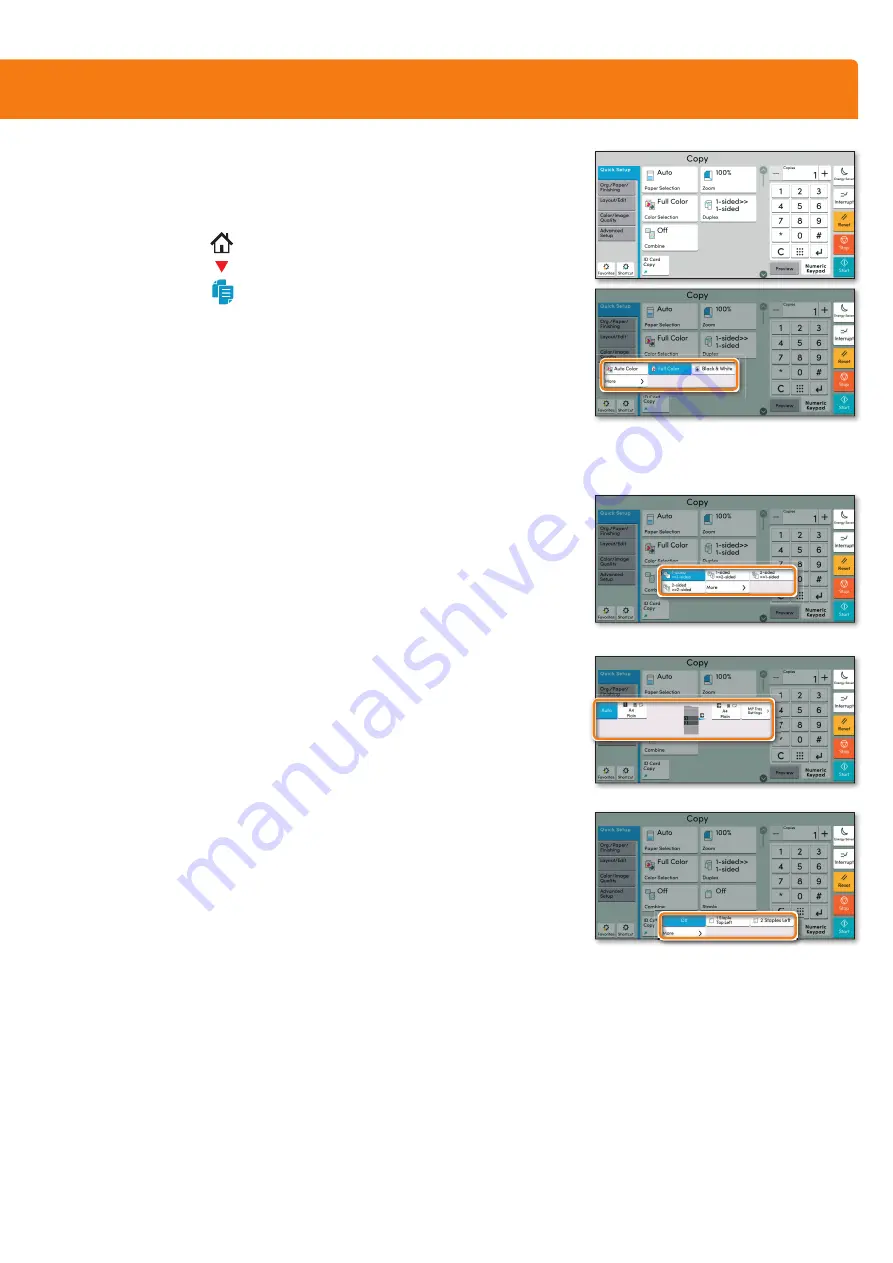
Copy operation
❶
To wake up the device press the button
/r/¢HÝ
SAVER
.
❷
Place the originals on the platen or in the
document processor.
❸
Press
!{Ý
on the Home screen.
❹
Press
!{g{¢ª/g/!·T{r
to select the required
copy mode.
❺
Enter the number of copies with the
·/r̻e/Ý
pad.
Duplex:
Press
(¿g/Ü
on the touch screen and select the
desired function.
Changing paper source:
Press
/¢ª/g/!·T{r
. Choose the desired paper
format. When using special sizes or media types
select the
o·¢Ý
. Make sure that all MP Tray
settings are correct.
!ŧŞǠƎśljŧƫƎƖėœėĉƢĽŧŞǃĽƢĸ
{e
.
Staple (optional):
❶
Press
ª·g/
.
❷
Choose the desired function.
❸
!ŧŞǠƎśìœœƖėƢƢĽŞıƖǃĽƢĸ
{e
.
All the optional settings above have to be
ĉŧŞǠƎśėĐǃĽƢĸ
{e
.
Press
START
to start copying.
Prepare copy
Optional Settings






















