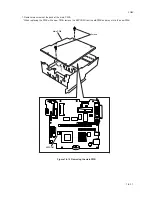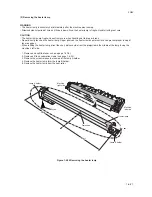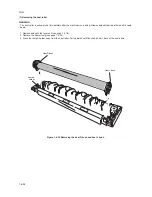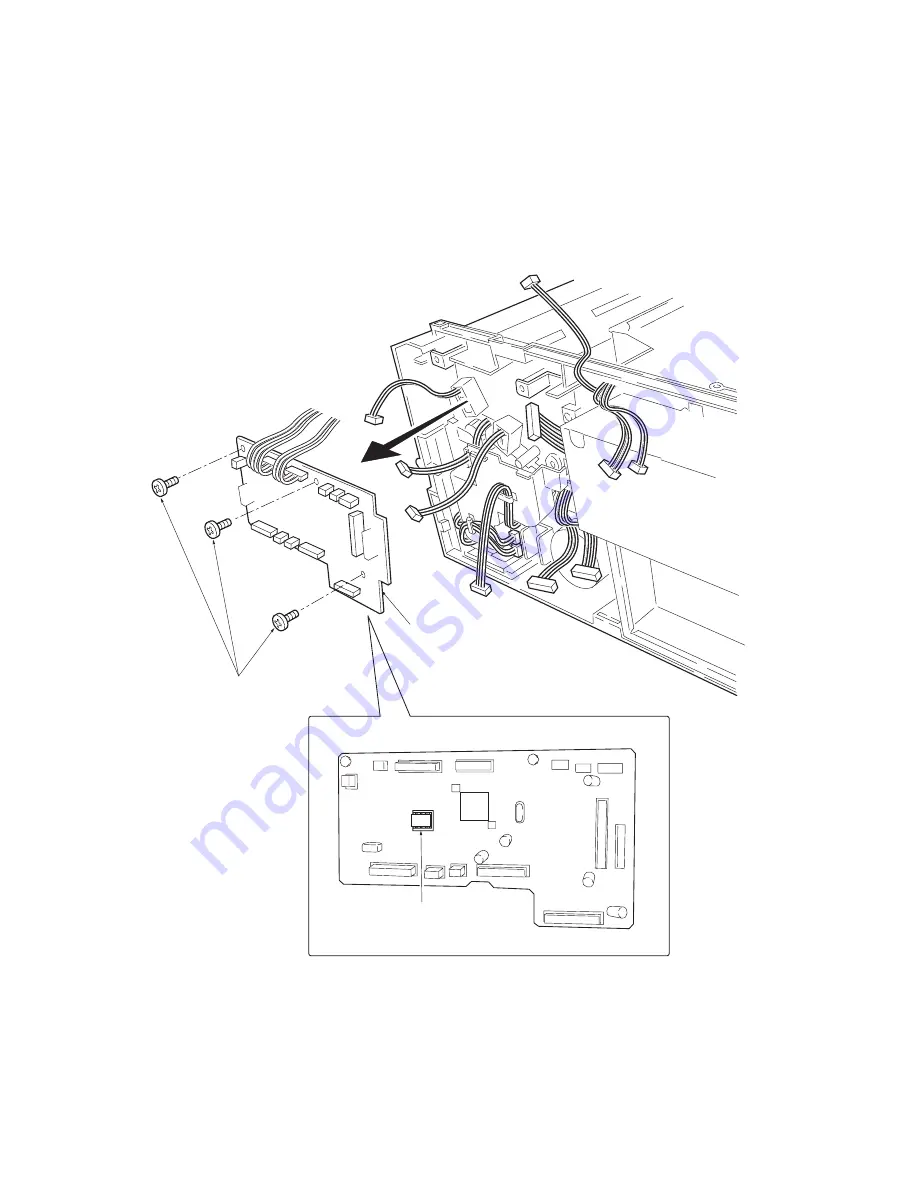
2GM
1-6-9
1-6-7 Removing the primary circuit PWBs
(1) Removing the engine PWB
1. Remove the right cover (see page 1-6-4).
2. Remove all (twelve) connectors from the engine PWB.
3. Remove three screws.
4. Remove the engine PWB.
* When replacing the PWB with a new PWB,
remove the EEPROM from the old PWB and
mount it to the new PWB.
Figure 1-6-11 Removing the engine PWB
Screws
Engine PWB
EEPROM
Summary of Contents for CD 1018
Page 1: ...Service Manual MFP Copy CD 1018 Date 17 03 2005 ...
Page 2: ...Service Manual MFP Copy DC 2018 Date 17 03 2005 ...
Page 70: ...2GM 1 5 2 2 Paper misfeed detection conditions Registration sensor Exit sensor Figure 1 5 2 ...
Page 124: ...2GM 1 6 31 Eraser lamp 9 Remove the eraser lamp Figure 1 6 35 Removing the eraser lamp ...