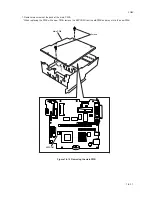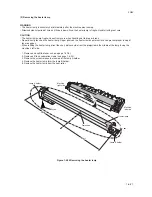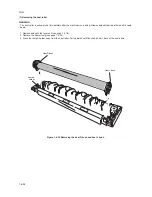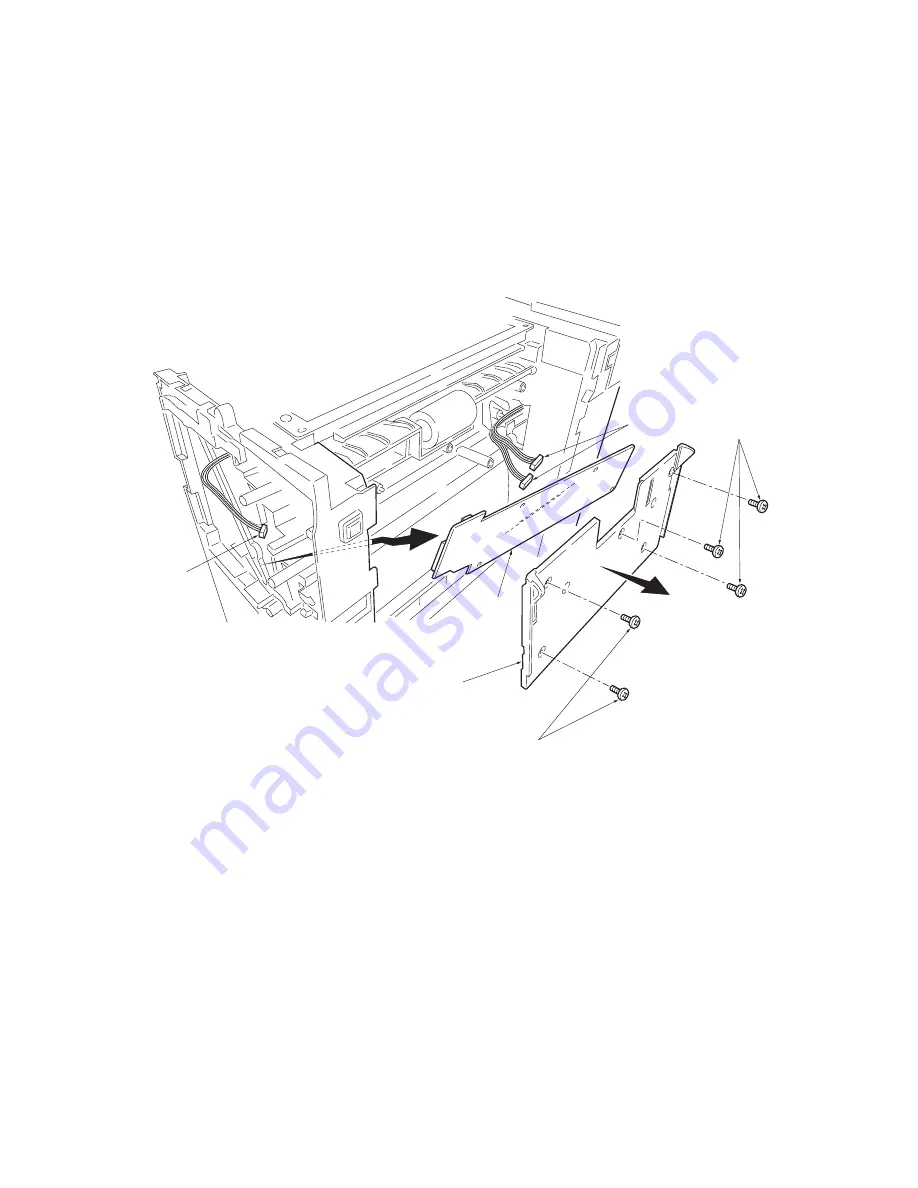
2GM
1-6-13
(4) Removing the bias PWB
1. Remove the cassette and process unit (see page 1-6-2).
2. Remove the left cover (see page 1-6-4).
3. Remove the power supply PWB and high voltage PWB (see page 1-6-12).
4. Stand the machine with the front side up.
5. Remove the connector from the bias PWB.
6. Remove five screws.
7. Remove the bottom cover.
8. Remove two connectors from the bias PWB.
9. Remove the bias PWB.
Figure 1-6-16 Removing the bias PWB
Connector
Connectors
Bottom cover
Bias PWB
Screws
Screws
Summary of Contents for CD 1018
Page 1: ...Service Manual MFP Copy CD 1018 Date 17 03 2005 ...
Page 2: ...Service Manual MFP Copy DC 2018 Date 17 03 2005 ...
Page 70: ...2GM 1 5 2 2 Paper misfeed detection conditions Registration sensor Exit sensor Figure 1 5 2 ...
Page 124: ...2GM 1 6 31 Eraser lamp 9 Remove the eraser lamp Figure 1 6 35 Removing the eraser lamp ...