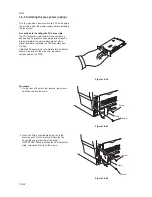1-3-16
2GM
1-3-2 Connecting the cables
(1) Connecting the network cable
To connect the machine to a network, use an network cable (10Base-T or 100Base-TX).
Procedure
1. Turn the power switch located on the rear side of
the machine off (O), and remove the power cord
from the outlet.
2. Connect the network cable to the network
connector at the rear side of the machine.
3. Connect the other end of the network cable to
network device (hub).
4. Make network settings.
Figure 1-3-35
Figure 1-3-36
Power switch
Network cable
Summary of Contents for CD 1018
Page 1: ...Service Manual MFP Copy CD 1018 Date 17 03 2005 ...
Page 2: ...Service Manual MFP Copy DC 2018 Date 17 03 2005 ...
Page 70: ...2GM 1 5 2 2 Paper misfeed detection conditions Registration sensor Exit sensor Figure 1 5 2 ...
Page 124: ...2GM 1 6 31 Eraser lamp 9 Remove the eraser lamp Figure 1 6 35 Removing the eraser lamp ...