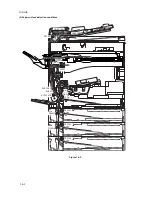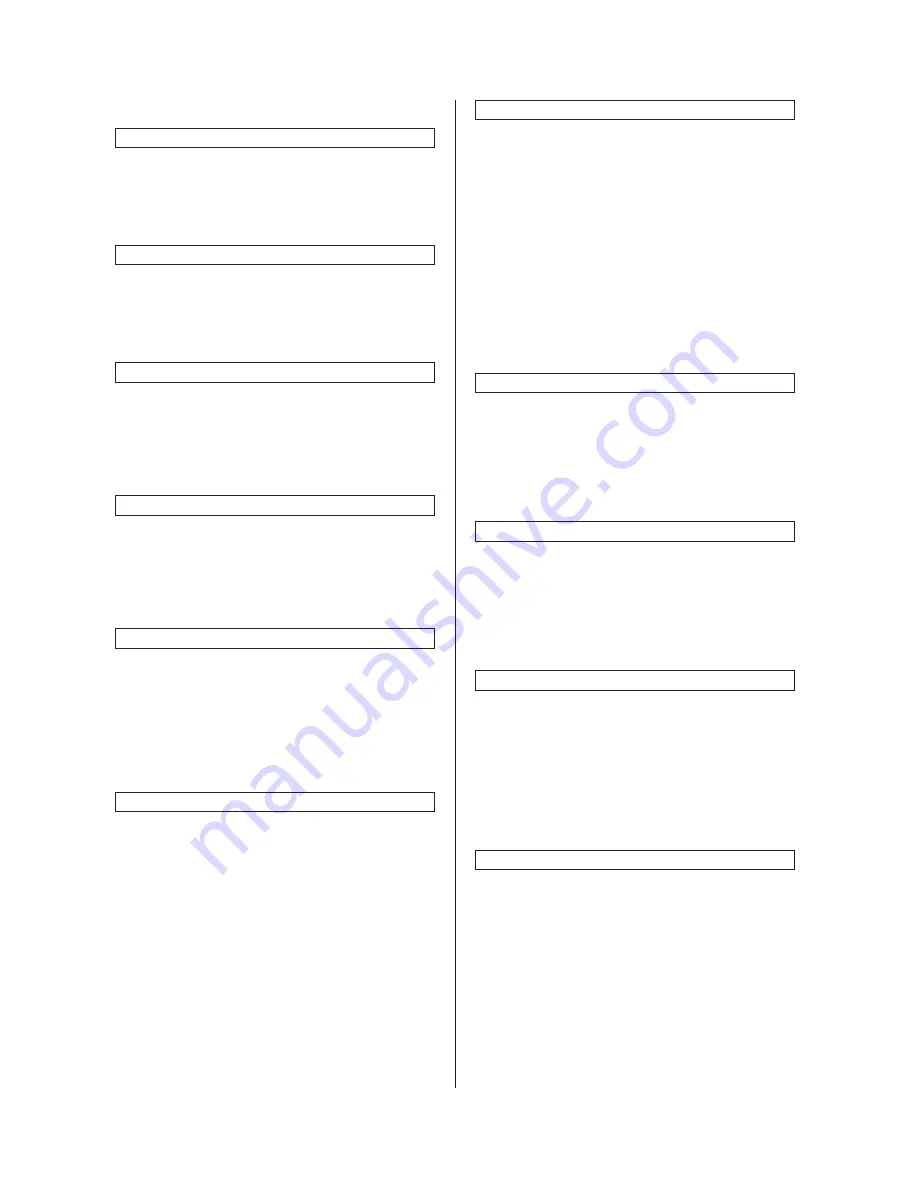
2DA/2DB-1
1-4-56
(3) Copy default
Exposure mode
Selects the exposure mode at power-on.
1. Select [Exposure Mode] and then press the
enter key.
2. Select [Manual] or [Auto] and then press the
enter key.
Original quality
Selects the image quality at power-on.
1. Select [Orig Quality] and then press the enter
key.
2. Select [Text+Photo], [Photo] or [Text] and
then press the enter key.
Eco print mode ON/OFF
Determines whether or not the eco print mode will
be the default setting in the initial mode.
1. Select [EcoPrint] and then press the enter
key.
2. Select [On] or [Off] and then press the enter
key.
Background color adjustment
Adjust the ground color of the copied paper.
1. Select [Background adjst] and then press the
enter key.
2. Adjust the exposure and then press the enter
key.
Setting range: 1 to 5
Paper selection
Sets whether the copier will automatically select
the same size of copy paper as the original once
an original is set, or whether the designated
default drawer will be automatically selected.
1. Select [Paper Select] and then press the
enter key.
2. Select [Auto] or [Default cassette] and then
press the enter key.
Paper type (Auto paper selection mode)
Selects the types of paper that will be available
for selection under the APS (Auto Paper
Selection) mode.
1. Select [Paper type(Auto)] and then press the
enter key.
2. Select [On] or [Off] and then press the enter
key.
3. If selected [On], select the desired paper type
and then press the enter key.
Default drawer
Sets one drawer that will be selected
automatically regardless of the size of paper
loaded in that drawer.
1. Select [Default cassette] and then press the
entrer key.
2. Select the drawer that will be used with
priority.
Settings: Cassette 1/Cassette 2/Cassette 3/
Cassette 4
* For 16 ppm model, the setting for drawer 2,
3 and 4 will only be available when the
optional paper feeder is installed.
* For 20 ppm model, the setting for drawer 3
and 4 will only be available when the
optional paper feeder is installed.
Default magnification ratio
Sets whether or not the appropriate magnification
ratio to be calculated automatically when
selecting the size of copy paper.
1. Select [Default magnif.] and then press the
enter key.
2. Select [100%] or [Auto %] and then press the
enter key.
Auto exposure adjustment
Adjusts the overall exposure level for the auto
exposure mode.
1. Select [Adj.Auto expos.] and then press the
enter key.
2. Adjust the exposure and then press the enter
key.
Setting range: 1 to 7
Auto exposure adjustment (OCR)
Adjusts the overall exposure level for scanning
with OCR (Optical Character Recognition)
software when using the optional scanner
functions of this machine.
1. Select [Auto expos.(OCR)] and then press
the enter key.
2. Adjust the exposure and then press the enter
key.
Setting range: 1 to 7
Manual exposure adjustment (text+photo mode)
Adjusts the median exposure value when the
text+photo mode is selected for the image quality.
1. Select [Txt+Photo Dens.] and then press the
enter key.
2. Adjust the exposure and then press the enter
key.
Setting range: 1 to 7
Summary of Contents for cd 1116
Page 1: ...Service Manual Copy CD 1116 CD 1120 Rev 1 ...
Page 2: ...Service Manual Copy DC 2116 DC 2120 Rev 1 ...
Page 4: ...This page is intentionally left blank ...
Page 247: ...2DA 2DB 1 2 3 2 Figure 2 3 2 Power source PCB silk screen diagram 220 240 V AC 120 V AC ...
Page 264: ...2DA 2DB 1 2 3 19 Figure 2 3 10 Operation unit PCB silk screen diagram ...