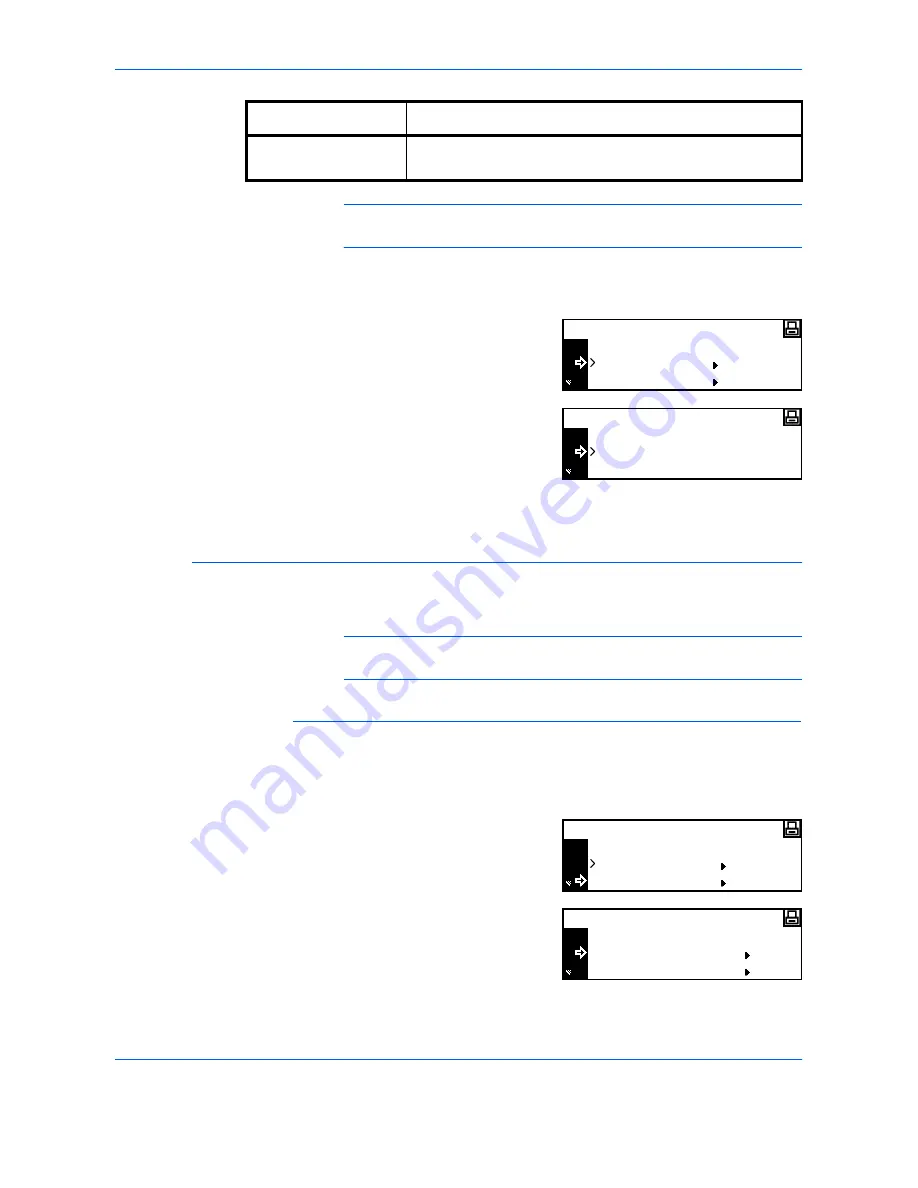
Printer Settings
2-12
ADVANCED OPERATION GUIDE
NOTE:
Use a parallel interface cable that complies with the IEEE 1284
standard.
1
Display the
Interface
screen, refer to
Access the Interface Screen, on page
2-11.
2
Press
S
or
T
to select
Parallel
and press
[Enter]
.
3
Press
S
or
T
to select the
transmission/reception mode
required and press
[Enter]
.
4
Press
[Reset]
. The
Printer Basic
screen displays.
Network Setting
To perform network printing, network setup is required. This section
describes the tasks required for using the network function.
NOTE:
Before setting the
IP Address
, ask your
Network Administrator
to
obtain the address and prepare it.
NetWare
Set this option to
On
if connecting to a
NetWare
network.
1
Display the
Interface
screen, refer to
Access the Interface Screen, on page
2-11.
2
Press
S
or
T
to select
Network
and press
[Enter]
.
3
Press
S
or
T
to select
NetWare
and press
[Enter]
.
Nibble (high)
High speed data communication is used in compliance with
the IEEE 1284 standard.
Mode Description
Back
Parallel
Interface
Network
Back
Auto
Parallel
Normal
Back
Parallel
Interface
Network
Back
NetWare
Network Setting
TCP/IP
Summary of Contents for cd 1116
Page 1: ...INSTRUCTION HANDBOOK DIGITAL MULTIFUNCTIONAL SYSTEM CD 1116 1120 1125 ADVANCED ...
Page 2: ......
Page 4: ...ii ADVANCED OPERATION GUIDE ...
Page 8: ...vi ADVANCED OPERATION GUIDE ...
Page 116: ...System Settings 3 34 ADVANCED OPERATION GUIDE ...
Page 132: ...Job Accounting 4 16 ADVANCED OPERATION GUIDE ...
Page 152: ...Appendix Appendix 20 ADVANCED OPERATION GUIDE ...
Page 158: ...6 ADVANCED OPERATION GUIDE ...
Page 159: ...MEMO ...
Page 161: ...UTAX GmbH Ohechaussee 235 22848 Norderstedt Germany ...
















































