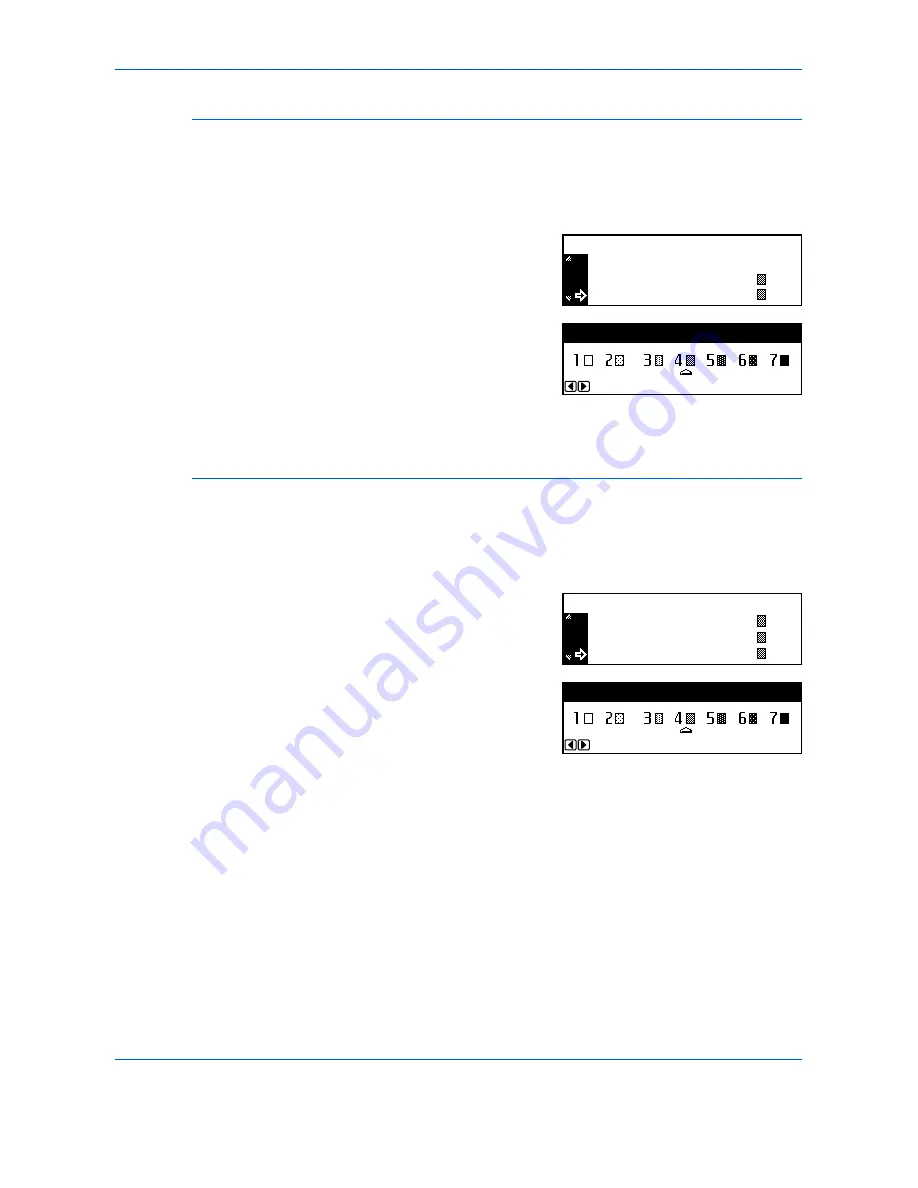
System Settings
ADVANCED OPERATION GUIDE
3-9
Exposure Adjustment for Text + Photo Originals
Adjusts the density of the central value in
Manual Exposure
mode for
Text
+ Photo
originals.
1
Display the
Copy Default
screen, refer to
Access the Copy Default Screen,
on page 3-3.
2
Press
S
or
T
to select
Txt+Photo
Dens
and press
[Enter]
.
3
Press < or > to adjust the
exposure. Move right to darken
the density, or left to lighten it and
press
[Enter]
.
4
Press
[Reset]
. The
Copier Basic
screen returns.
Exposure Adjustment for Text Originals
Adjusts the density of the central value in
Manual Exposure
mode for
Text
originals.
1
Display the
Copy Default
screen, refer to
Access the Copy Default Screen,
on page 3-3.
2
Press
S
or
T
to select
Txt Ori
Density
and press
[Enter]
.
3
Press < or > to adjust the
exposure. Move right to darken
the density, or left to lighten it and
press
[Enter]
.
4
Press
[Reset]
. The
Copier Basic
screen returns.
Default Magnif.
Adj. Auto expos.
Txt+Photo Dens.
Copy Default:
4
:
:
100%
4
:
Text+Photo Orig. Dens. Adj.:
Auto expos.(OCR)
Txt+Photo Dens.
Txt Ori Density
Copy Default:
4
:
4
:
4
:
Text Original Density Adjust:
Summary of Contents for cd 1116
Page 1: ...INSTRUCTION HANDBOOK DIGITAL MULTIFUNCTIONAL SYSTEM CD 1116 1120 1125 ADVANCED ...
Page 2: ......
Page 4: ...ii ADVANCED OPERATION GUIDE ...
Page 8: ...vi ADVANCED OPERATION GUIDE ...
Page 116: ...System Settings 3 34 ADVANCED OPERATION GUIDE ...
Page 132: ...Job Accounting 4 16 ADVANCED OPERATION GUIDE ...
Page 152: ...Appendix Appendix 20 ADVANCED OPERATION GUIDE ...
Page 158: ...6 ADVANCED OPERATION GUIDE ...
Page 159: ...MEMO ...
Page 161: ...UTAX GmbH Ohechaussee 235 22848 Norderstedt Germany ...
















































