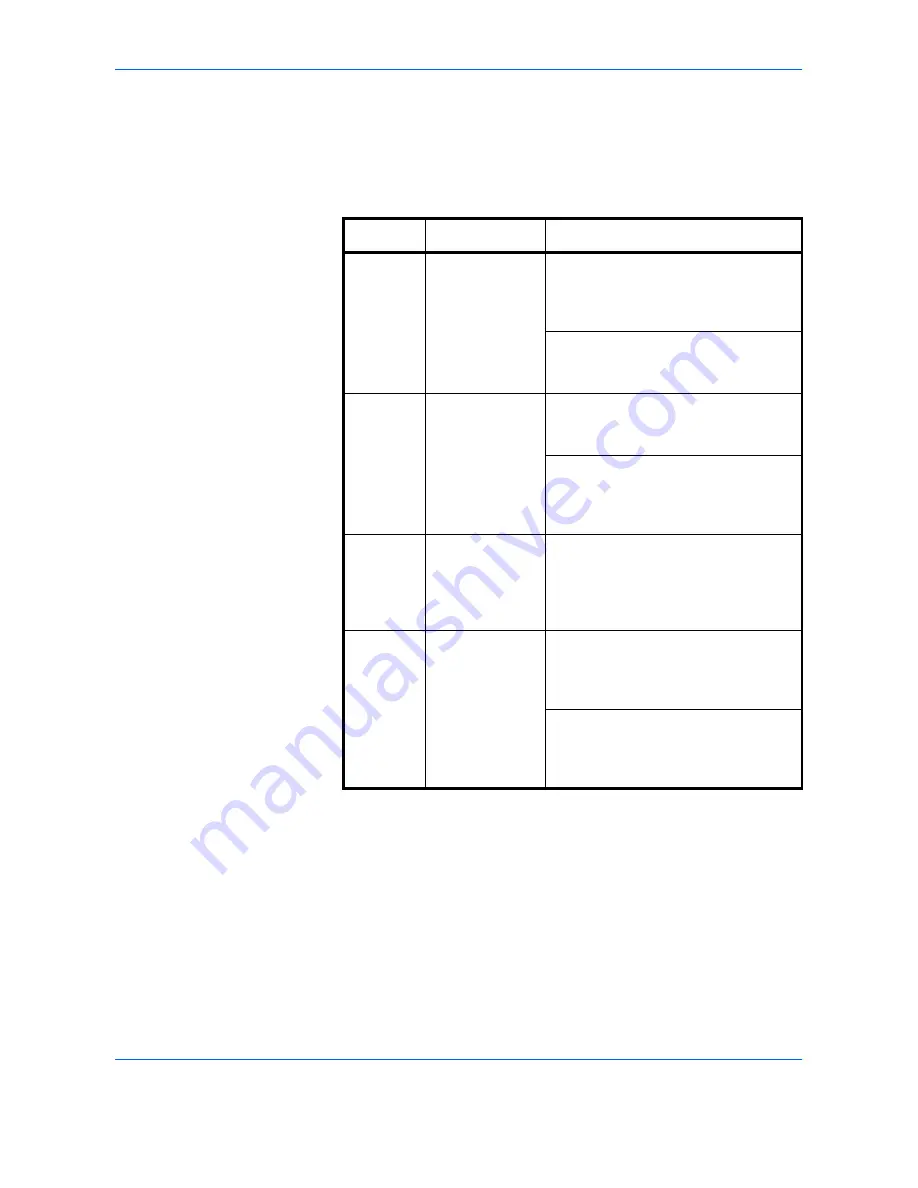
Sending Functions
2-2
ADVANCED OPERATION GUIDE
Original Size Selection
Select the size of originals that will serve as the basis for scanning. Be sure
to select the original size when using originals of nonstandard sizes.
Choose the original size from the following groups of original size.
1
Press the
Send
key.
2
Press [Type of Original/Transmission] and then [Original Size].
Item
Detail
Size
Standard
sizes 1
Select from
automatic
detection and
standard sizes.
Inch models: Auto, Ledger, Legal,
Letter, Letter-R, Statement,
Statement-R, 8.5×13.5", Oficio II-R,
11x15"
Metric models: Auto, A3, B4, A4, A4-
R, B5, B5-R, A5, A5-R, B6, B6-R, A6-
R, Folio
Standard
Sizes 2
Select from
standard sizes
except Standard
Sizes 1 .
Inch models: A3, B4, A4, A4-R, B5,
B5-R, A5, A5-R, B6, B6-R, A6-R,
Folio, 8K, 16 K, 16K-R
Metric models: Ledger, Legal, Letter,
Letter-R, Statement, Statement-R,
8.5×13.5", Oficio II-R, 11x15", 8K,
16K, 16K-R
Others
Select from
Envelope,
Hagaki, and
Custom Original
Size *.
*
Regarding the setting method of Custom Original Size (Custom 1 to
4), refer to
Custom Original Size Setup on page 6-5
.
Hagaki, Oufuku Hagaki, Custom 1 to 4
Size Entry
Enter the size
that is not
indicated in
Standard Sizes
1 and 2.
Inch models
Horizontal: 2 to 17" (in 0.01"
increments), Vertical: 2 to 11.69" (in
0.01" increments)
Metric models
Horizontal: 50 to 432 mm (in 1 mm
increments), Vertical: 50 to 297 mm (in
1 mm increments)
Summary of Contents for CD 1230
Page 1: ...INSTRUCTION HANDBOOK DIGITAL MULTIFUNCTIONAL SYSTEM CD 1230 1240 1250 ADVANCED ...
Page 14: ...Contents xii ADVANCED OPERATION GUIDE ...
Page 156: ...Status Job Cancel 5 18 ADVANCED OPERATION GUIDE ...
Page 260: ...Management 7 24 ADVANCED OPERATION GUIDE ...
Page 270: ...Security 8 10 ADVANCED OPERATION GUIDE ...
Page 284: ...Appendix Appendix 14 ADVANCED OPERATION GUIDE ...
Page 286: ...UTAX GmbH Ohechaussee 235 22848 Norderstedt Germany ...
















































