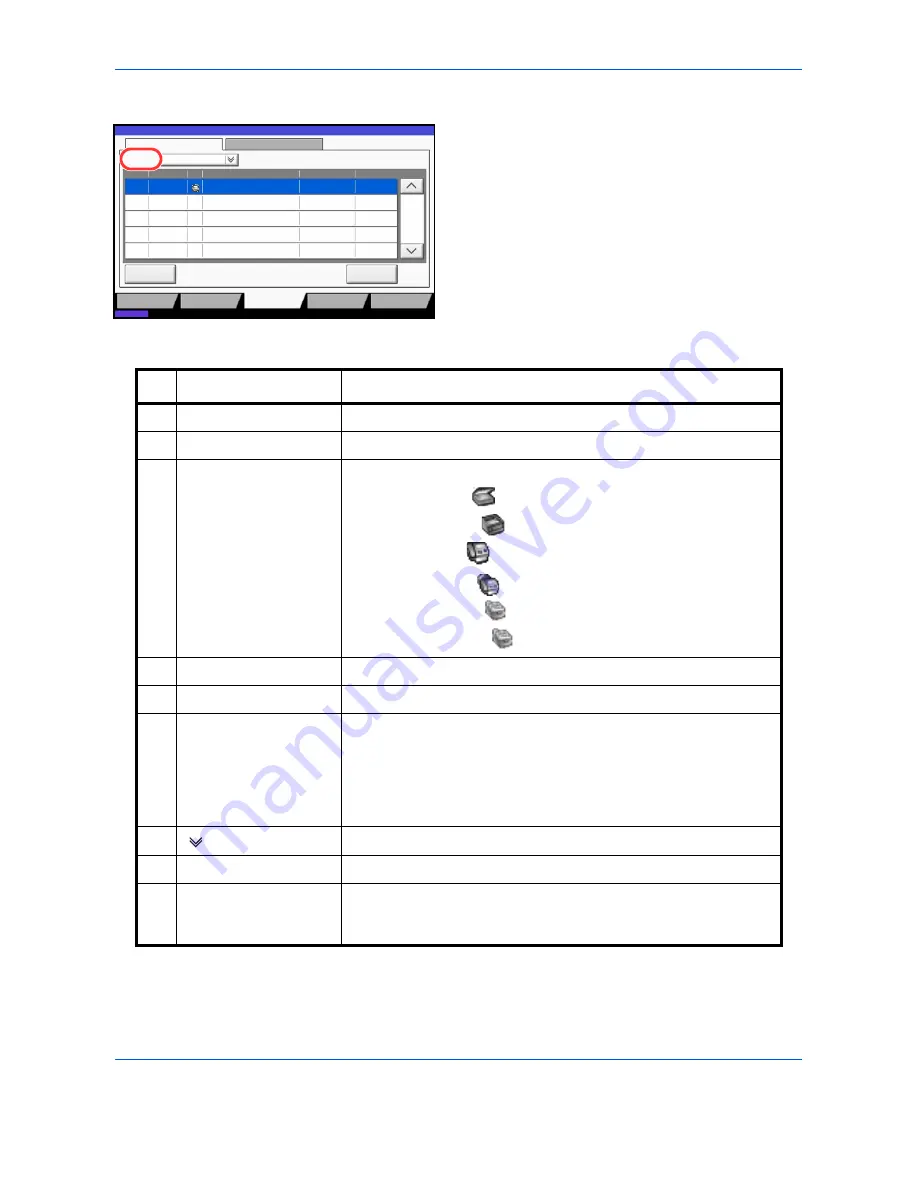
Status / Job Cancel
7-6
OPERATION GUIDE
Storing Jobs Status screen
The table below lists the items displayed in the Storing Jobs Status screen.
Status
Log
All
Job No.
Accepted Time Type
doc20070225144758
User Name
Status
InProcess
438
14:47
Job Name
1/1
Cancel
Detail
Job Type
08/08/2009 10:10
Status
Printing Jobs
Sending Jobs
Storing Jobs
Device/
Communication
Paper/Supplies
Status
1
2
3
4
5
6
7
8
9
No.
Display / Key
Details
1
Job No.
Acceptance No. of job
2
Accepted Time
Accepted Time of job
3
Type
Icons that indicate the job type
Storing Job Scan
Storing Job Printer
Storing Job FAX
Storing Job i-FAX
Join Box Document
Copy Box Document
4
Job Name
Job name or file name is displayed.
5
User Name
User Name for the executed job
6
Status
Status of job
InProcess:
The status before starting to save such as during
scanning originals
Storing:
Storing Data
Canceling:
Canceling the job
Pause:
Pausing the job
7
[
] of Job Type
Only selected type of jobs is displayed.
8
[Cancel]
Select the job you want to cancel from the list, and press this key.
9
[Detail]
Select the job whose detailed information you want to display from
the list, and press this key. (Refer to
Checking the Detailed
Information of Histories on page 7-10
)
Summary of Contents for CD 1242
Page 1: ...INSTRUCTION HANDBOOK digital multifunctional system CD 1242 1252 ...
Page 20: ...xviii OPERATION GUIDE ...
Page 70: ...Preparation before Use 2 34 OPERATION GUIDE ...
Page 158: ...Copying Functions 4 38 OPERATION GUIDE ...
Page 308: ...Default Setting System Menu 8 78 OPERATION GUIDE ...
Page 322: ...Maintenance 9 14 OPERATION GUIDE ...
Page 352: ...Troubleshooting 10 30 OPERATION GUIDE ...
Page 380: ...Management 11 28 OPERATION GUIDE ...
Page 383: ...OPERATION GUIDE Appendix 3 DP Key Counter FAX Kit Expansion Memory ...
Page 412: ...Appendix 32 OPERATION GUIDE ...
Page 420: ...Index Index 8 OPERATION GUIDE ...
Page 422: ...MEMO ...
Page 423: ...MEMO ...
Page 424: ...UTAX GmbH Ohechaussee 235 22848 Norderstedt Germany ...
















































