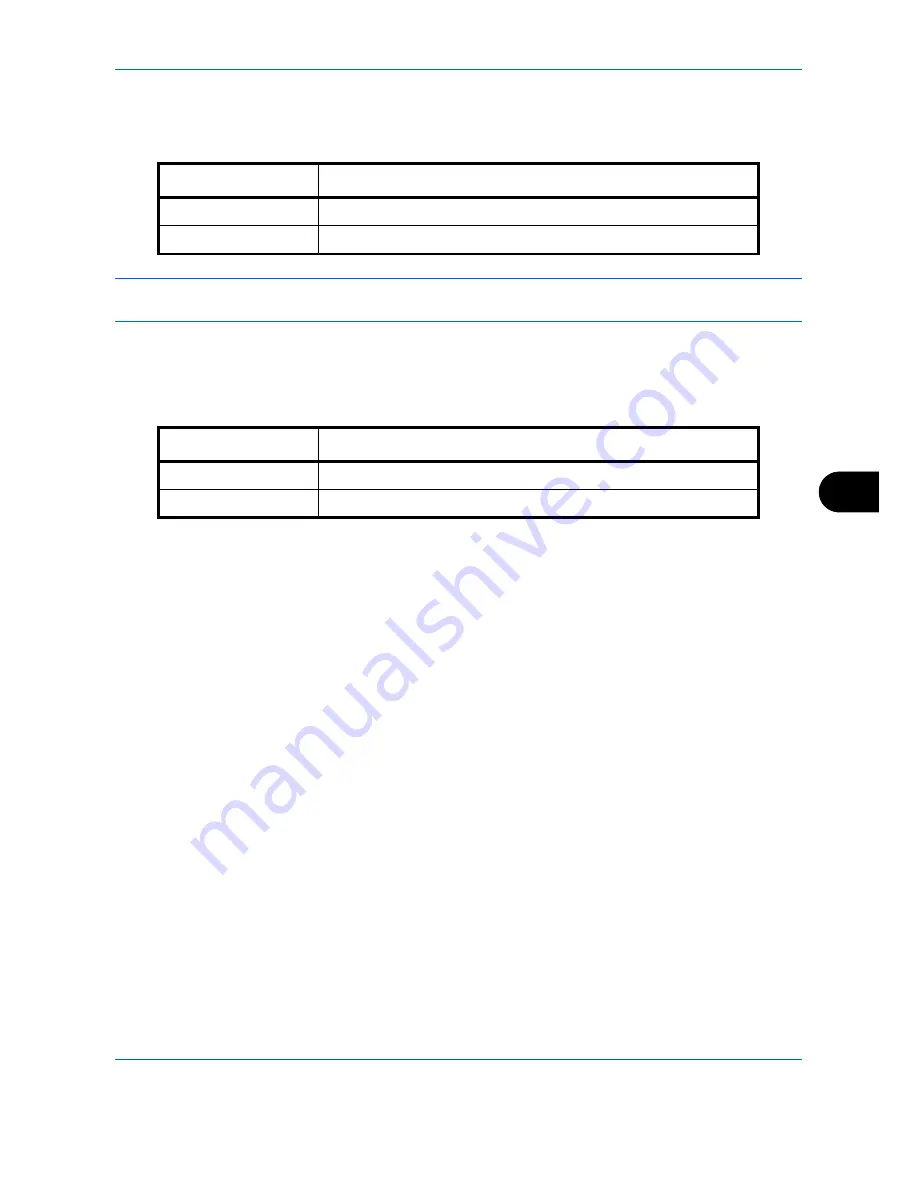
Default Setting (System Menu)
OPERATION GUIDE
8-13
8
Punch Waste Full Error
Select what to do when the punch waste box becomes full during printing.
NOTE:
The messages are displayed when the optional 3,000 sheet document finisher and punch unit are
installed.
Paper Mismatch Error
Select what to do when the selected paper size or type does not match paper size or type loaded in the specified
paper source while printing from the computer.
Use the procedure below to specify the settings for error handling.
1
Press the
System Menu
key.
2
Press [Common Settings] and then [Next] of
Error Handling
.
3
Press [Change] at the error you wish to change the handling.
4
Select the error handling method in the selection screen for each of the errors and then press [OK].
5
The previous screen appears. To set the handling for a different error, repeat steps 3 and 4.
Item
Description
Ignore
Printing continues without punching.
Display Error
Error message to cancel printing is displayed.
Processing Description
Ignore
The setting is ignored and the job is printed.
Display Error
Error message to cancel printing is displayed.
Summary of Contents for CD 1242
Page 1: ...INSTRUCTION HANDBOOK digital multifunctional system CD 1242 1252 ...
Page 20: ...xviii OPERATION GUIDE ...
Page 70: ...Preparation before Use 2 34 OPERATION GUIDE ...
Page 158: ...Copying Functions 4 38 OPERATION GUIDE ...
Page 308: ...Default Setting System Menu 8 78 OPERATION GUIDE ...
Page 322: ...Maintenance 9 14 OPERATION GUIDE ...
Page 352: ...Troubleshooting 10 30 OPERATION GUIDE ...
Page 380: ...Management 11 28 OPERATION GUIDE ...
Page 383: ...OPERATION GUIDE Appendix 3 DP Key Counter FAX Kit Expansion Memory ...
Page 412: ...Appendix 32 OPERATION GUIDE ...
Page 420: ...Index Index 8 OPERATION GUIDE ...
Page 422: ...MEMO ...
Page 423: ...MEMO ...
Page 424: ...UTAX GmbH Ohechaussee 235 22848 Norderstedt Germany ...
















































