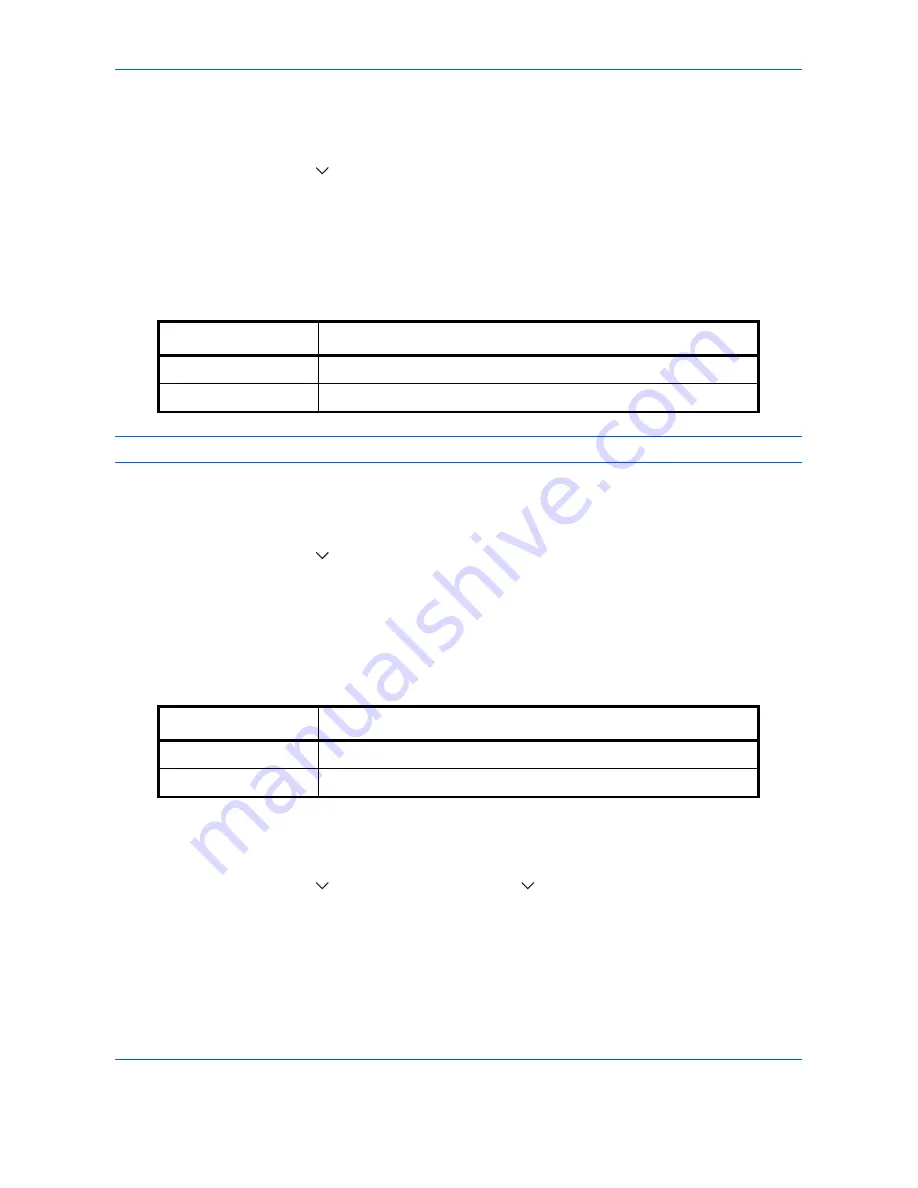
Default Setting (System Menu)
8-18
OPERATION GUIDE
Use the procedure below to select the default file format.
1
Press the
System Menu
key.
2
Press [Common Settings], [
], [Next] of
Function Defaults
and then [Change] of
File Format
.
3
Select the default file format.
4
Press [OK].
File Separation
Select the default file separation setting. The available default settings are shown below.
NOTE:
Refer to
page 5-13
for file separation.
Use the procedure below to select the default file
separation
.
1
Press the
System Menu
key.
2
Press [Common Settings], [
], [Next] of
Function Defaults
and then [Change] of
File Separation
.
3
Select the default for [Off] or [Each Page].
Press [OK].
Density
Set the default density. The available default settings are shown below.
Use the procedure below to select the default
density
.
1
Press the
System Menu
key.
2
Press [Common Settings], [
], [Next] of
Function Defaults
, [
] and then [Change] of
Density
.
3
Select the default density.
4
Press [OK].
Item Description
Off
No file separation performed (all the pages are compiled in one file).
Each Page
Each scanned page is created into a separate file.
Item Description
Manual (Normal 0)
Set to (Normal 0) in the Manual density.
Auto
Set to Auto density.
Summary of Contents for CD 1242
Page 1: ...INSTRUCTION HANDBOOK digital multifunctional system CD 1242 1252 ...
Page 20: ...xviii OPERATION GUIDE ...
Page 70: ...Preparation before Use 2 34 OPERATION GUIDE ...
Page 158: ...Copying Functions 4 38 OPERATION GUIDE ...
Page 308: ...Default Setting System Menu 8 78 OPERATION GUIDE ...
Page 322: ...Maintenance 9 14 OPERATION GUIDE ...
Page 352: ...Troubleshooting 10 30 OPERATION GUIDE ...
Page 380: ...Management 11 28 OPERATION GUIDE ...
Page 383: ...OPERATION GUIDE Appendix 3 DP Key Counter FAX Kit Expansion Memory ...
Page 412: ...Appendix 32 OPERATION GUIDE ...
Page 420: ...Index Index 8 OPERATION GUIDE ...
Page 422: ...MEMO ...
Page 423: ...MEMO ...
Page 424: ...UTAX GmbH Ohechaussee 235 22848 Norderstedt Germany ...
















































