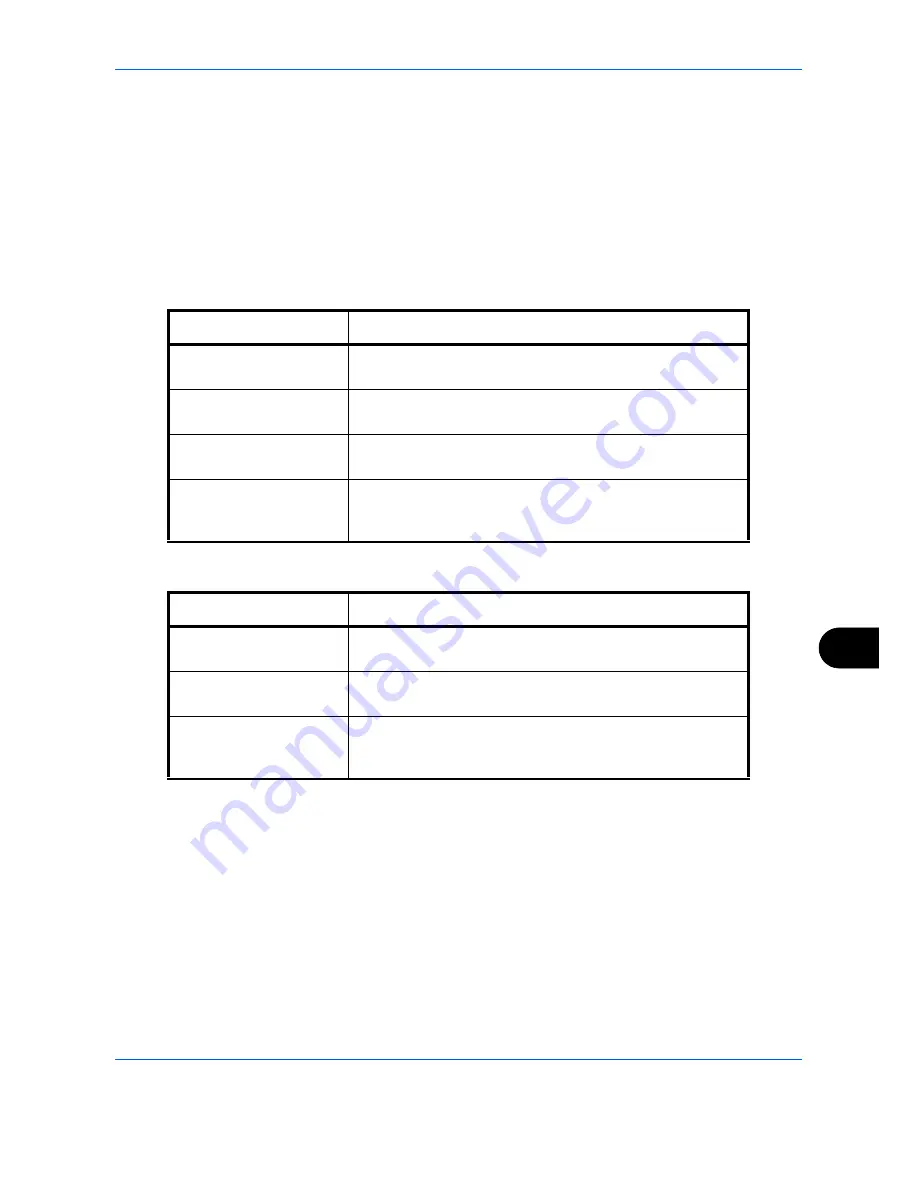
Management
OPERATION GUIDE
11-21
11
Default Counter Limit
When you add a new account, you can change the default restrictions on the number of sheets used.
You can set any number from 1 to 9,999,999 in 1-sheet increments.
The items that can be set differ depending on whether [Split] or [Total] is selected for
Managing the Copier/
Printer Counts on page 11-18
.
Available Settings
[Split] selected for
Copier/Printer Count
[Total] selected for
Copier/Printer Count
Use the procedure below to specify the counter limits.
1
Press the
System Menu
key.
2
Press [User Login/Job Accounting].
3
If user login administration is disabled, the user
authentication screen appears. Enter a login user
name and password, and press [Login]. For this,
you need to login with administrator privileges.
Refer to
Adding a User on page 11-5
for the default
login user name and password.
Item
Detail
Copy Restriction (Total)
Sets the default restriction on the number of sheets used for
copying.
Print Restriction (Total)
Sets the default restriction on the total number of sheets used
for printing.
Scan Restriction (Others)
Sets the default restriction on the number of sheets used for
scanning (excludes copying).
FAX TX Restriction
Sets the default restriction on the number of sheets used for
sending faxes. This is displayed when the optional fax kit is
installed.
Item
Detail
Print Restriction (Total)
Sets the default restriction on the total number of sheets used
for copying and printing.
Scan Restriction (Others)
Sets the default restriction on the number of sheets used for
scanning (excludes copying).
FAX TX Restriction
Sets the default restriction on the number of sheets used for
sending faxes. This is displayed when the optional fax kit is
installed.
Summary of Contents for CD 1242
Page 1: ...INSTRUCTION HANDBOOK digital multifunctional system CD 1242 1252 ...
Page 20: ...xviii OPERATION GUIDE ...
Page 70: ...Preparation before Use 2 34 OPERATION GUIDE ...
Page 158: ...Copying Functions 4 38 OPERATION GUIDE ...
Page 308: ...Default Setting System Menu 8 78 OPERATION GUIDE ...
Page 322: ...Maintenance 9 14 OPERATION GUIDE ...
Page 352: ...Troubleshooting 10 30 OPERATION GUIDE ...
Page 380: ...Management 11 28 OPERATION GUIDE ...
Page 383: ...OPERATION GUIDE Appendix 3 DP Key Counter FAX Kit Expansion Memory ...
Page 412: ...Appendix 32 OPERATION GUIDE ...
Page 420: ...Index Index 8 OPERATION GUIDE ...
Page 422: ...MEMO ...
Page 423: ...MEMO ...
Page 424: ...UTAX GmbH Ohechaussee 235 22848 Norderstedt Germany ...
















































