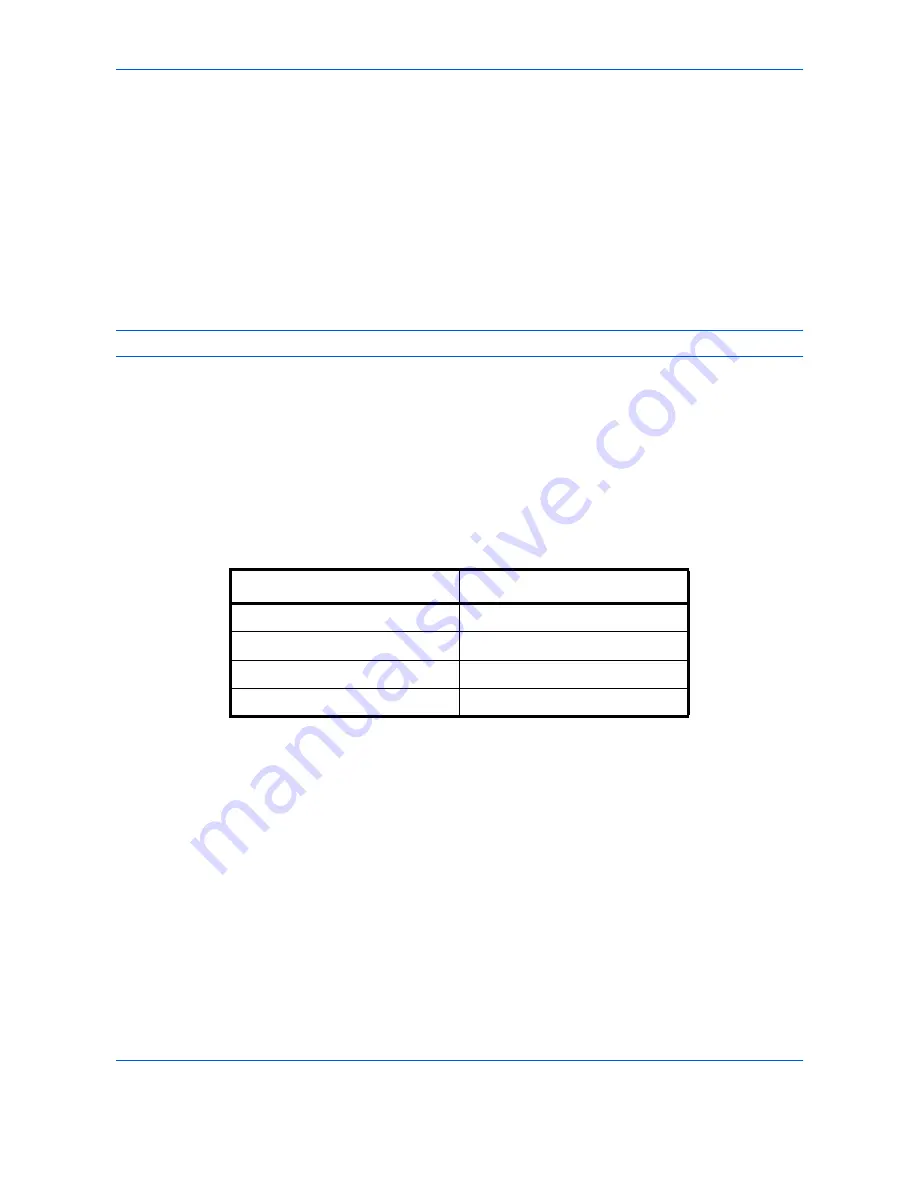
Setup and Registration
6-14
Receiving Mode
The following five receiving modes are available.
• FAX Automatic Reception [Auto (Normal)]
• FAX/TEL Auto Switch Reception [Auto (FAX/TEL)] (
Refer to page 6-9
.)
• FAX/Answering Machine Auto Switch Reception [Auto (TAD)] (
Refer to page 6-9
.)
• DRD Reception [Auto (DRD)] (
Refer to page 6-19
.)
• Manual Reception [Manual] (
Refer to page 4-14
.)
Select the mode appropriate for the way the machine is used.
NOTE:
DRD reception mode is available only for inch models.
1
Press the
System Menu
key.
2
Press [FAX], [Next] of
Reception
, [Next] of
FAX
and
then [Change] of
RX Setting
.
3
Select the reception mode to be changed.
When [Auto (DRD)] is selected, choose the pattern
of ringing.
4
Press [OK].
Pattern
Description
Pattern 1
Normal Ring
Pattern 2
Double Ring
Pattern 3
Short-Short-Long
Pattern 4
Short-Long-Short
Summary of Contents for CD 1435
Page 1: ...CD 1435 1445 1455 1465 1480 Manual User CDC 1930 1935 1945 1950 Faxsystem V ...
Page 2: ......
Page 18: ...xvi ...
Page 24: ...Part Names and Functions 1 6 ...
Page 136: ...FAX Operation Advanced 4 68 ...
Page 188: ...Setup and Registration 6 40 ...
Page 206: ...Internet Faxing i FAX Option 8 14 ...
Page 214: ...About Network FAX 9 8 ...
Page 242: ...Appendix 20 ...
Page 247: ...MEMO ...
Page 248: ...A1 ...
Page 249: ......
Page 250: ...TA Triumph Adler GmbH Ohechaussee 235 22848 Norderstedt Germany ...
















































