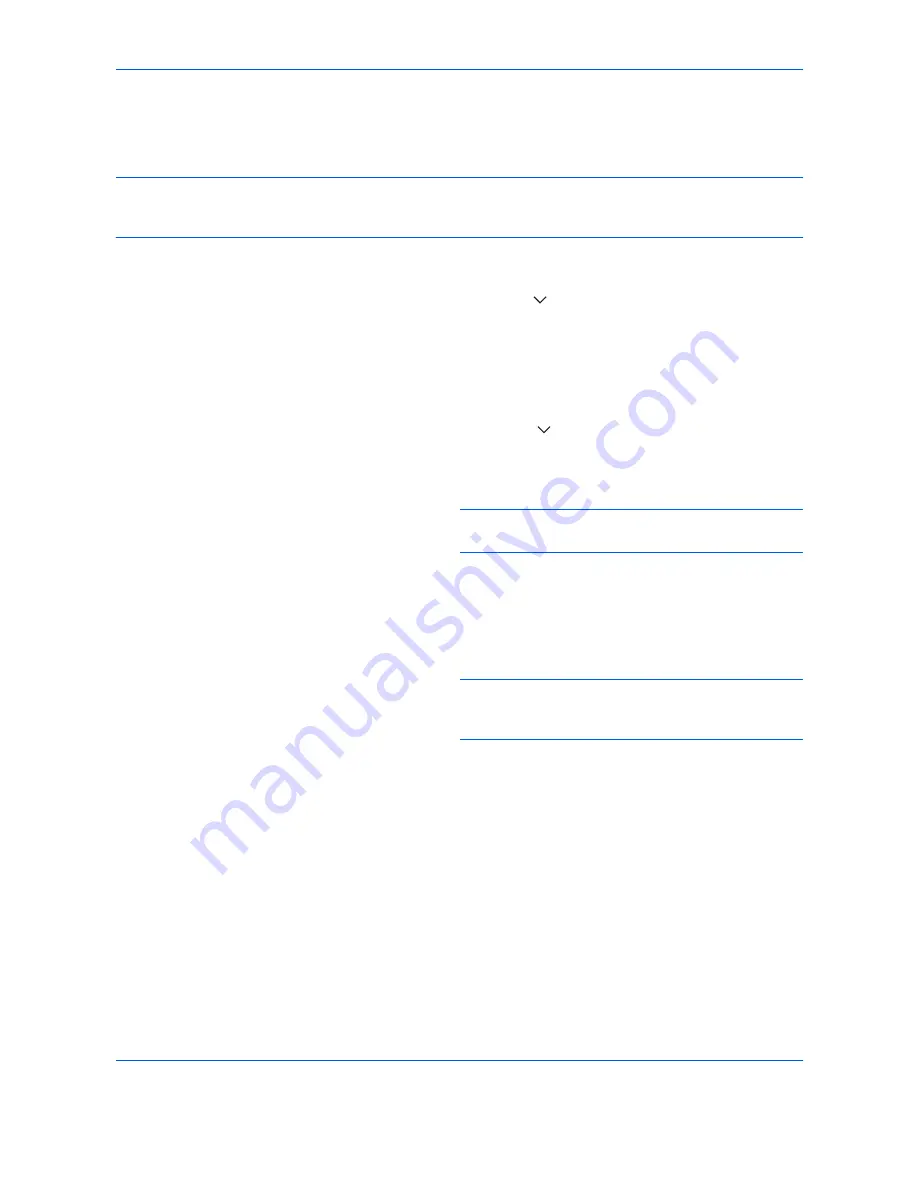
Setup and Registration
6-38
Prohibiting FAX Printing at Specified Times (Unusable Time)
This feature sets a time period during which the machine will not print received faxes.
IMPORTANT:
When Unusable Time is set, in addition to FAX printing, all other operations excluding FAX
Reception are all prohibited during the unusable time period, including printing of copy jobs, printer jobs and
received e-mails, printing and sending from USB Memory and Network FAX transmission.
1
Press the
System Menu
key.
2
Press [
], and then [Date/Timer].
The user authentication screen is displayed. Enter
a login user name and password, and press
[Login].
The factory default settings for the login user name
and password are both ‘Admin’.
3
Press [
] and then [Change] of
Unusable Time
.
4
Press [On] and use [+] or [-] to enter the start time
and end time.
NOTE:
If the same time is set as the start time and
end time, you cannot use all day.
5
Specify the code to temporarily cancel the
unusable setting during unusable time.
Press [Unlock Code] and enter a four digits
number.
NOTE:
To use the machine temporarily during
unusable time, enter the
Unlock Code
and press
[Login].
6
Press [OK].
7
Press [OK].
Summary of Contents for CD 1435
Page 1: ...CD 1435 1445 1455 1465 1480 Manual User CDC 1930 1935 1945 1950 Faxsystem V ...
Page 2: ......
Page 18: ...xvi ...
Page 24: ...Part Names and Functions 1 6 ...
Page 136: ...FAX Operation Advanced 4 68 ...
Page 188: ...Setup and Registration 6 40 ...
Page 206: ...Internet Faxing i FAX Option 8 14 ...
Page 214: ...About Network FAX 9 8 ...
Page 242: ...Appendix 20 ...
Page 247: ...MEMO ...
Page 248: ...A1 ...
Page 249: ......
Page 250: ...TA Triumph Adler GmbH Ohechaussee 235 22848 Norderstedt Germany ...
















































