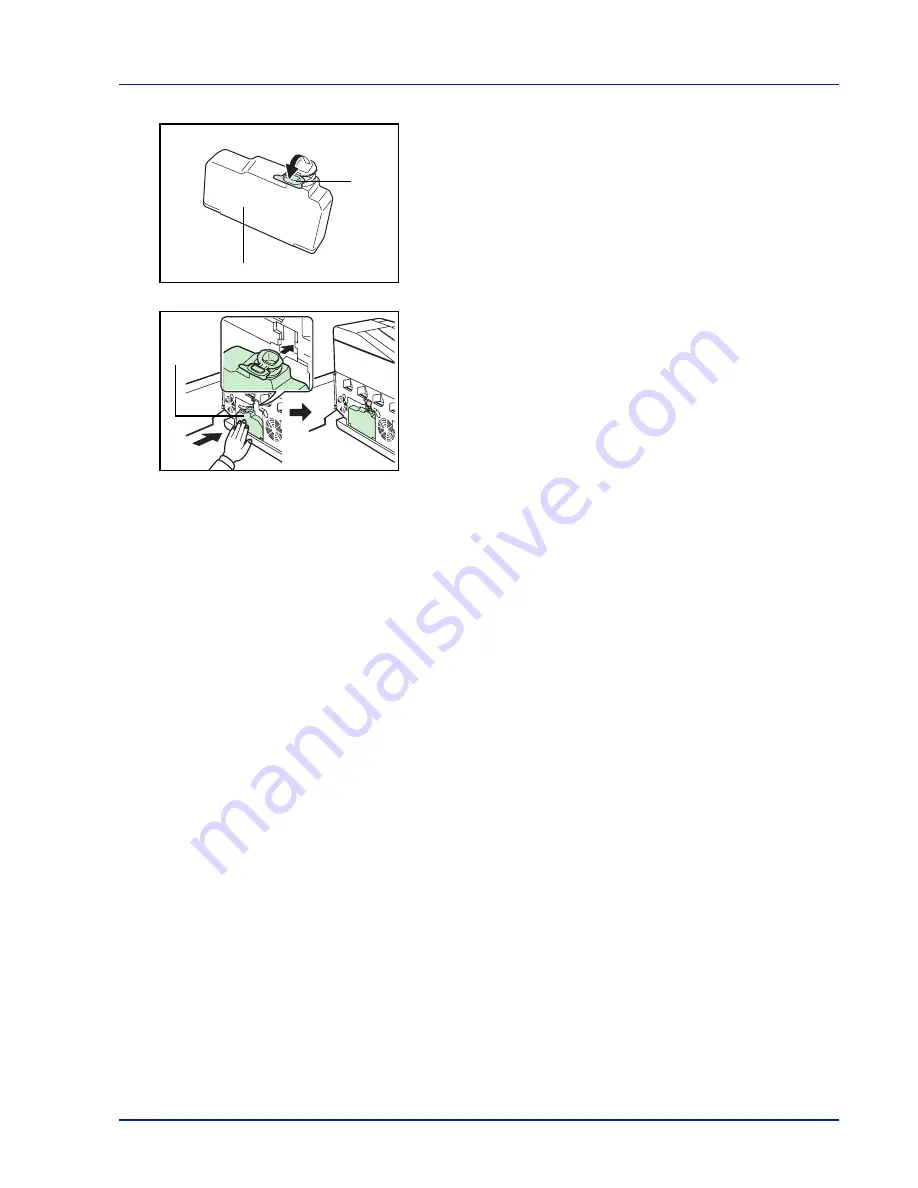
Maintenance
4-7
5
Open the cap of the new waste toner box.
6
Insert the new waste toner box as shown in the figure. When the box
is set correctly, it will snap into place.
7
Make sure that the waste toner box is correctly inserted and close the
left cover.
After replacing the toner containers and the waste toner box, clean the
paper transfer unit. For instructions, refer to
Cleaning the Printer on page
4-8
.
Cap
New Waste Toner Box
New Waste
Toner Box
Summary of Contents for CLP 3521
Page 1: ...instruction Handbook Colour Printer CLP 3521 3621 3626 ...
Page 21: ...xx ...
Page 75: ...4 10 Maintenance ...
Page 91: ...5 16 Troubleshooting ...
Page 103: ...6 12 Using the Operation Panel Menu Map Sample Menu Map Printer CLP 3626 Firmware version ...
Page 187: ...7 8 Options ...
Page 195: ...9 4 Specifications ...
Page 199: ...Glossary 4 ...
Page 203: ...Index 4 ...
Page 205: ...UTAX GmbH Ohechaussee 235 22848 Norderstedt Germany ...
















































