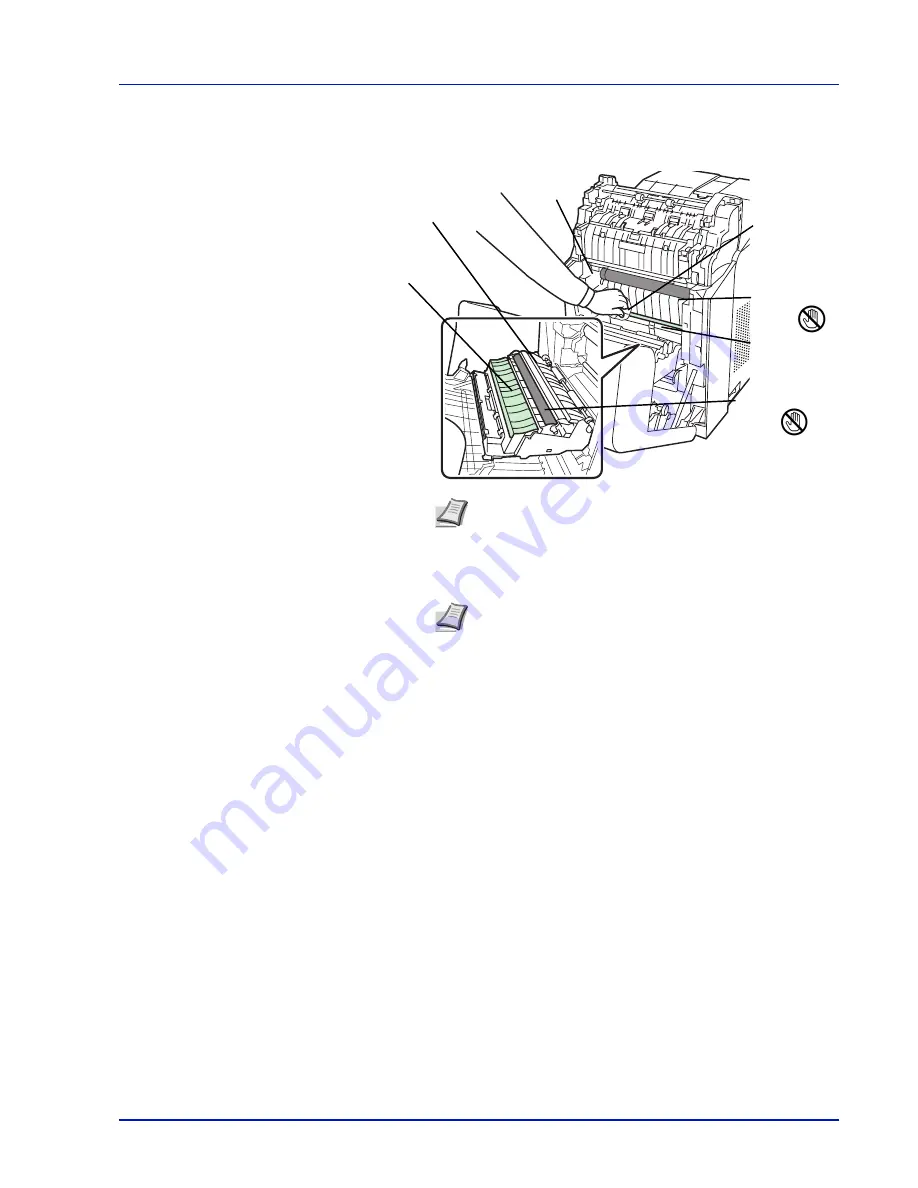
Maintenance
5-9
3
Wipe away the paper dust on the registration roller and the paper
ramp using the cleaning cloth.
4
Push the front cover back in completely.
Paper Ramp
Transfer Belt
(Black)
Dry Cloth
Registration
Roller (Metal)
Transfer Roller
(Black)
Duplex Unit
Paper
Transfer Unit
Note
Be careful not to touch the black transfer roller and
black transfer belt during cleaning as this may adversely
affect print quality.
Note
Take care not to get your hands caught in the front
cover when you close it.
Summary of Contents for CLP 3635
Page 1: ...INSTRUCTION HANDBOOK Colour Printer CLP 3635 ...
Page 2: ......
Page 40: ...2 16 PrintingOperation ...
Page 70: ...4 12 Using the Operation Panel Menu Map Sample Menu Map Printer Firmware version ...
Page 161: ...Using the Operation Panel 4 103 Sample Color Registration Correction Chart Detail ...
Page 168: ...4 110 Using the Operation Panel ...
Page 178: ...5 10 Maintenance ...
Page 212: ...A 14 ...
Page 216: ...Glossary 4 ...
Page 220: ...Index 4 ...
Page 222: ...UTAX GmbH Ohechaussee 235 22848 Norderstedt Germany ...
















































