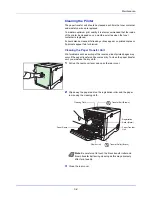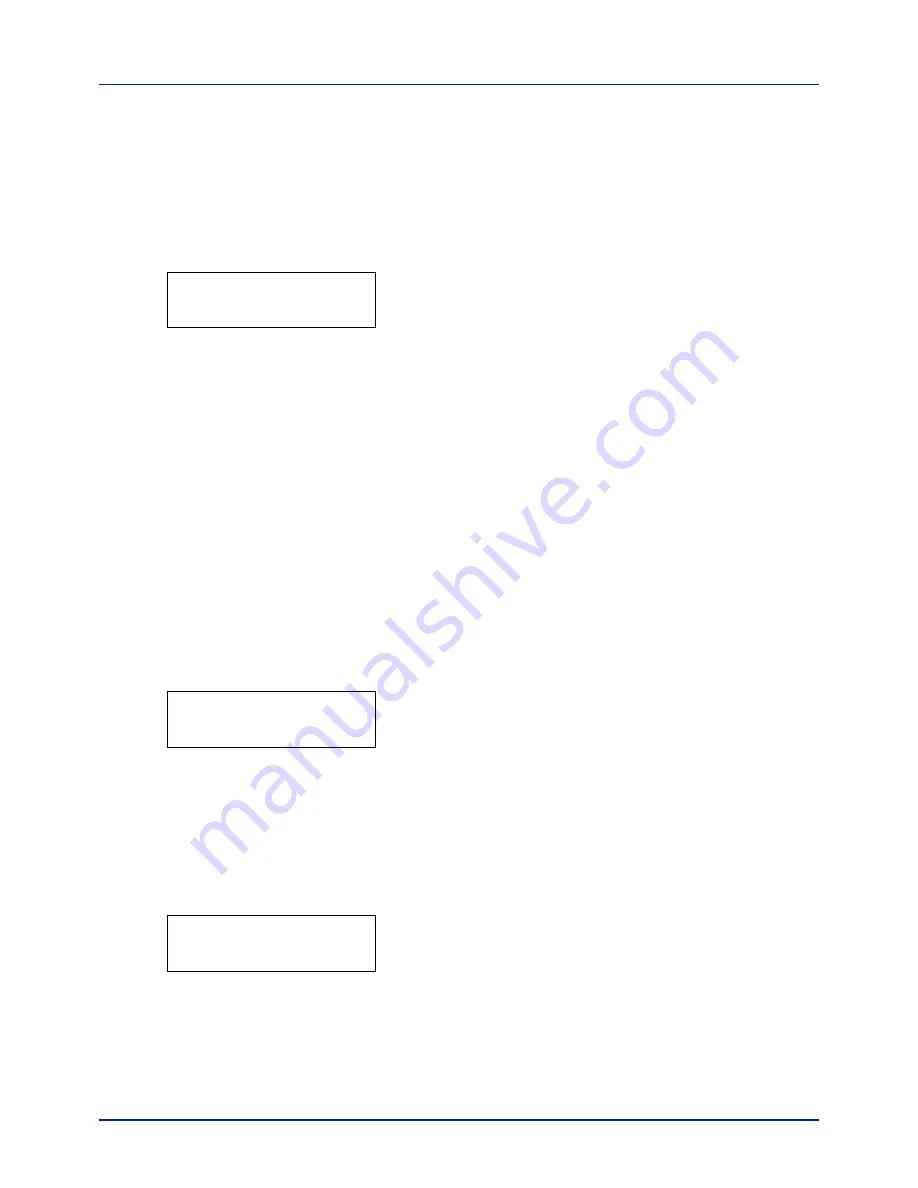
Using the Operation Panel
4-86
Restart Printer
The procedure described below resets the printer’s temporary conditions,
such as the current page orientation, font, etc., set by commands to their
default values. Downloaded fonts and macros are deleted from the
printer’s memory.
1
Press
Z
while
Adjust/Maintenance >
is displayed.
2
Press
U
or
V
repeatedly until
>Restart Printer
appears.
3
Press
[OK]
. A question mark (
?
) appears.
4
Press
[OK]
again.
Self test
appears while the printer is resetting
itself, followed by
Please wait
and then
Ready
.
Service (for maintenance)
The options available in Service are as follows:
• Print Status Page (Printing the service status page)
• Print Network Status Page (Printing the network status page)
• Print Test Page
• Maintenance (New Maintenance Kit replacement confirmation setting)
• DEV-CLN (Developer/Refresh mode setting)
• LSU (LSU cleaning mode setting)
• Drum (Drum/Refresh mode setting)
IMPORTANT
Service
is primarily a menu used by service personnel
for maintenance work. There is no need for customers to use this
menu.
1
Press
Z
while
Adjust/Maintenance >
is displayed.
2
Press
U
or
V
repeatedly until
>Service >
appears.
Print Status Page (Printing the service status page)
The service status page contains printer settings information that is more
detailed than the standard status page and is therefore mostly for service
purposes. However, there is a great deal of information on the service
status page that may be useful to you.
1
Press
Z
while
>Service >
is displayed.
2
Press
U
or
V
repeatedly until
>>Print Status Page
appears.
3
Press
[OK]
. A question mark (
?
) appears.
4
Press
[OK]
again.
Processing
appears and a service status page
is printed out.
5
When printing ends, the display returns to
Ready
.
>Restart Printer ?
>Service >
>>Print Status Page ?
Summary of Contents for CLP 3721
Page 1: ...DOCUMENT CONSULTING instruction manual colour printer CLP 3721 3726 ...
Page 2: ......
Page 21: ...xviii ...
Page 41: ...Printing Operation 2 16 ...
Page 59: ...Handling Paper 3 18 ...
Page 149: ...Using the Operation Panel 4 90 ...
Page 173: ...Troubleshooting 6 16 ...
Page 187: ...Appendix A 14 ...
Page 191: ...Glossary Glossary 4 ...
Page 195: ...Index 4 ...
Page 196: ......
Page 197: ...UTAX GmbH Ohechaussee 235 22848 Norderstedt Germany ...