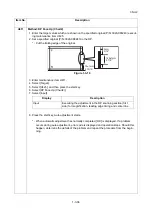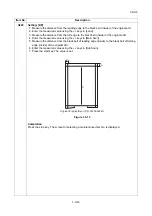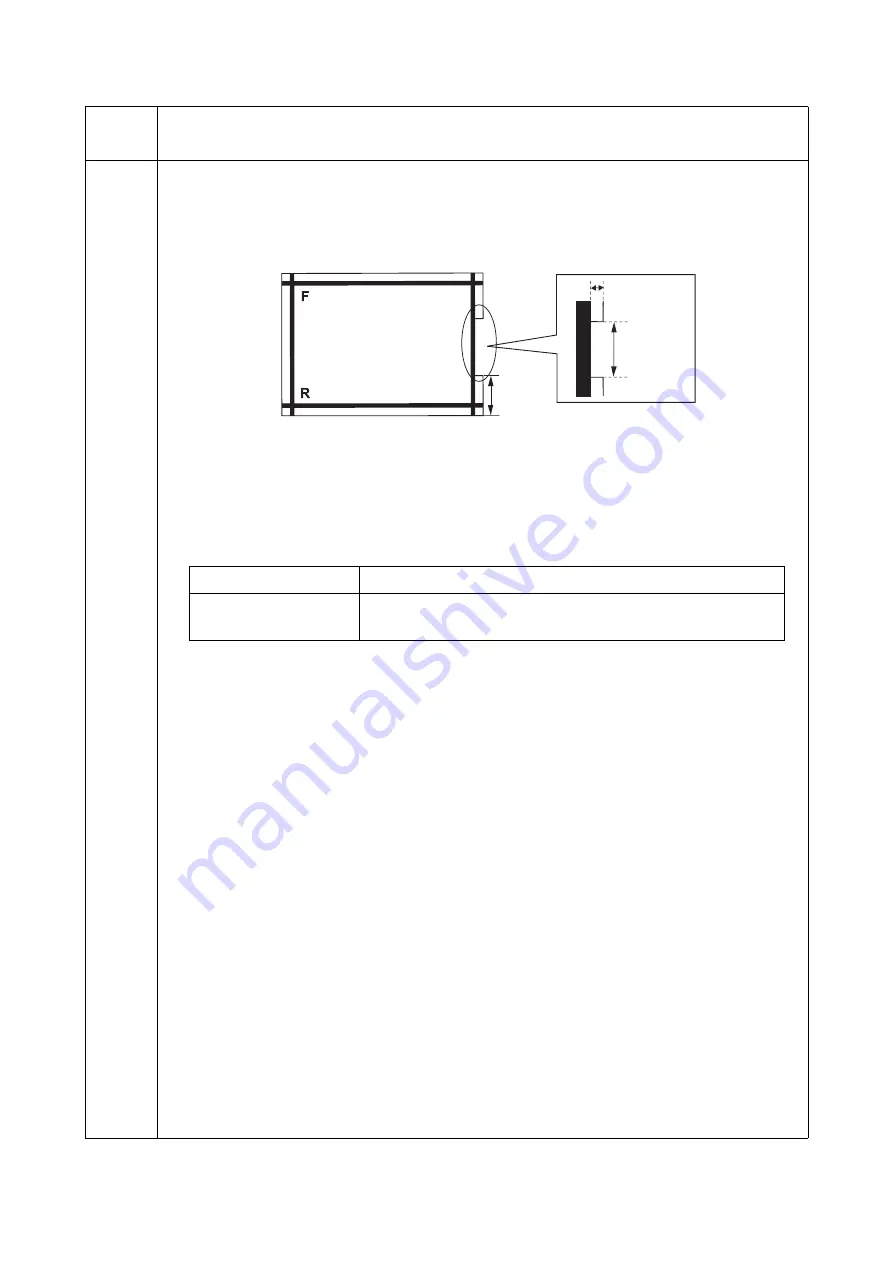
3NV-2
1-3-36
U411
Method: DP Face Up (Chart2)
1. Enter the target values which are shown on the specified original (P/N: 302AC68243) execut-
ing maintenance item U425.
2. Set a specified original (P/N: 302AC68243) in the DP.
* : Cut the trailing edge of the original.
Figure 1-3-10
3. Enter maintenance item U411.
4. Select [Target].
5. Select [U425] and then press the start key.
6. Select [DP Face Up (Chart2)].
7. Select [Input].
8. Press the start key. Auto adjustment starts.
* : When automatic adjustment has normally completed, [OK] is displayed. If a problem
occurs during auto adjustment, error code is displayed and operation stops. Should this
happen, determine the details of the problem and repeat the procedure from the begin-
ning.
Item No.
Description
74±1mm
2 15/16”
149±1mm
5 7/8””
5mm
3/16”
Display
Description
Input
Executing the adjustment in the DP scanning section (first
side) for magnification, leading edge timing and center line
Summary of Contents for DP 770
Page 1: ...Service Manual Document Processor D3 Rev 0 Date 0 201 3NVSM06 ...
Page 2: ...Service Manual Document Processor D3 Rev 0 Date 0 201 3NVSM06 ...
Page 5: ...This page is intentionally left blank ...
Page 11: ...This page is intentionally left blank ...
Page 17: ...3NV 1 1 4 This page is intentionally left blank ...
Page 21: ...3NV 1 2 4 This page is intentionally left blank ...
Page 67: ...3NV 1 3 46 This page is intentionally left blank ...
Page 85: ...3NV 1 5 10 This page is intentionally left blank ...
Page 87: ...3NV 1 6 2 This page is intentionally left blank ...
Page 95: ...3NV 2 1 8 This page is intentionally left blank ...