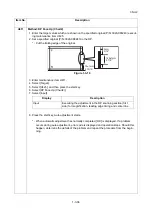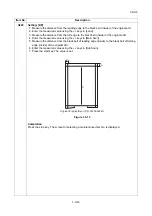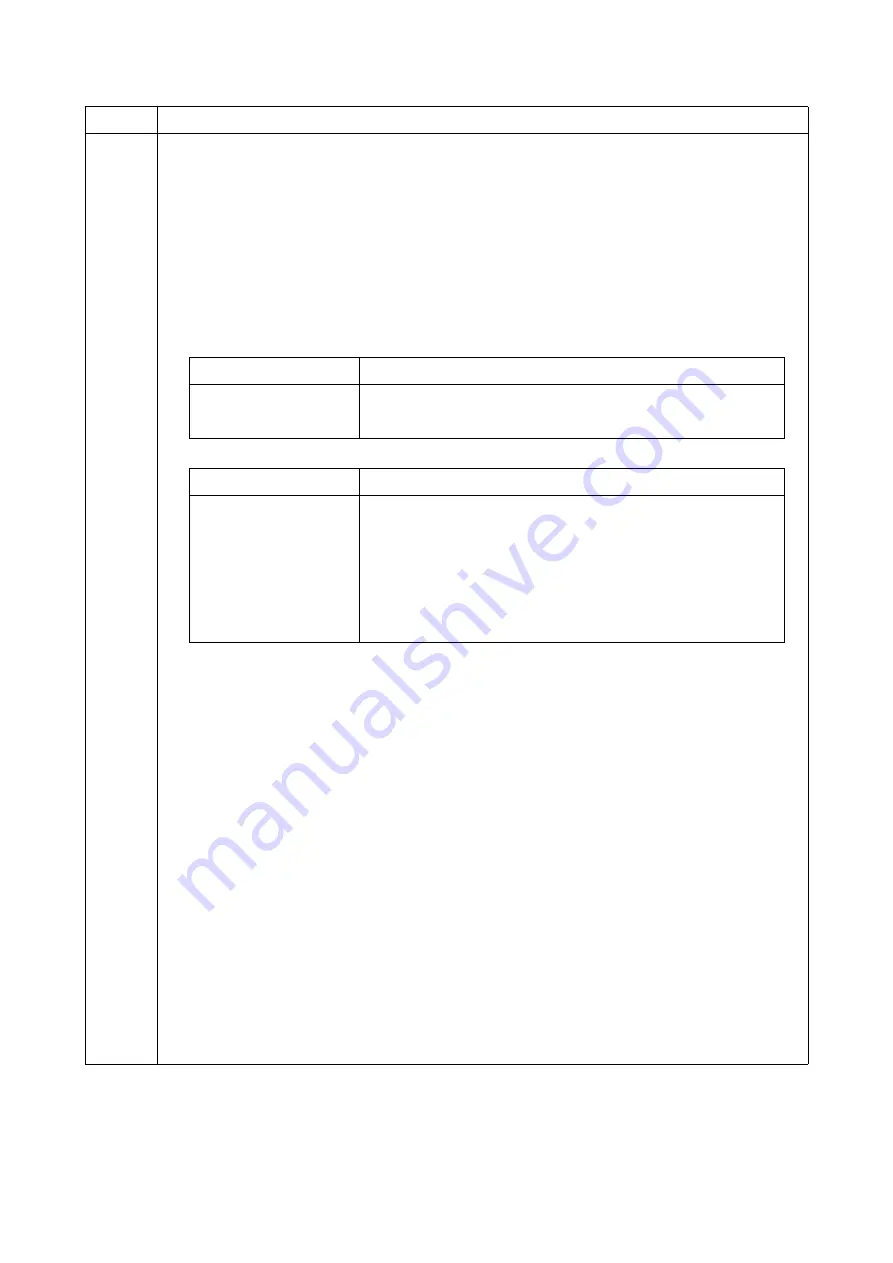
3NV-2
1-3-28
U203
Checking DP operation
Description
Simulates the original conveying operation separately in the DP.
Purpose
To check the DP operation.
Method
1. Press the start key.
2. Place an original in the DP if running this simulation with paper.
3. Select the speed to be operated.
4. Select the item to be operated.
5. Press the start key. The operation starts.
6. To stop continuous operation, press the stop key.
Completion
Press the stop key. The screen for selecting a maintenance item No. is displayed.
Item No.
Description
Display
Description
Normal Speed
Normal reading (600 dpi)
High Speed
High-speed reading
Display
Description
CCD ADP
With paper, single-sided original of CCD
CCD RADP
With paper, double-sided original of CCD
CCD ADP (Non-P)
Without paper, single-sided original of CCD
(continuous operation)
CCD RADP (Non-P)
Without paper, double-sided original of CCD
(continuous operation)
Summary of Contents for DP 770
Page 1: ...Service Manual Document Processor D3 Rev 0 Date 0 201 3NVSM06 ...
Page 2: ...Service Manual Document Processor D3 Rev 0 Date 0 201 3NVSM06 ...
Page 5: ...This page is intentionally left blank ...
Page 11: ...This page is intentionally left blank ...
Page 17: ...3NV 1 1 4 This page is intentionally left blank ...
Page 21: ...3NV 1 2 4 This page is intentionally left blank ...
Page 67: ...3NV 1 3 46 This page is intentionally left blank ...
Page 85: ...3NV 1 5 10 This page is intentionally left blank ...
Page 87: ...3NV 1 6 2 This page is intentionally left blank ...
Page 95: ...3NV 2 1 8 This page is intentionally left blank ...