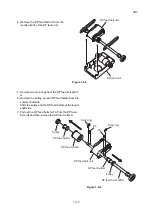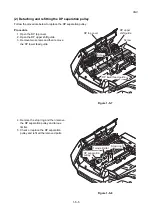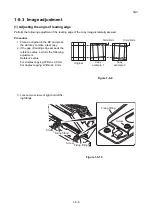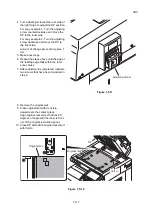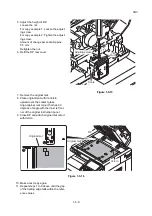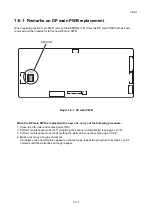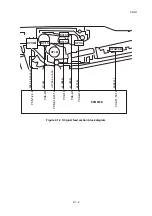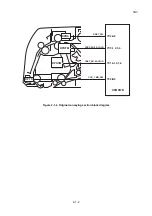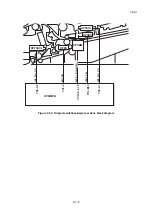3NV
1-5-6
1-5-3 Image adjustment
(1) Adjusting the angle of leading edge
Perform the following adjustment if the leading edge of the copy image is laterally skewed.
Procedure
1. Place an original on the DP and press
the start key to make a test copy.
2. If the gap of leading edge exceeds the
reference value, perform the following
adjustment.
Reference value
For simplex copying: Within ±3.0 mm
For duplex copying: Within ±4.0 mm
Figure 1-5-9
3. Loosen two screws of right and left fix-
ing fittings.
Figure 1-5-10
Original
Copy
example 2
Copy
example 1
3mm/4mm
3mm/4mm
Fixing fitting
Screw
Fixing fitting
Screw
Fixing fitting
Screw
Summary of Contents for DP 770
Page 1: ...Service Manual Document Processor D3 Rev 0 Date 0 201 3NVSM06 ...
Page 2: ...Service Manual Document Processor D3 Rev 0 Date 0 201 3NVSM06 ...
Page 5: ...This page is intentionally left blank ...
Page 11: ...This page is intentionally left blank ...
Page 17: ...3NV 1 1 4 This page is intentionally left blank ...
Page 21: ...3NV 1 2 4 This page is intentionally left blank ...
Page 67: ...3NV 1 3 46 This page is intentionally left blank ...
Page 85: ...3NV 1 5 10 This page is intentionally left blank ...
Page 87: ...3NV 1 6 2 This page is intentionally left blank ...
Page 95: ...3NV 2 1 8 This page is intentionally left blank ...