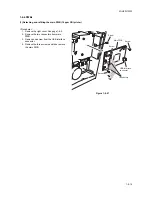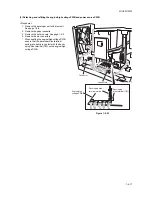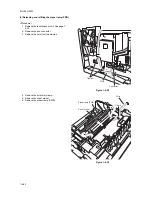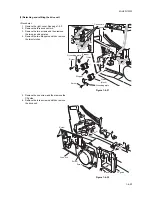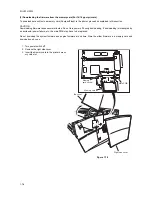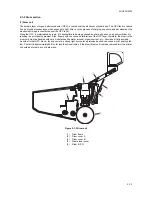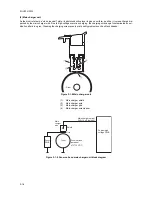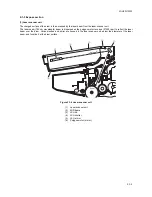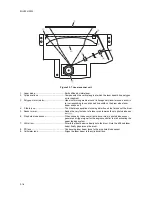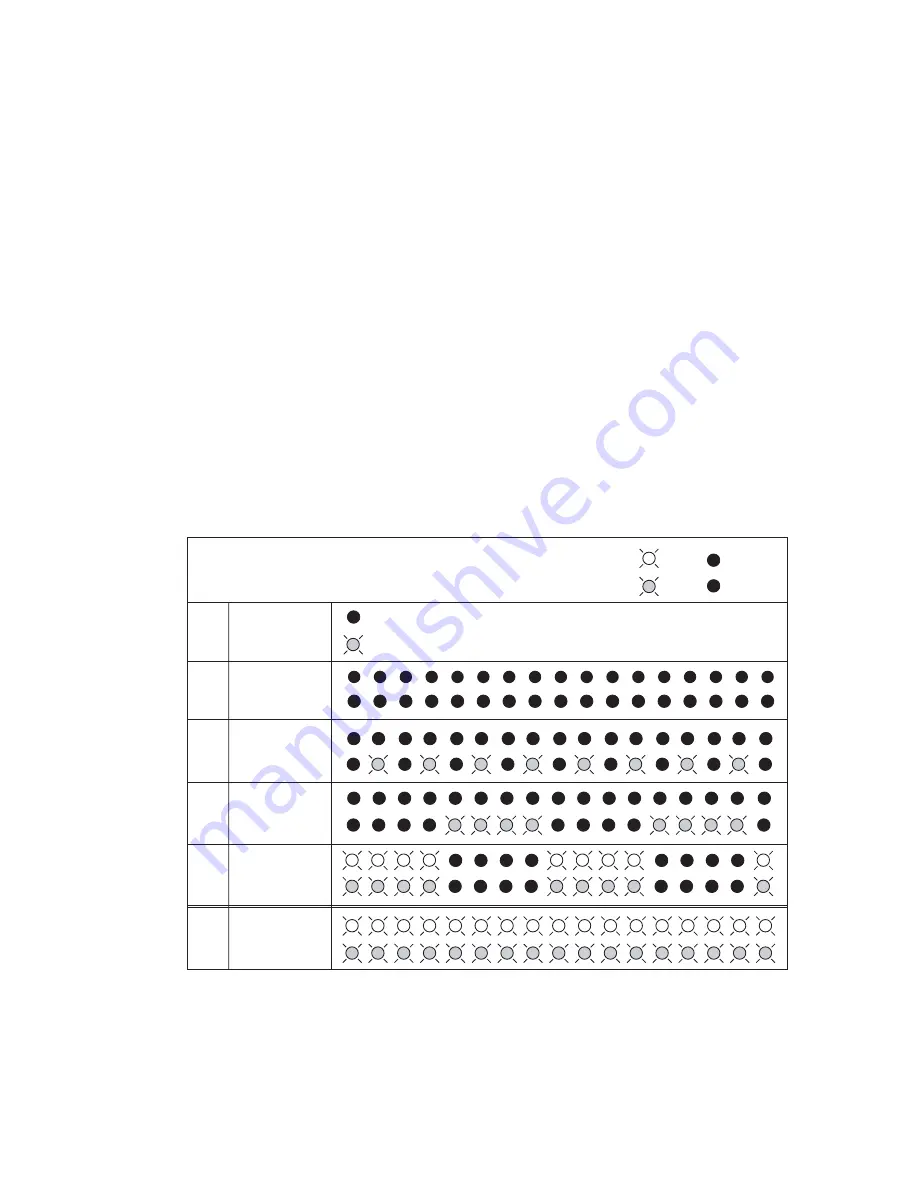
2GL/2FV/2FW
1-7-3
3. Turn printer power on.
4. Confirm that LED indication status (
) is
displayed.
5. At the DOS prompt, enter command.
c:\echo!R!UPGR”SYS”;EXIT;>prn
6. Confirm that LED indication status (
) is
displayed.
7. Confirm that LED indication status (
) is
displayed. At the DOS prompt, enter com-
mand so that the system firmware (example:
S2FV_1000001021.cmp) is copied to the
printer.
c:\copy\2FV_1000001021.cmp prn
8. LED indication status (
)(
) are displayed
during downloading. When LED indication
status (
) is displayed to indicate down-
loading is finished, turn printer power off,
then on.
* If downloading fails, the printer indicates an
error display using the LED indicators. See
table below, LED indication status (
).
9. Confirm that LED indication status (
) is
displayed after warm-up.
10. Print a status page. (See page 1-4-3)
11. Check that the status page shows the
updated firmware version.
Table 1-7-1
Waitin
g
for
parallel
d
ata
Recei
v
in
g
d
ata
D
eletin
g
an
d
writin
g
d
ata
Super
v
isor mo
d
e
Rea
d
y
D
ownloa
d
in
g
complete
D
ownloa
d
in
g
faile
d
Off
Off
Lit
Lit
LED Indicator explanatory notes
REA
D
Y in
d
icator
ATTENTION in
d
icator
Summary of Contents for LP 3118
Page 1: ...Service Manual Printer LP 3118 22 02 2005 ...
Page 2: ...Service Manual Printer LP 4118 22 02 2005 ...
Page 7: ...This page is intentionally left blank ...
Page 19: ...2GL 2FV 2FW 1 1 10 This page is intentionally left blank ...
Page 21: ...2GL 2FV 2FW 1 2 2 This page is intentionally left blank ...
Page 29: ...2GL 2FV 2FW 1 3 8 This page is intentionally left blank ...
Page 41: ...2GL 2FV 2FW 1 4 12 This page is intentionally left blank ...
Page 65: ...2GL 2FV 2FW 1 5 24 This page is intentionally left blank ...
Page 95: ...2GL 2FV 2FW 1 7 6 This page is intentionally left blank ...
Page 125: ...2GL 2FV 2FW 2 4 6 This page is intentionally left blank ...
Page 126: ......