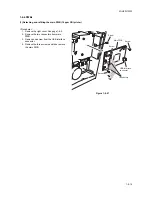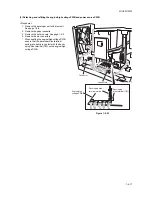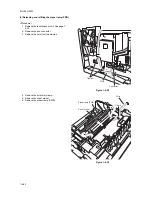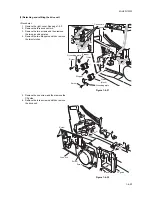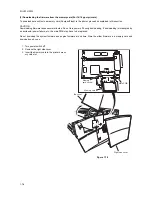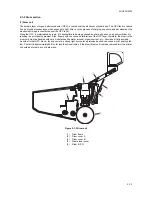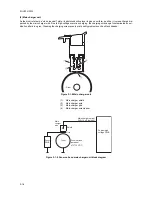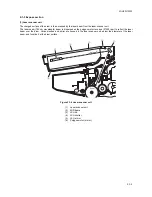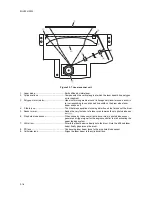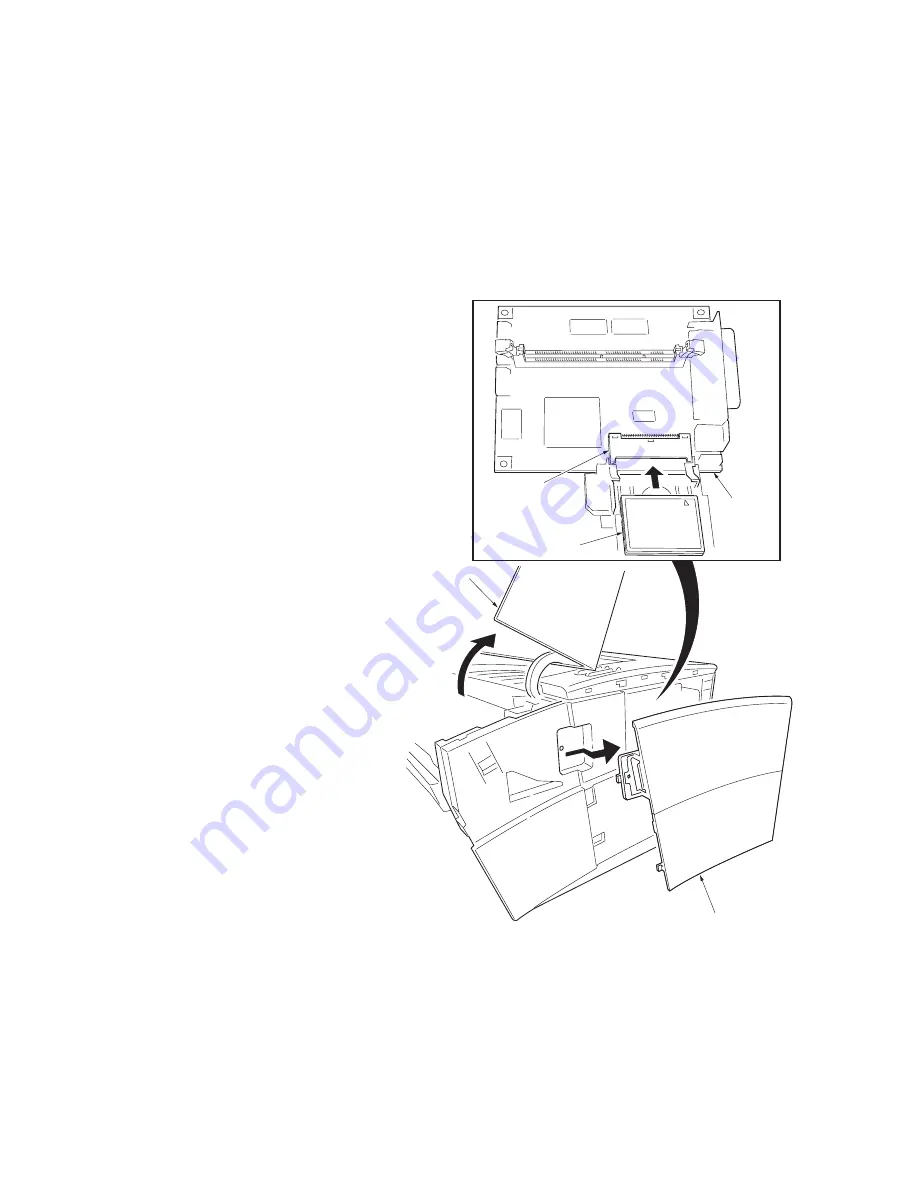
2GL/2FV/2FW
1-7-4
(3) Downloading the firmware from the memory card (For 16/18 ppm printers)
To download data written in a memory card (CompactFlash) to the printer, proceed as explained in this section.
CAUTION
Downloading firmware takes several minutes. Do not turn power off during downloading. If downloading is interrupted by
an accidental power failure, etc., the main PWB may have to be replaced.
Do not download the system firmware and engine firmware at one time. Store the either firmware in a memory card and
download one by one.
1. Turn power switch off.
2. Remove the right side cover.
3. Insert the memory card in the printer’s mem-
ory card slot.
Figure 1-7-3
Ri
g
ht si
d
e co
v
er
Top co
v
er
Memory
car
d
soc
k
et
Memory car
d
Main PWB
Summary of Contents for LP 3118
Page 1: ...Service Manual Printer LP 3118 22 02 2005 ...
Page 2: ...Service Manual Printer LP 4118 22 02 2005 ...
Page 7: ...This page is intentionally left blank ...
Page 19: ...2GL 2FV 2FW 1 1 10 This page is intentionally left blank ...
Page 21: ...2GL 2FV 2FW 1 2 2 This page is intentionally left blank ...
Page 29: ...2GL 2FV 2FW 1 3 8 This page is intentionally left blank ...
Page 41: ...2GL 2FV 2FW 1 4 12 This page is intentionally left blank ...
Page 65: ...2GL 2FV 2FW 1 5 24 This page is intentionally left blank ...
Page 95: ...2GL 2FV 2FW 1 7 6 This page is intentionally left blank ...
Page 125: ...2GL 2FV 2FW 2 4 6 This page is intentionally left blank ...
Page 126: ......