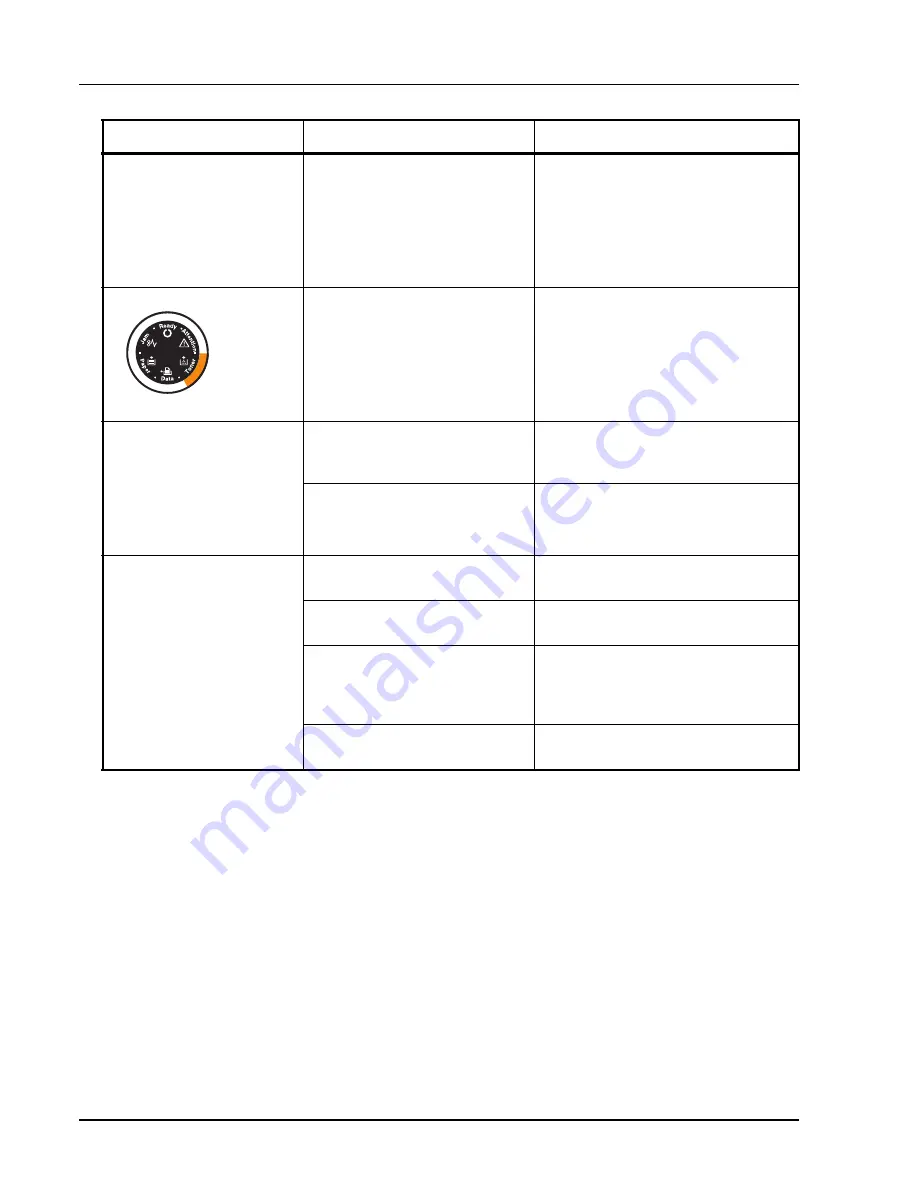
5-8
Troubleshooting
Error Indication
If the
indicators
light or flash repeatedly in manners not described
above for normal or maintenance indication, a service error has
probably occurred. Turn the printer off by the power switch, wait 5
seconds and then turn the printer on again. This may clear the error.
Even if the error is not cleared, contact your service technician.
The toner is running low.
Have a new toner container ready.
The toner has run out.
Replace with a new
toner container
.
After replacing the
toner container
,
clean the inside of the printer.
Unable to print with the specified
resolution due to insufficient
memory.
Add the
expansion memory
to the
printer.
CF card
is not formatted.
Format the
CF card
.
Specified file not found.
Press
[GO]
to continue processing.
Press
[Cancel]
to cancel processing.
The current printing cannot be
continued.
Press
[GO]
to continue processing.
Press
[Cancel]
to cancel processing.
Unable to print due to insufficient
memory.
Install the
expansion memory
in the
printer. Press
[GO]
to continue
processing. Press
[Cancel]
to cancel
processing.
Unable to print as the data is too
complicated.
Press
[GO]
to continue processing.
Press
[Cancel]
to cancel processing.
Indicator
Meaning
Remedy
Summary of Contents for LP 3128
Page 1: ...INSTRUCTION HANDBOOK LASER PRINTER B W LP 3128 3228 ...
Page 4: ...ii ...
Page 7: ...v USB This product has been certified by the USB Implementers Forum Inc ...
Page 16: ...xiii ...
Page 25: ...Introduction xxii ...
Page 70: ...Maintenance 4 5 6 Turn lock lever to the lock position 7 Close the top cover ...
Page 75: ...4 10 Maintenance ...
Page 91: ...5 16 Troubleshooting ...
Page 101: ...6 10 Option ...
Page 109: ...Index 4 ...
Page 110: ...E1 ...
Page 111: ...UTAX GmbH Ohechaussee 235 22848 Norderstedt Germany ...
















































