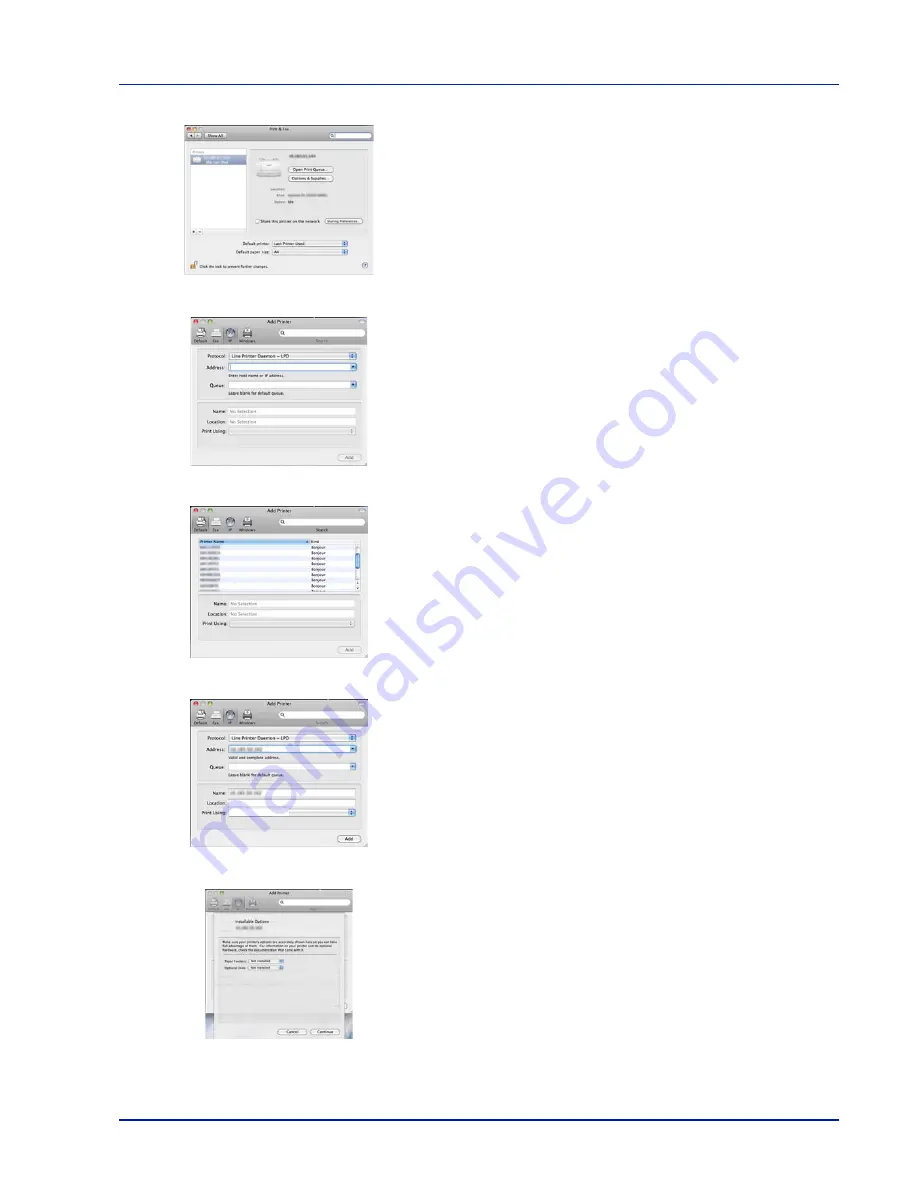
Connecting and Printing
3-7
9
Click the plus symbol (+) to add the installed printer driver.
10
Click the IP icon for an IP connection and then enter the IP address
and printer name.
When you click the AppleTalk icon for an AppleTalk connection,
enter the printer name.
For a Bonjour connection, click the default icon and select the printer
for which Bonjour appears in Connection.
11
Select the installed printer driver and click
Add
.
12
Select the options available for the printer and click
Continue
.
Summary of Contents for LP 3130
Page 1: ...INSTRUCTION HANDBOOK laser printer b w LP 3130 3135 ...
Page 4: ...ii ...
Page 22: ...xx ...
Page 44: ...2 16 Loading Paper ...
Page 72: ...4 10 Maintenance ...
Page 90: ...5 18 Troubleshooting ...
Page 100: ...6 10 Option ...
Page 108: ...Index 4 ...
Page 109: ...A1 ...
Page 110: ...UTAX GmbH Ohechaussee 235 22848 Norderstedt Germany ...
















































