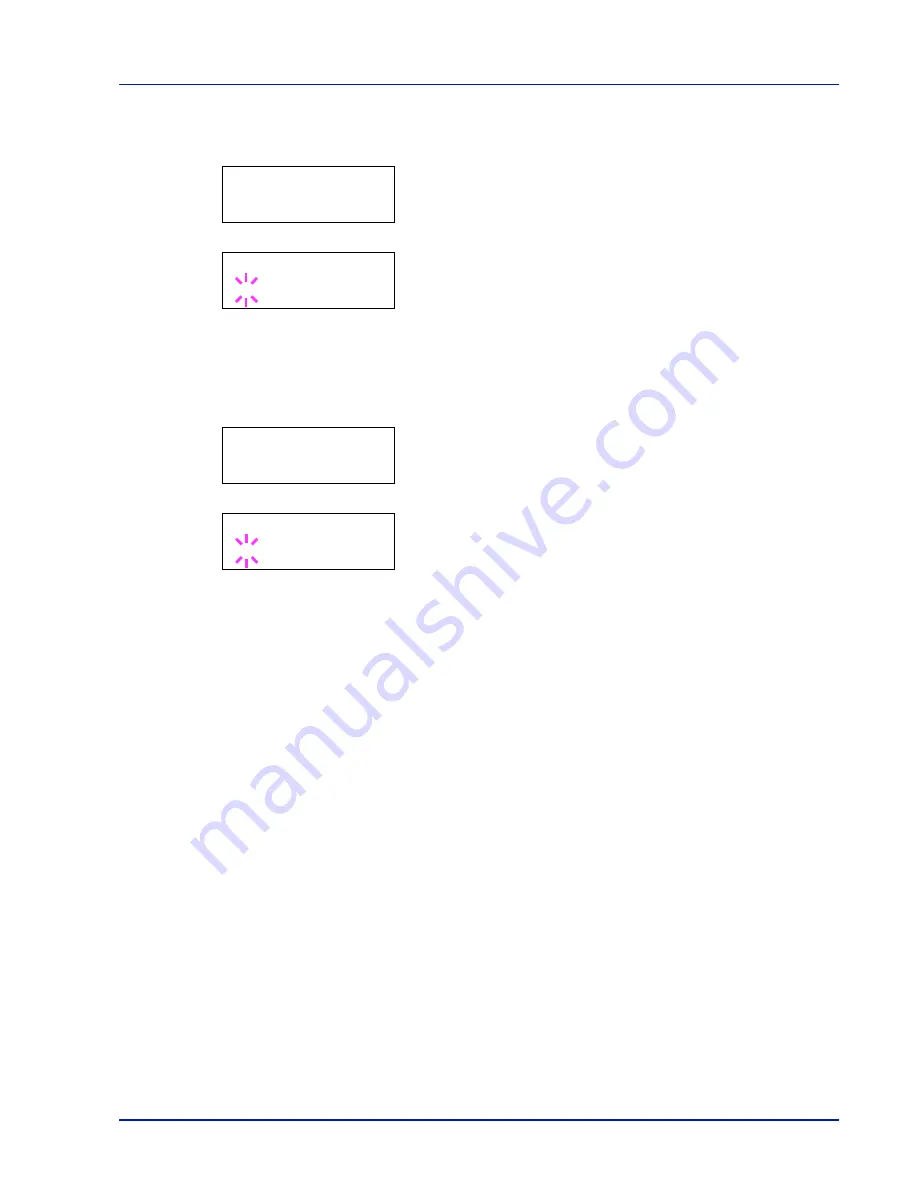
Connecting and Printing
4-9
AppleTalk
This section explains the procedure for enabling AppleTalk.
1
Enter the administrator ID and password. Then, if
AppleTalk
is set
to
Off
, use
U
or
V
to select
On
.
2
Press [OK]. A blinking question mark (
?
) appears.
3
Press [OK] again.
4
Press [MENU]. The display returns to
Ready
.
IPP
This section explains the procedure for enabling IPP.
1
Enter the administrator ID and password. Then, if
IPP
is set to
Off
,
use
U
or
V
to select
On
.
2
Press [OK]. A blinking question mark (
?
) appears.
3
Press [OK] again.
4
Press [MENU]. The display returns to
Ready
.
>AppleTalk
On
>AppleTalk
?On
>IPP
On
>IPP
?On
Summary of Contents for LP 3230
Page 1: ...INSTRUCTION HANDBOOK LASER PRINTER B W LP 3230 ...
Page 3: ...ii Network Interface 9 3 10 Appendix 10 1 Specifications 10 2 Glossary Index ...
Page 27: ...1 4 Machine Parts ...
Page 39: ...2 12 Paper Handling ...
Page 74: ...Maintenance 5 5 6 Turn the lock lever to the lock position 7 Close the top cover ...
Page 79: ...5 10 Maintenance ...
Page 97: ...6 18 Troubleshooting ...
Page 109: ...7 12 Using the Operation Panel Menu Map Sample ...
Page 165: ...7 68 Using the Operation Panel ...
Page 183: ...Glossary 4 ...
Page 189: ...UTAX GmbH Ohechaussee 235 22848 Norderstedt Germany ...
















































