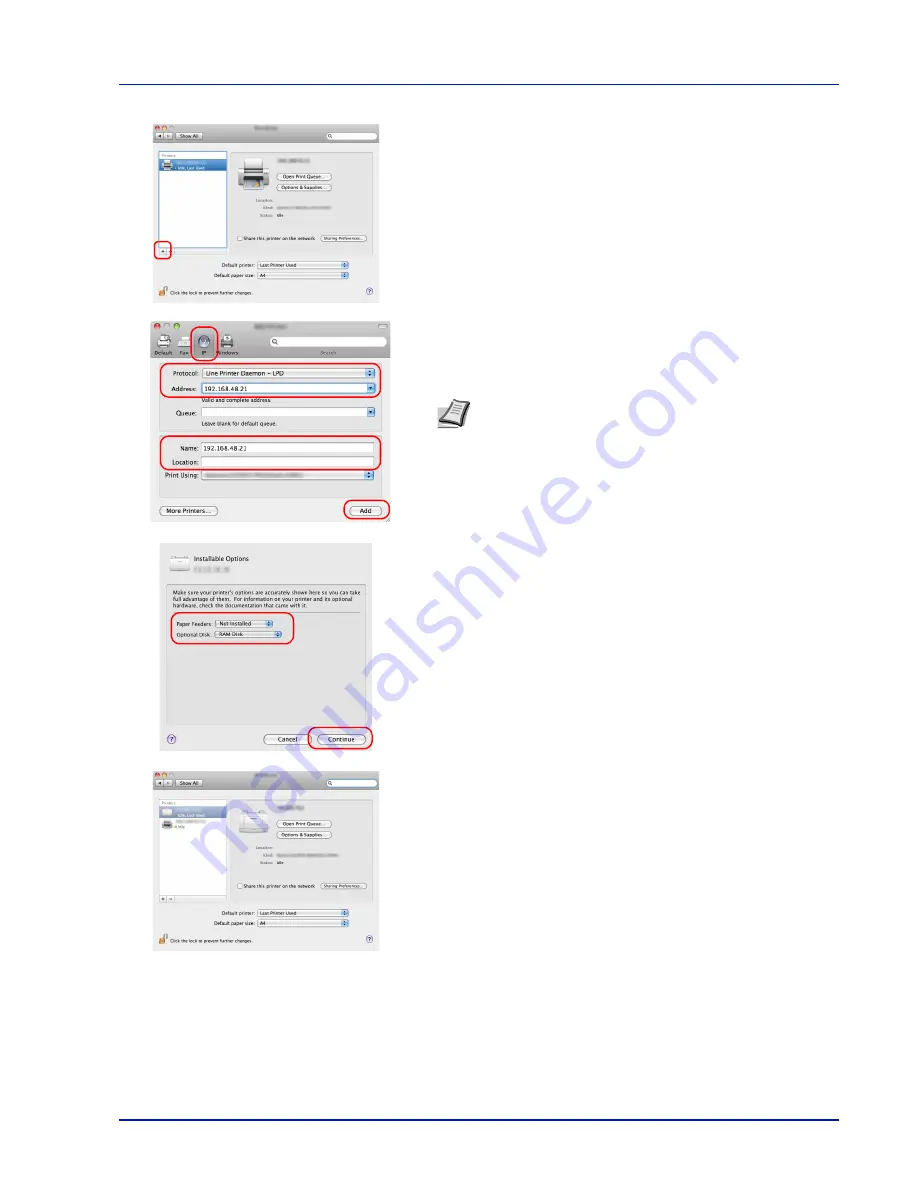
Connecting and Printing
3-9
8
Click the plus symbol (+) to add the installed printer driver.
9
Click the IP icon for an IP connection and then enter the IP address
and printer name.
The number entered in
Address
will automatically appear in Name.
Change if needed.
10
Select the options available for the machine and click
Continue
.
11
The selected printer is added.
Note
When using a Bonjour connection, select
Default
and
click the item that appears in
Printer Name
. The driver with
the same name as the machine automatically appears in
Driver
.
Summary of Contents for P-3520D
Page 1: ...USER MANUAL P 3520D P 3521D Print A4 LASER PRINTER B W ...
Page 4: ...ii ...
Page 42: ...2 16 Loading Paper ...
Page 60: ...3 18 Connecting and Printing ...
Page 70: ...4 10 Maintenance ...
Page 88: ...5 18 Troubleshooting ...
Page 96: ...6 8 Option ...
Page 104: ...Index 4 ...
Page 105: ......
















































